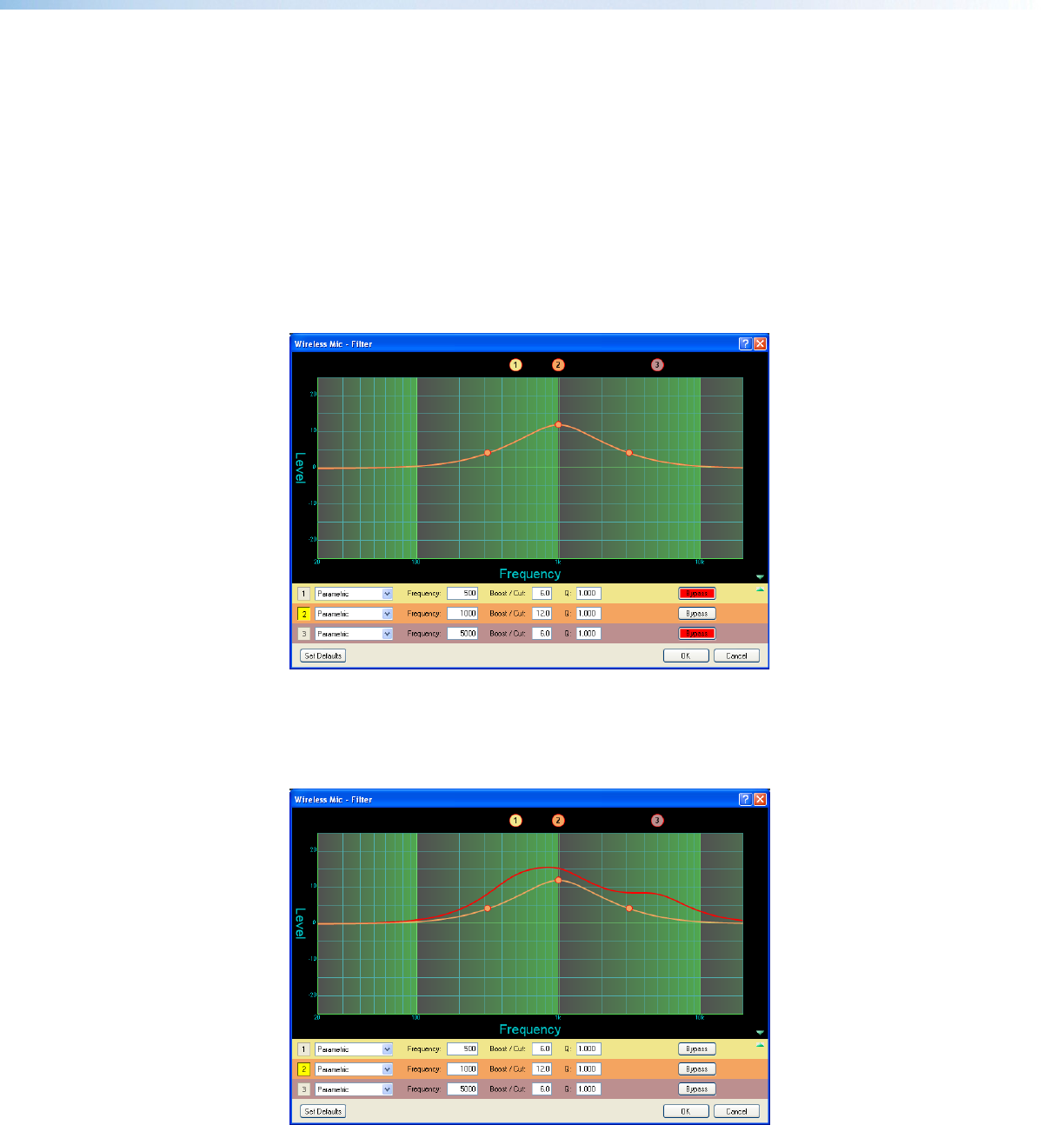
Parametric (Equalizer)
Up to three parametric filters can be placed in the filter box at one time. Each may be set
to a different frequency creating a 3 band parametric equalizer. The control will boost or
cut the center frequency, and by changing the Q value, the range of affected frequencies
can be widened or narrowed around the center frequency. In general, the higher the Q,
the narrower the affected bandwidth.
To demonstrate how Q affects the filter, see the following filter block below containing
three parametric filters centered at different frequencies but with the same Q of 1.0. The
filter in focus (
b
) has a center frequency of 1000 Hz boosting that frequency +12 dB over
a Q of 1.0. Note the markers on either side of the peak frequency are at 200 Hz on the
left and 5000 Hz on the right, a bandwidth of about 4800 Hz.
Figure 11. Parametric Filter Dialog Box, 1000 Hz
The above dialog box shows the frequency curve for the single active filter. To add its
effect to the overall frequency response, remove the bypass on the other filters, as shown
in the following illustration.
Figure 12. All Parametric Filters Active
The overall frequency response is now shown as a solid red line with the filter in focus,
located in row 2, shown in the color of its table row.
DMP 44 LC • Operation 19


















