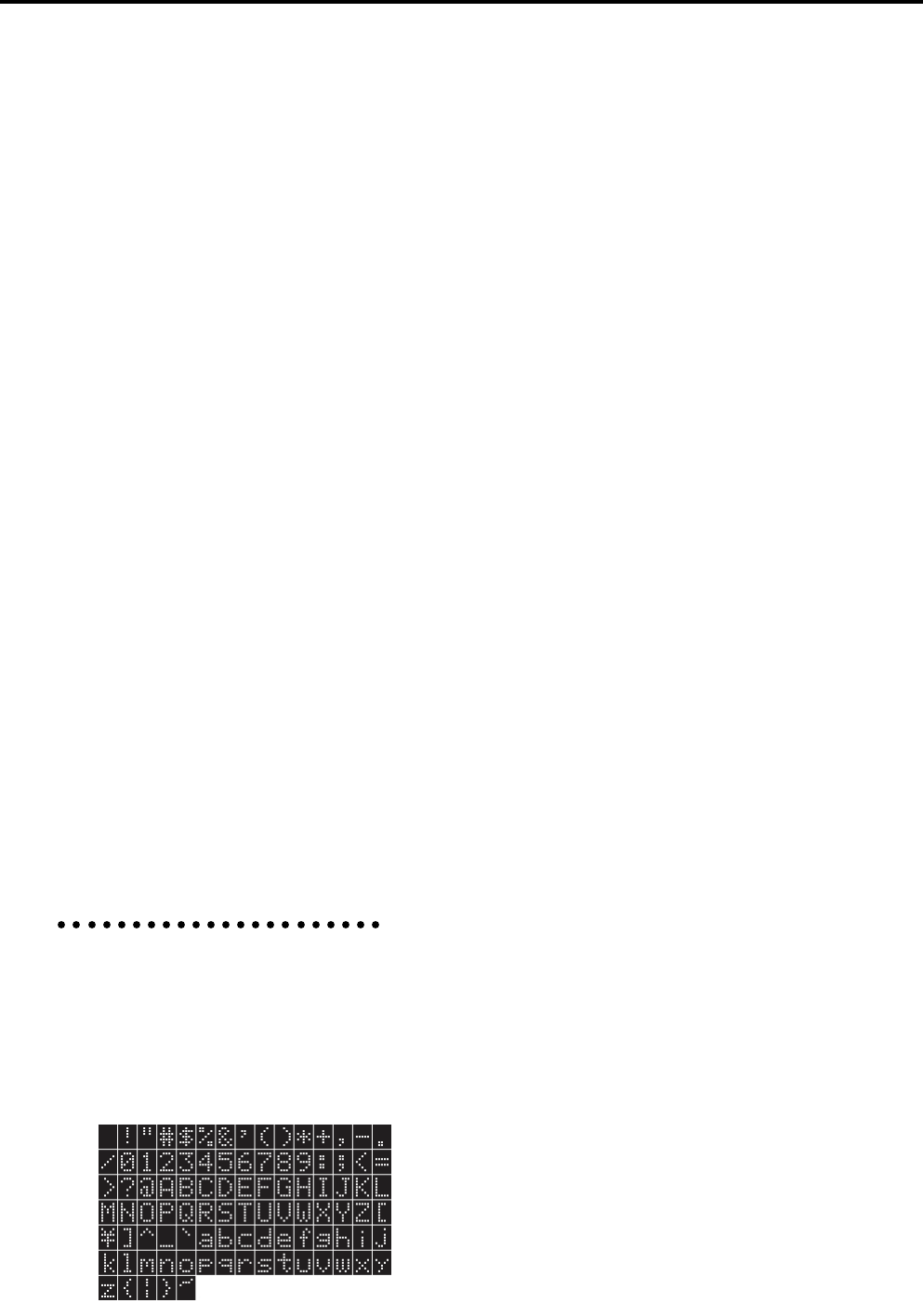
Parameters
29
* (Pdl 1), (Pdl 2): These indicate that Pedal 1 or Pedal 2 are selected for the Global mode Group 1 “Prog Up Ctrl” or “Prog Down Ctrl” parameters. With these settings, the settings of
Global mode are used, and the settings you made here will be ignored. However if you select another value in Global mode, the display here will change from (Pdl 1) to Pedal 1 or
from (Pdl 2) to Pedal 2, and you will be able to operate the corresponding function from the pedal switch.
Amp Gain Ctrl Min (Amp Gain Control Minimum)
[0...99]
Specify the minimum setting of the Normal Edit mode
and EX Edit mode Group 4 “Amp Gain” parameter.
This will be the gain when the expression pedal etc.
specified by the “Amp Gain Ctrl” parameter is in the
minimum position.
Amp Gain Ctrl Max (Amp Gain Control Maximum)
[0...99]
Specify the maximum setting of the Normal Edit mode
and EX Edit mode Group 4 “Amp Gain” parameter.
This will be the gain when the expression pedal etc.
specified by the “Amp Gain Ctrl” parameter is in the
maximum position.
Rev Mix Ctrl (Reverb Mix Controller)
[Off, Pedal 1/(Pdl 1)*, Pedal 2/(Pdl 2)*]
Pedal 1: An expression pedal etc. connected to the rear
panel ASSIGNABLE PEDAL/SW 1 jack will control the
Group 5 “Reverb Mix Level” parameter of Normal Edit
mode and EX Edit mode.
Pedal 2: An expression pedal etc. connected to the rear
panel ASSIGNABLE PEDAL/SW 2 jack will perform the
above operation.
Off: No function.
Rev Mix Ctrl Min (Reverb Mix Control Minimum)
[0...99]
Specify the minimum setting of the Normal Edit mode
and EX Edit mode Group 5 “Reverb Mix” parameter.
This will be the reverb mix level when the expression
pedal etc. specified by the “Reverb Mix Ctrl” parameter is
in the minimum position.
Rev Mix Ctrl Max (Reverb Mix Control Maximum)
[0...99]
Specify the maximum setting of the Normal Edit mode
and EX Edit mode Group 5 “Reverb Mix” parameter.
This will be the reverb mix level when the expression
pedal etc. specified by the “Reverb Mix Ctrl” parameter is
in the maximum position.
Group 8: Program Name
Rename
Here you can modify the name. You can use up to twelve
characters.
Use the [√ ][®] keys to select the character that you wish
to change, and use the [–]/[+] keys to select the character.
The following characters can be used.


















