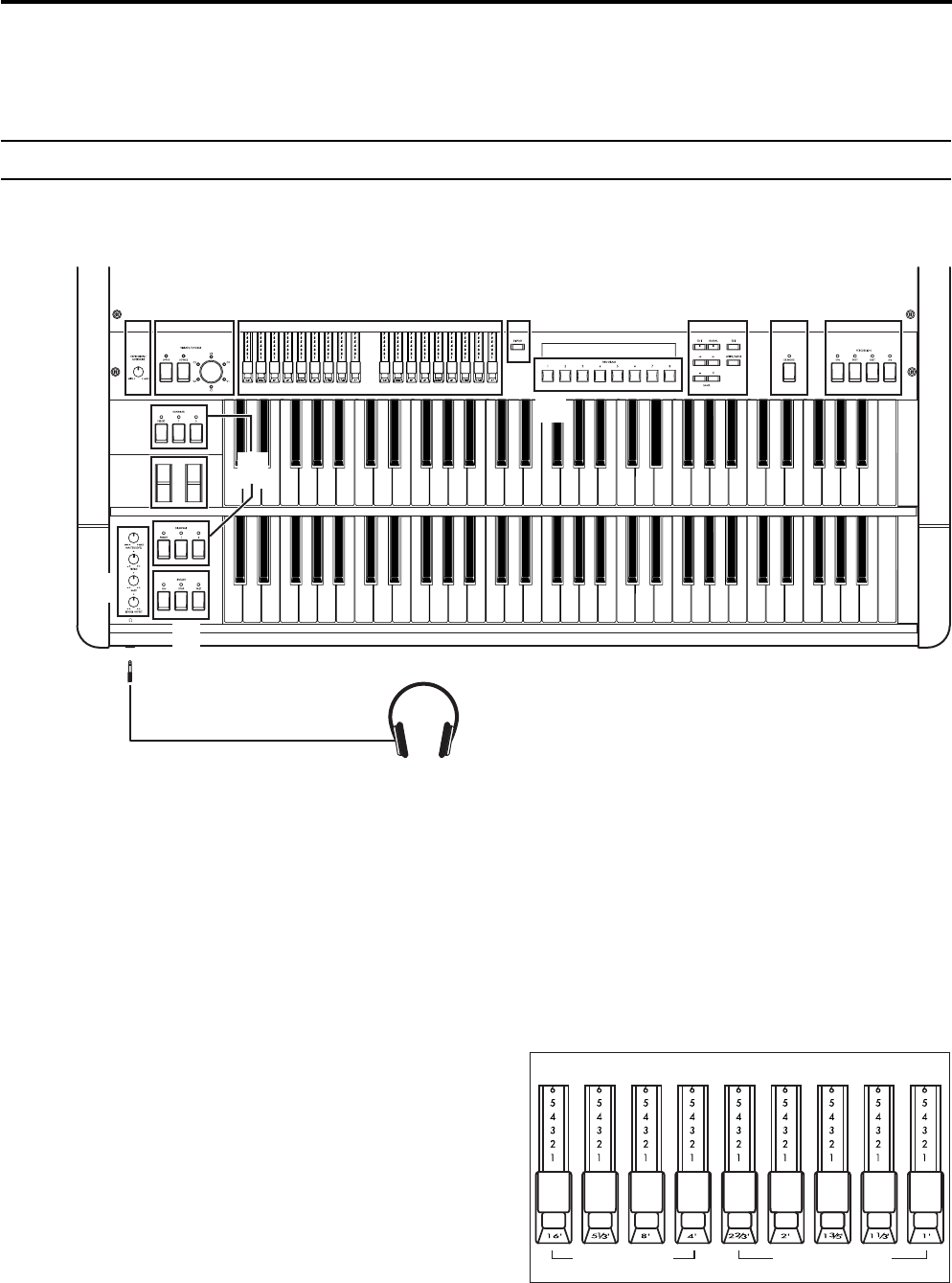
Introduction
6
2. Parts of the BX-3 and what they do
Front panel
8
765432
PHONES jack
12
1
9
11
10
3. DRAWBAR section
Drawbar 1, Drawbar 2
Drawbar 1 is at the left, and Drawbar 2 at the right.
Each bar is assigned a pitch (footage), and you can
adjust the volume of that pitch by pulling the bar
toward yourself. The overall character of the sound is
determined by how far each bar is pulled out.
In EX mode, Drawbar 2 is used to control EX Drawbar
and EX Percussion. For details, refer to “Playing the
BX-3” (p.13).
EX PercussionEX Drawbar
Drawbar 2
1. [EXPRESSION/OVERDRIVE] knob
This simultaneously adjusts the volume and distor-
tion. At low volumes, the low frequency and high
frequency regions will be emphasized slightly.
2. VIBRATO/CHORUS section
[UPPER] key, [LOWER] key
These keys select the keyboard to which vibrato or
chorus will be applied.
When you press a key to turn it on, its LED will light.
[VIBRATO/CHORUS] knob
V1–V3: Vibrato will be applied, and V3 produces the
maximum effect.
C1–C3: Chorus will be applied, and C3 produces the
maximum effect.


















