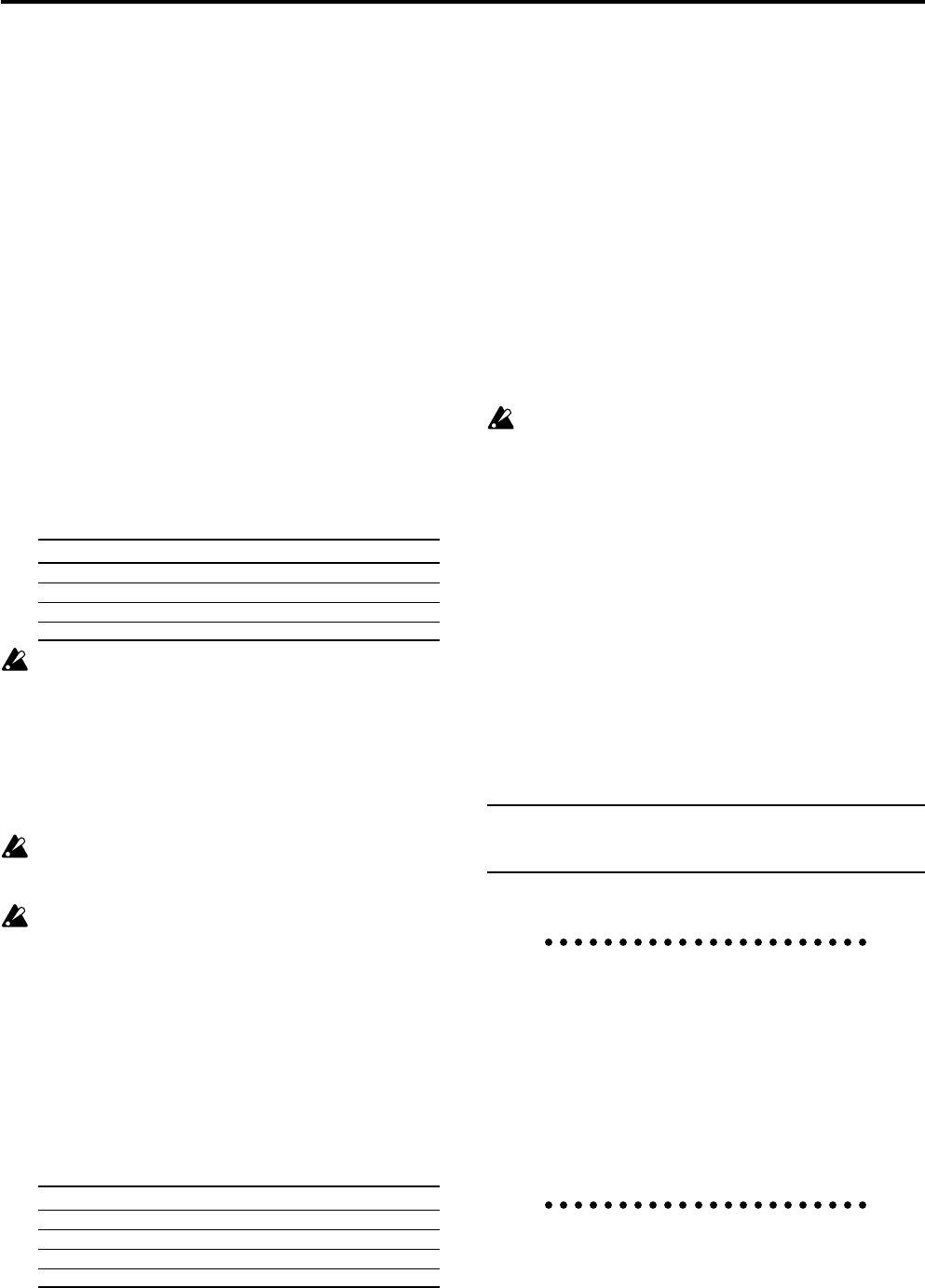
Appendices
38
2. Set the Global channel of the MIDI device to match
the global MIDI channel of the BX-3.
The global MIDI channel of the BX-3 is set by the
Global mode Group 2 “MIDI Global ch” parameter.
When data transmitted to the MIDI device is to be
sent back to the BX-3, you must set the global MIDI
channel of the transmitting MIDI device to match the
global MIDI channel of the BX-3.
For details on how to set the MIDI channel of your
MIDI device, refer to the owner's manual for your
device.
3. Set the Global mode Group 3 “MIDI Rx Sys Exc”
parameter to Ena.
4. Send the data from the transmitting device.
For the procedure, refer to the owner's manual for
your device.
If the “MIDI Rx Sys Exc” parameter is set to Ena,
data dumps can be also received in Normal mode or
EX mode.
5. When transmission has been completed, the
display will indicate RxSysEx Completed.
If the display indicates RxSysError, turn off the
power, then hold down Program [2] and [7] keys and
turn the power on. However, the contents of memory
will be initialized at this time.
When receiving one program, the program data will
be placed in the same mode as in which it was trans-
mitted. At this time, the BX-3 will internally switch to
the received mode, and when you press the [GLO-
BAL] key or [EXIT] key to exit Global mode after the
data dump has been received, you will be in that
mode.
MIDI messages that the BX-3
transmits and receives
[...] indicates hexadecimal notation
MIDI channels
MIDI messages can be received if the MIDI channels of
the transmitting and receiving devices match. There are
sixteen MIDI channels; 1–16.
MIDI messages are transmitted and received on the
global MIDI channel. The global MIDI channel is the basic
channel for MIDI transmission and reception, and is set
by the Global mode Group 2 “MIDI Global Ch” param-
eter.
Note-on/off
Note-on [9n, kk, vv]
Note-off [8n, kk, vv]
(n: channel, kk: note number, vv: velocity)
Each time you press or release a note on its keyboard, the
BX-3 will transmit a note-on or note-off message.
Very few devices transmit note-off velocity, and the BX-3
does not transmit note-off velocity either.
you entered Global mode in step 2. If you want to
dump Normal mode programs, enter Normal mode
before you enter Global mode in step 2. If you want to
dump EX mode programs, enter EX mode before you
enter Global mode in step 2.
If you want to dump all programs, press the [+] key
once. The display will indicate Dump All Programs,
and “All Programs” will blink.
If you want to dump global data, press the [+] key
twice. The display will indicate Dump Global, and
“Global” will blink.
If you want to dump all data, press the [+] key three
times. The display will indicate Dump All Data, and
“All Data” will blink.
6. Press the [WRITE/ENTER] key.
You will be asked to confirm the dump. If you decide
to cancel, press the [EXIT] key.
7. Press the [WRITE/ENTER] key.
While the data is being transmitted, the display will
indicate TxSysEx Processing...
The following table shows the data sizes and the time
required for transmission.
Type of data Data size Time required
1 Program 153 Byte 1 second
All Programs 18.3 kByte 1.2 seconds
Global Data 300 Byte 1 second
All Program + Global Data 18.6 kByte 12 seconds
If you are saving dump data on a MIDI data filer, do
not save multiple data dumps together. If you save
multiple dumps together, the BX-3 will not have
enough time to process the received data (see the
table below), and will not be able to receive all of the
data correctly.
Reception
While data is being received, do not touch the keys,
drawbars, or knobs of the BX-3. Also, never turn off
the power of the BX-3 while data is being received.
While dump data is being received, the BX-3's
display will indicate RxSysEx Processing... Never
turn off the power of the BX-3 during this time. If the
power is turned off, the BX-3 may fail to operate
correctly when the power is turned on again. If this
occurs, hold down the Program [2] and [7] keys and
turn on the power. However, this will initialize the
contents of memory.
MIDI cannot be transmitted or received while data is
being written into memory. If you want the BX-3 to
receive multiple data dumps in succession, you must
leave a sufficient interval of time between each data
dump transmission.
Type of data
Time required to write into memory
1 Program Approximately 1 second
All Programs Approximately 7 seconds
Global Data Approximately 1 second
All Program + Global Data Approximately 7 seconds
To receive a data dump
1. Connect the MIDI IN connector of the BX-3 to the
MIDI OUT connector of the device that will trans-
mit the data dump.


















