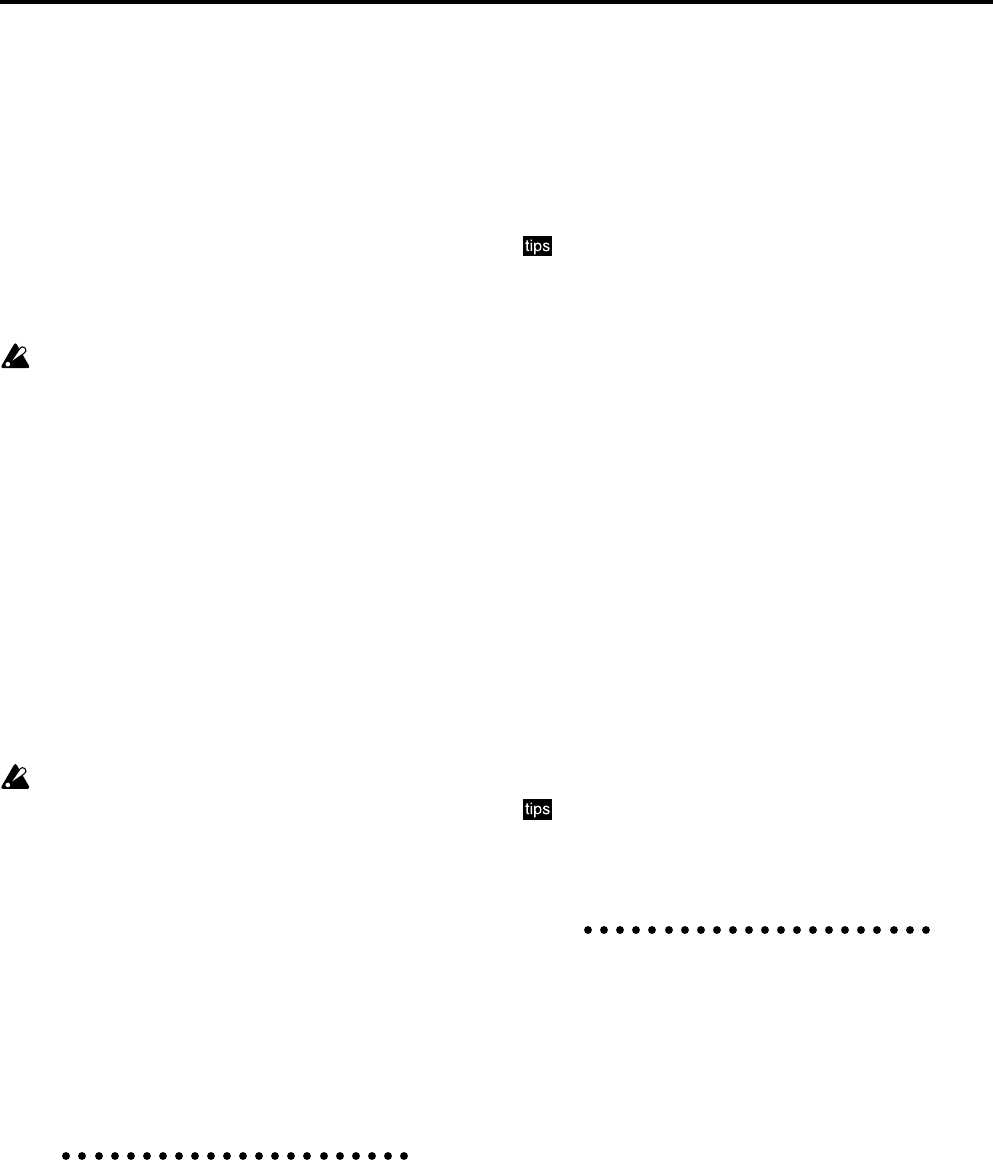
Parameters
31
Prog Up Ctrl (Program Up Controller)
[Off, Pedal 1/(Pdl 1), Pedal 2/(Pdl 2)]
Pedal 1: The pedal switch connected to the rear panel
ASSIGNABLE PEDAL/SW 1 jack will switch programs.
Each time you operate the pedal switch, the program
number will be increased by 1.
Pedal 2: The pedal switch connected to the rear panel
ASSIGNABLE PEDAL/SW 2 jack will perform the
function described above.
Off: No function
(Pdl 1), (Pdl 2): Indicates that this pedal switch is already
selected for the following “Prog Down Ctrl” parameter.
Please select a different pedal switch.
If the same pedal switch is selected for a parameter
in Normal Edit mode or EX Edit mode as well as for
this Global parameter, this Prog Up Ctrl setting will
be used, and the setting in Normal Edit mode or EX
Edit mode will be ignored.
Prog Down Ctrl (Program Down Controller)
[Off, Pedal 1/(Pdl 1), Pedal 2/(Pdl 2)]
Pedal 1: The pedal switch connected to the rear panel
ASSIGNABLE PEDAL/SW 1 jack will switch programs.
Each time you operate the pedal switch, the program
number will be decreased by 1.
Pedal 2: The pedal switch connected to the rear panel
ASSIGNABLE PEDAL/SW 2 jack will perform the
function described above.
Off: No function
(Pdl 1), (Pdl 2): Indicates that this pedal switch is already
selected for the above “Prog Up Ctrl” parameter. Please
select a different pedal switch.
If the same pedal switch is selected for a parameter
in Normal Edit mode or EX Edit mode as well as for
this Global parameter, this Prog Down Ctrl setting
will be used, and the setting in Normal Edit mode or
EX Edit mode will be ignored.
Pedal 1 Sw Polarity (Pedal 1 Switch Polarity) [-, +]
Pedal 2 Sw Polarity (Pedal 2 Switch Polarity) [-, +]
Set these parameters to match the polarity of the pedal
switches connected to the rear panel ASSIGNABLE
PEDAL/SW 1 and 2 jacks. If these settings do not match
the actual polarity of the pedal switches, the pedal
switches will not operate correctly.
For example, the separately sold PS-1 pedal switch has a
“-” (↓) polarity, so you would set this parameter to “-”
when connecting this pedal switch.
Group 2: MIDI Channel
MIDI Global ch (MIDI Global Ch) [1...16]
Specifies the global MIDI channel that will be used to
transmit and receive MIDI. (The factory setting is 1.)
MIDI Upper Rx ch (MIDI Upper Receive Channel)
[1...16, Off]
Specifies the MIDI channel on which the UPPER key-
board will receive MIDI note messages. (The factory
setting is channel 1.)
MIDI Upper Tx ch (MIDI Upper Transmit Channel)
[1...16, Off]
Specifies the channel on which the UPPER keyboard will
transmit MIDI note messages with a fixed velocity value.
(The factory setting is channel 1.) The velocity value is set
by “MIDI Fixed Velcty.”
MIDI Upper 2nd ch (MIDI Upper 2nd Transmit
Channel) [1...16, Off]
Specifies the channel on which the UPPER keyboard will
transmit MIDI note messages with a variable velocity.
(The factory setting is Off.)
Off: Messages will not be transmitted. Be sure to turn this
Off unless you are using a MIDI sound module that
requires variable velocity (such as a piano module).
If you specify a MIDI channel for this parameter and
are using a MIDI sound module etc. connected to the
BX-3, set the Group 1 “Key Trigger” parameter to
Deep.
MIDI Lower Rx ch (MIDI Lower Receive Channel)
[1...16]
Specifies the MIDI channel on which the LOWER key-
board will receive MIDI note messages. (The factory
setting is 2.)
MIDI Lower Tx ch (MIDI Lower Transmit Channel)
[1...16, Off]
Specifies the channel on which the LOWER keyboard will
transmit MIDI note messages with a fixed velocity value.
(The factory setting is channel 2.) The velocity value is set
by “MIDI Fixed Velcty.”
MIDI Lower 2nd ch (MIDI Lower 2nd Transmit
Channel) [1...16, Off]
Specifies the channel on which the LOWER keyboard will
transmit MIDI note messages with a variable velocity.
(The factory setting is Off.)
Off: Messages will not be transmitted. Be sure to turn this
Off unless you are using a MIDI sound module that
requires variable velocity (such as a piano module).
If you specify a MIDI channel for this parameter and
are using a MIDI sound module etc. connected to the
BX-3, set the Group 1 “Key Trigger” parameter to
Deep.
Group 3: MIDI Parameters
MIDI Fixed Velcty (MIDI Fixed Velocity) [0...127]
Specifies the velocity value of the MIDI note messages
that are transmitted with fixed velocity. (The factory
setting is 80.)
MIDI Rx Prg Chng (MIDI Receive Program Change)
[Dis, Ena]
Dis (Disable): MIDI program changes received on the
global MIDI channel will be ignored.
Ena (Enable): The BX-3 will respond to MIDI program
changes received on the global MIDI channel. (The
factory setting is Ena.)
MIDI Prog Mapper (MIDI Program Mapper) [Dis, Ena]
Dis (Disable): The program mapper will not be used
when transmitting or receiving MIDI program changes.
Ena (Enable): The program mapper will be used when
transmitting or receiving MIDI program changes. (The
factory setting is Ena.)
MIDI Rx Sys Exc (MIDI Receive System Exclusive)
[Dis, Ena]
Dis (Disable): Incoming system exclusive data will be
ignored. (The factory setting is Dis.)
Ena (Enable): Incoming system exclusive data will be
received.


















