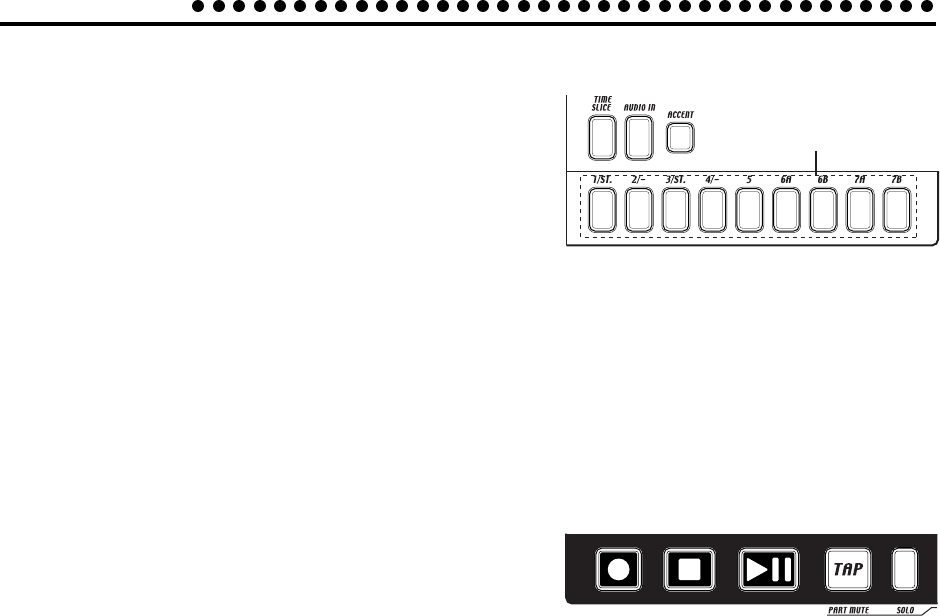
10
2. Front and rear panel
Part Select section
1. TIME SLICE (slice sample part key)
This key selects the Slice Sample part. You can press
this key to hear the assigned slice sample.
2. AUDIO IN (audio in part key)
This key selects the Audio In part. You can press this
key to hear the external input sound.
3. ACCENT (accent part key)
This key selects the Accent part.
4. 1—5, 6A-6B, 7A-7B (sample part keys)
These keys select sample parts. When you press one of these keys, you will hear the
sample that is assigned to the corresponding part.
Sequence Control section
1. Rec key
This key records rhythms or knob movements. If you
press this key during recording, recording will be
halted, and playback will continue. By holding down
the Pattern Set key and pressing the Rec key, you can
sample the sound of the external input or the sound
that is playing.
2. Stop/Cancel key
This key stops pattern playback, song playback, sampling, or sample playback, and is
also used to halt execution of an operation.
3. Play/Pause key
This key starts/pauses playback of a pattern or song, and plays samples.
4. TAP/PART MUTE key
Use this key to enter a tap tempo. During playback, you can hold down this key and
press a Part key to mute the specified part.
5. SOLO key
During playback, you can hold down this key and press one or more Part keys to
playback the specified part(s).
12 3
4
5
12 3
4


















