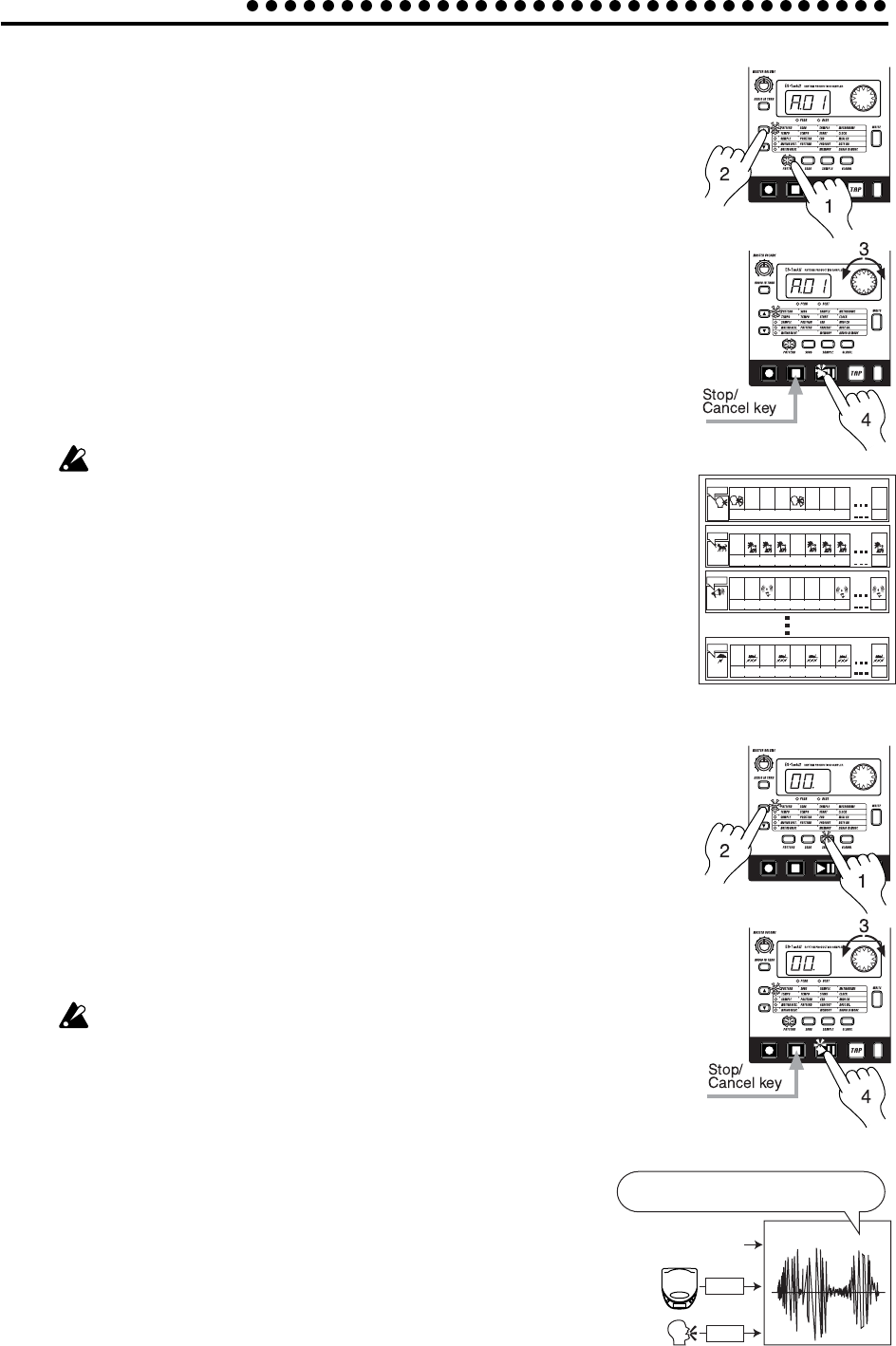
14
3. Basic operation (Quick Start)
1 2 3 4
5 6 7 8 64
Part
PATTERN
Part
64
64
Part
64
Part
Sample
(05.)
Sample
(11.)
Sample
(90.)
EDIT
Sample
(01.S)
EDIT
EDIT
EDIT
1 2 3 4
5 6 7 8
1 2 3 4
5 6 7 8
1 2 3 4 5 6 7 8
-------Motion sequence data-- ---
-------Motion sequence data-- ---
-------Motion sequence data-- ---
-------Motion sequence data-- ---
Listening to a Pattern
1. Press the Pattern mode key to enter Pattern mode (the key will light).
2. Use the cursor [▲][▼] keys to make the parameter select LEDs indicate
PATTERN (top).
3. Rotate the dial to select the desired pattern (A01...A64, b01...b64).
4. Press the Play/Pause key to playback the pattern (the key will light). When
pattern playback ends, the pattern will return to the beginning, and con-
tinue playing repeatedly.
To pause during playback, press the Play/Pause key (the key will blink). To
resume playback, press the Play/Pause key once again (the key will light).
To stop playback, press the Stop/Cancel key.
You can rotate the dial to select patterns regardless of playback status.
When you change patterns during playback, the change will actually occur at
the end of each pattern. (☞p.33 "The timing at which patterns will change.")
What is a Pattern?
A pattern is a unit of musical data consisting of sounds arranged in a rhythm. On the ES-
1mk
II
you can create and save 128 patterns.
Each pattern consists of eleven parts (☞p.15). In addition to the sounds of each part, you
can also record rhythms and knob movements (☞p.33 "Pattern mode").
Listening to a Sample
1. Press the Sample Mode key to enter Sample mode (the key will light).
2. Use the cursor keys [▲][▼] to make the parameter select LED indicate
SAMPLE (top).
3. Rotate the dial to select the sample number. Samples with only a number
such as “00.” are monaural sounds; samples with an “S” after the num-
ber are stereo sounds; and samples with an “
l
l
” after the number are slice
sample sounds (☞p.24, 30).
4. To hear the sample sound, press the Play/Pause key or a sample part key
1—7B.
To stop playback before it has finished, press the Stop/Cancel key.
If you press the Play/Pause key during playback, the sample will play from its
beginning.
In Song mode or Pattern mode, you can hear a sample by pressing the part
key to which the sample has been assigned. (☞p.15 “Pressing keys to hear
the sound of a Part”)
What is a Sample?
A “Sample” is a sound that has been recorded, or a sound that has been
recorded and then processed. A sample can be assigned to each Part
(☞p.15). The ES-1mk
II
lets you create and save up to 150 samples (100
monaural, 50 stereo), as long as the maximum sampling area of 95 sec-
onds is not exceeded. A stereo sample will occupy twice the sampling
area of a monaural sample.
MIC
LINE
ES-1
mk
II
Parts,
Patterns, Songs
CD, etc.
Voice, etc.
SAMPLE 00.
START, END, FADEOUT
NORMALIZE, TRUNCATE
EDIT


















