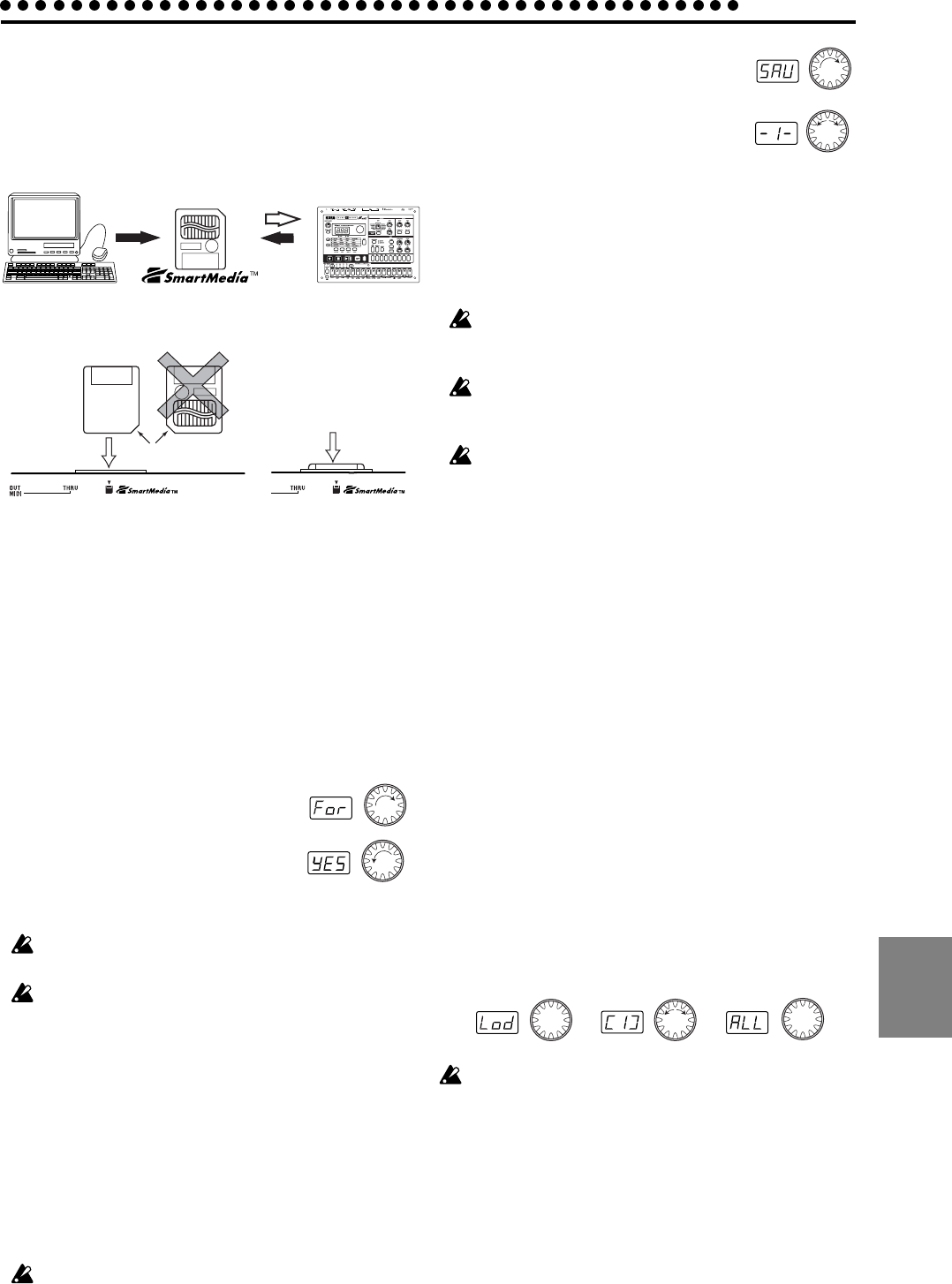
55
7. Global mode
7. Global mode
Using SmartMedia
TM
The ES-1mk
II
allows you to use SmartMedia to save or load internal
data.
Samples (WAVE files, AIFF files) you create on your computer can
also be loaded into the ES-1mk
II
.
The ES-1mk
II
can use 3 V (3.3V) SmartMedia of 4 MB — 64 MB.
ES-1
mk
II
WAVE, AIFF
Load a File
Save a File
Make sure that the SmartMedia card is oriented correctly, and in-
sert it all the way into the SmartMedia slot.
Push all the way in
Orient the card
correctly
Formatting Smart Media (Format)
Here's how to format Smart Media for use on the ES-1mk
II
.
1. Insert the SmartMedia card into the SmartMedia slot.
2. Hold down the SHIFT key, and press step key 15 (CARD). (Key
15 will blink.)
3. The display will indicate “Lod.” Rotate the dial toward the right
to select “For,” and press key 15.
4. The display will indicate “no.” Turn the dial to the left to select
“yES,” and press key 15 to execute the for-
matting operation. While formatting is be-
ing performed, the progress will be shown
by the step keys.
When formatting is complete, or if you se-
lect “no” and press key 15, the display will
return to the previous state.
To cancel, press the Stop/Cancel key.
The entire contents of the SmartMedia will be lost when you
format it.
In some cases, SmartMedia that was formatted on a device
other than the ES-1mk
II
will not be recognized correctly. If so,
please re-format it on the ES-1mk
II
.
Saving data to SmartMedia (Save)
Here’s how to save all ES-1mk
II
Pattern data, Song data, Sample
data, and Global data on a SmartMedia card.
1. Insert the SmartMedia card into the SmartMedia slot.
2. Hold down the SHIFT key, and press step key 15 (CARD). (Key
15 will blink.)
3. The display will indicate “Lod.” Rotate the dial toward the right
to select “SAU,” and press key 15.
IIf the Smart Media has not been formatted, or if it cannot be
recognized correctly, the display will indicate "For." Please
execute "Formatting Smart Media."
4. The display will indicate the file number
that will be saved. If the display indicates
(for example) “-1-,” a new file is being
saved. If the display indicates “[1],” data is
being saved to an existing file. (In this case
the old data will be overwritten.) Use the
dial to select a file.
5. Press key 15 to execute the Save operation. While the data is
being saved, the progress will be shown by the step keys.
When saving is complete, the display will return to the condition
in which it was before you executed Save (key 15 will be dark).
To cancel, press the Stop/Cancel key.
If a write protect label is affixed to the SmartMedia, data
cannot be saved. In this case, remove the write protect label
from the SmartMedia before executing Save.
Never turn off the power or remove the SmartMedia while
Save or Format is being executed. Doing so may render the
SmartMedia unusable.
Approximately 4 Mbytes of space is required to save one
file. Saving will not be possible if there is insufficient space
on the SmartMedia.
Loading all data from SmartMedia
to the ES-1
mk
II
(All Load)
Here’s how to load all ES-1mk
II
Pattern data, Song data, Sample
data, and Global data from SmartMedia.
1. Insert the SmartMedia into the SmartMedia slot.
2. Hold down the SHIFT key and press step key 15 (CARD).
3. The display will indicate “Lod.” Press key 15.
4. The display will show a file number. Use the dial to select a file
number 1—9 (file “[E]” is not an ES-1mk
II
file, so do not select it
here), and then press key 15.
5. The display will indicate “ALL.” Press Write key to execute the
Load operation. (Key 15 will light, and the Write key will blink.)
The loading progress will be shown by the step keys (the WRITE
key will light.)
When loading is finished, the ES-1mk
II
will enter Pattern mode
with A01 selected.
If you decide to cancel the procedure, use the mode keys to move
to Pattern mode, Song mode, or Sample mode.
3
4
5
With the factory settings memory protect is turned on, so that
saving will not be possible. Turn off memory protect before
you execute Load. (☞p.56 “Memory Protect”)
3
4
3
4


















