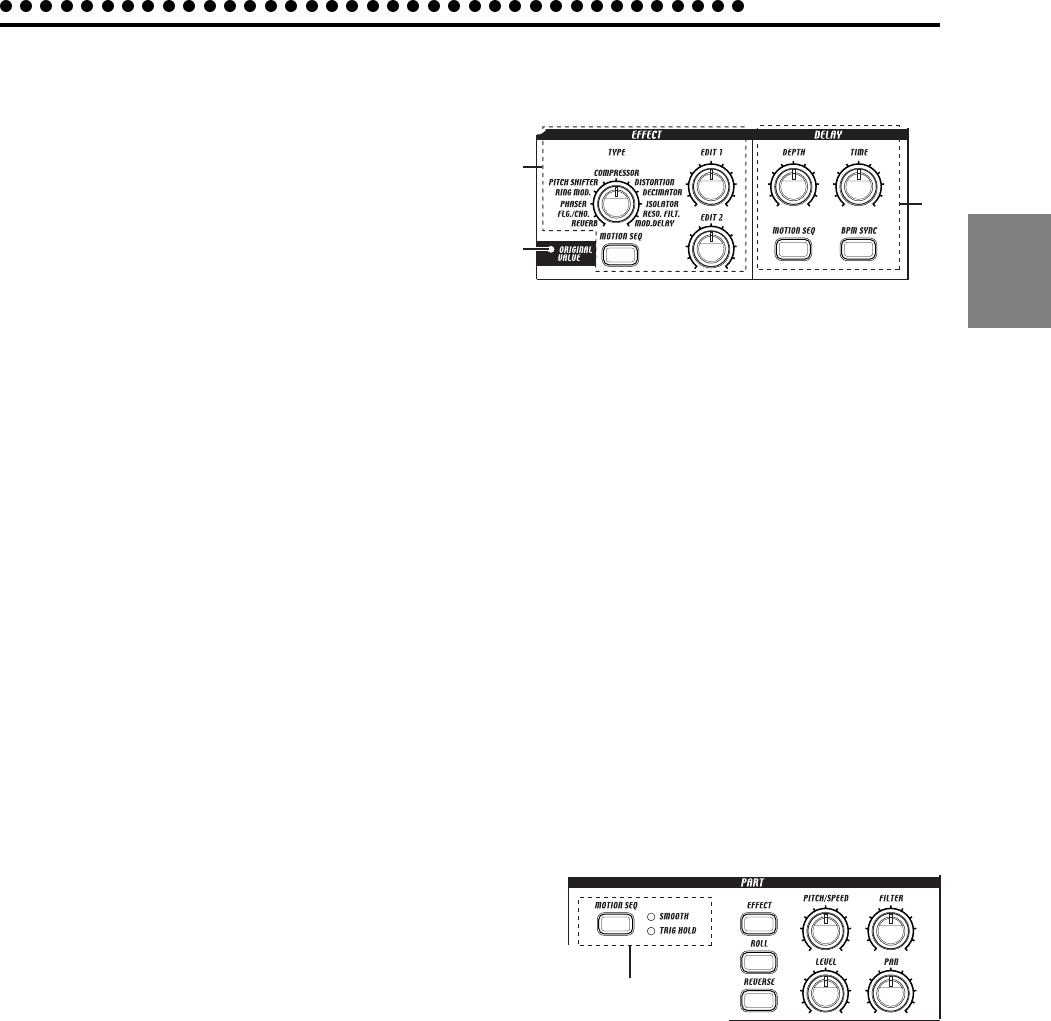
9
2. Front and rear panel
2. Front and rear panel
Effect section
1. EFFECT
Here you can select the effect type, and control
the effect.
• TYPE: Select the effect type.
• EDIT 1: Adjust the effect. The result will
differ depending on the type of ef-
fect.
• EDIT 2: Adjust the effect. The result will dif-
fer depending on the type of effect.
• MOTION SEQ (motion sequence): This lets you record and play back movements
of the EDIT 1 and EDIT 2 knobs. Each time you press this key, the set-
ting will alternate between on (lit) and off (dark).
2. ORIGNAL VALUE(LED)
This will light when the knob etc. that you are currently moving arrives at the same
position as the original value of the sound in the pattern.
3. DELAY
Here you can control the delay effect.
• DEPTH (delay depth): Adjust the depth of the delay.
• TIME (delay time): Adjust the delay time.
• MOTION SEQ (motion sequence): This lets you record and play back movements
of the Depth and Time knobs. Each time you press this key, the set-
ting will alternate between on (lit) and off (dark).
• BPM SYNC:
This selects whether the delay time will automatically be matched to
the tempo. Pressing this key will alternate between on (lit) and off
(dark).
Part Edit section
1. MOTION SEQ (motion sequence)
This key lets you record and play back knob move-
ments for each part. Each time you press this key,
the setting will alternate between on (SMOOTH lit),
on (TRIG HOLD lit), and off (dark)
2. EFFECT
For each part, this key switches the effect on (lit) or off (dark).
3. ROLL
For each part, this key switches the roll effect (successive strikes) on (lit) or off (dark).
4. REVERSE
For each part, this key turns reverse playback on (lit) or off (dark).
5. PITCH/SPEED
This knob adjusts the pitch of the sample. For the Audio In part, it sets the gate time
(duration of the sound).
6. FILTER
This knob adjusts the cutoff frequency of the low pass filter.
7. LEVEL
This knob adjusts the level. For the Accent part, it adjusts the accent level.
8. PAN(panpot)
This knob sets the stereo location of the sound.
1
2
3
1
2
3
4
5
6
7
8


















