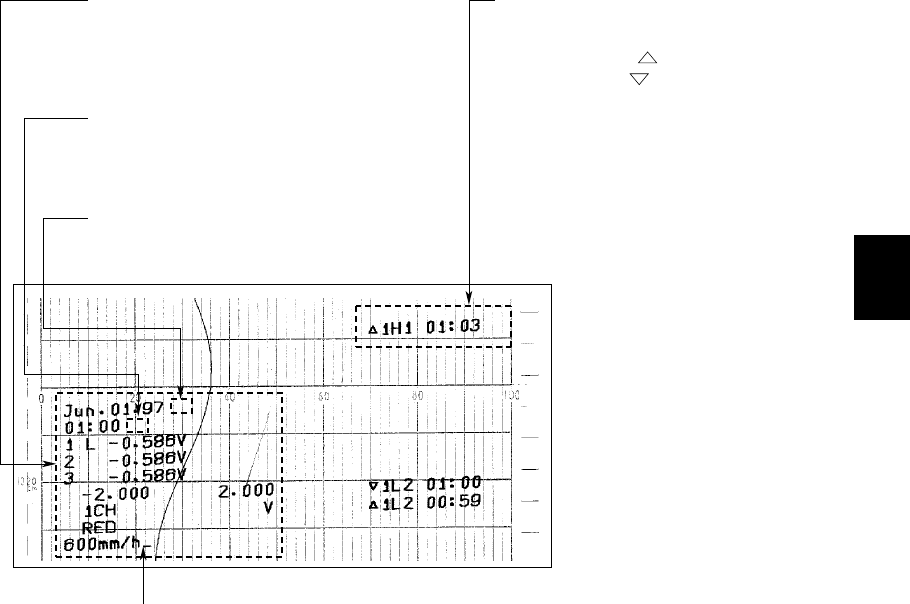
4 - 7
4. DAILY OPERATION/MAINTENANCE
4.5 Getting the Recording
4.5 Getting the Recording
4.5.1 Starting/Stoping the Recording
Press the [RCD] key to start or stop the recording.
4.5.2 Feeding the Chart
The chart paper is fed by pressing the [FEED] key as long as the key is pressed.
4.5.3 Printing Samples
Periodic printing
Date, channel numbers, measuring values,
engineering units, printing colors (pen model),
scale (not printed during alarm printing), and
chart speed are printed.
POC ON mark (
*
)
A mark (
*
) is printed when pen offset
compensation function (option for Pen
model) is on.
Time tick cancel mark (!)
This mark is printed if a time tick is printed at
an improper location.
Alarm printout
Channel number, alarm level, alarm
type, alarm occurrence/release are
printed; mark [ ] shows alarm
occurrence, [ ] shows release.
Mark [
*
] means there are escaping
data due to buffer memory overflow.
Time tick (–)
Regardless of using the POC function (option for Pen model),
a time tick mark is printed corresponding
to the 1st pen location (Pen model).
Pen model Printing Sample


















