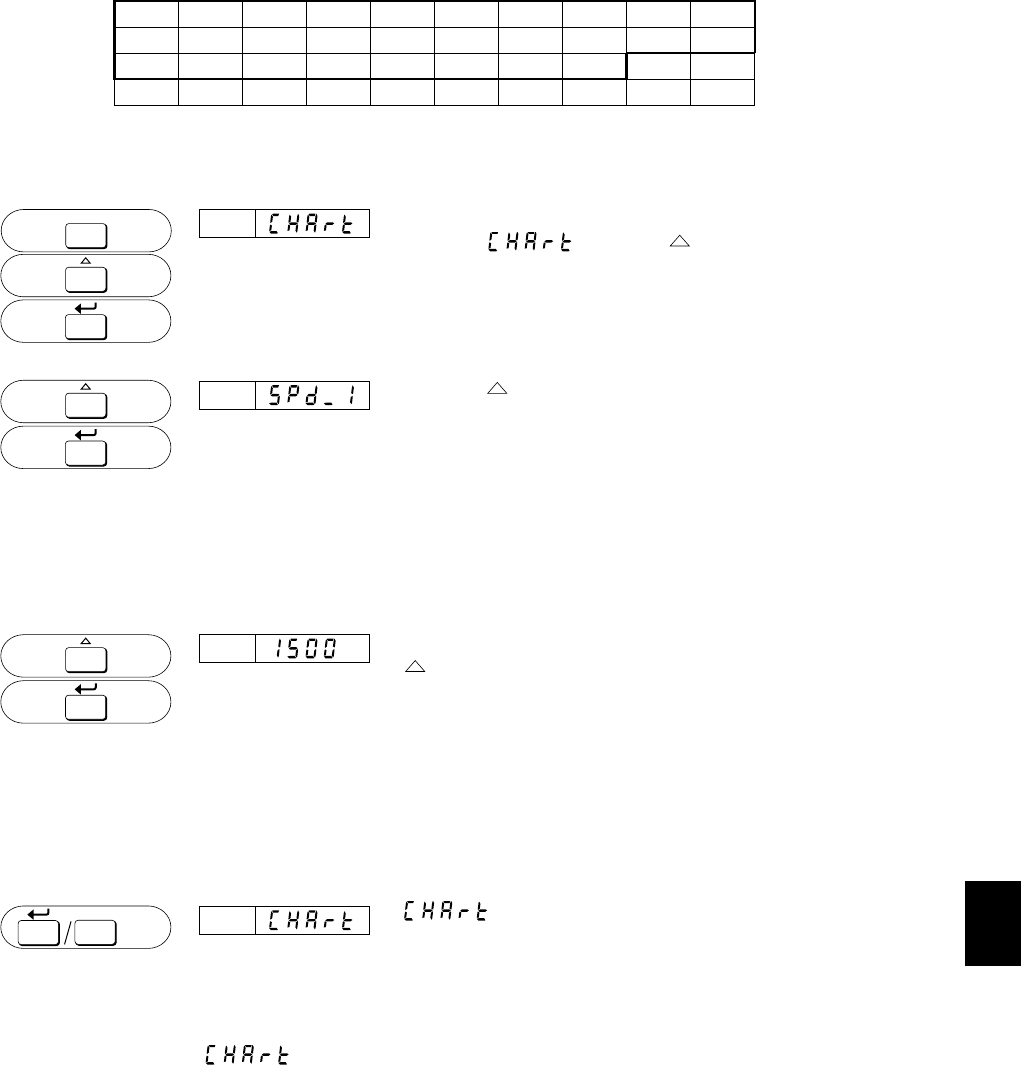
6 - 15
6. SET MODE
6.5 Setting Chart Speed (CHART)
Chart Speed (unit: mm/h)
The data for a dot-
p
rintin
g
model
(
10 mm/h to 1500 mm/h
)
are shown within the bold border.
10
90
375
3000
15
100
450
3600
20
120
600
4500
25
150
720
4800
30
160
750
5400
40
180
900
6000
50
200
1200
7200
60
240
1500
9000
75
300
1800
10800
80
360
2400
12000
Key operation Indication Description
Press the [DISP] key for three seconds to enter the SET mode,
and select [ ] using the [ ] key. Then press the
[ENT] key.
Using the [ ] key, select one of the two kinds of chart speed,
the No.1 and No.2 chart speeds. Then press the [ENT] key.
NOTE The No.2 chart speed identifies the chart speed which takes effect in case the
speed is changed by remote control (optional function).
For models without the remote control function, the setting of the No.2 chart
speed is invalid.
Select a numeric code referring to the table above using the
[ ] key and press the [ENT] key.
NOTE Digital printing will not be carried out when the chart speeds are:
120 mm/h or more for a dot-printing model
When a pen model uses a fast chart speed such as 600 mm/h to 1500 mm/h,
the position error of the time tick of a periodic printout may become as large as
2 cm for 1500 mm/h.
[ ] is dispalyed and the setting is completed.
Press the [ENT] key to set another channel; or press the
[DISP] key for three seconds to return to the OPERATION
mode.
NOTE If you press the [ESC] key in the middle of setting, the indication returns to the
[ ] and already set data will be aborted.
6.5 Setting Chart Speed (CHART)
DISP
ESC
PRINT
PRINT
DISP
ESC
PRINT
3 sec
3 sec
CH UP
CH UP
CH UP
CH UP


















