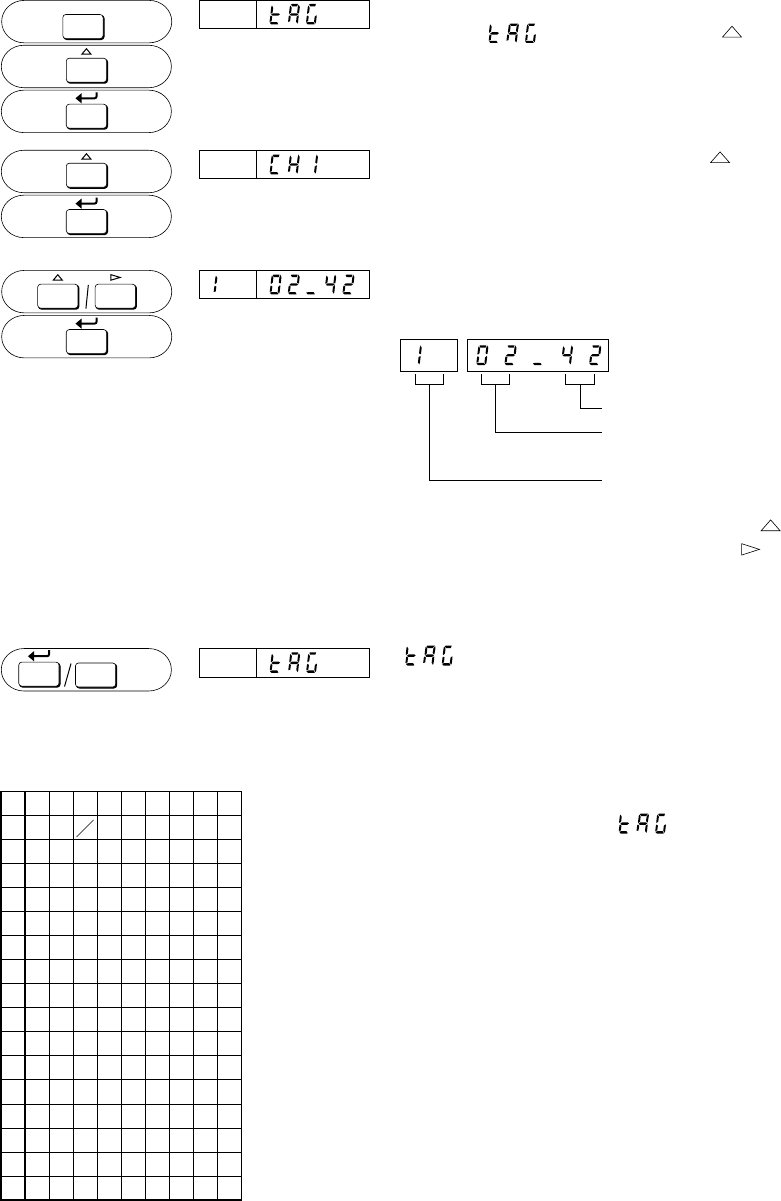
6 - 18
6.8 Assigning Tags (TAG)
The following setting enables you to set tags to be recorded instead of the usual channel
numbers. Tag will appear in the periodic printout, channel printout (Dot-printing model)
and in the alarm printout. One tag can be set for every channel. The maximum length is
seven characters. The initial value is all spaces.
Key operation Indication Discription
Press the [DISP] key for three seconds to enter the SET mode.
Select the [ ] display by using the [ ] key. Then press
the [ENT] key.
Specify the desired channel using the [ ] key, and press the
[ENT] key. If there are no tags set in the SET UP mode, data
entry will be ignored.
The maximum seven characters of the tag can be set by the
described code (Example is given in parentheses).
corresponding code of the character (B)
sequential number of the character
you are setting (2nd)
channel number (1)
The code number can be selected using the [ ] key. After
setting both numbers of a code, press the [ ] key and the
sequential number of the to be set character will go up one.
After setting, press the [ENT] key.
[ ] is displayed and the setting is completed.
Press the [ENT] key to set another channel; or press the
[DISP] key for three seconds to return to the OPERATION
mode.
Table of characters code.
NOTE If you press the [ESC] key in the middle of setting, the
indication returns to the [ ] and already set data will
be aborted.
S/P means ‘SPACE’.
PRINT
DISP
ESC
3 sec
3 sec
DISP
ESC
PRINT
PRINT
FEED
CH UP
CH UP
CH UP
CH UP
0
1
2
3
4
5
6
7
8
9
A
B
C
D
E
F
012
#
%
(
)
*
+
–
.
/
3
0
1
2
3
4
5
6
7
8
9
˚
4
A
B
C
D
E
F
G
H
I
J
K
L
M
N
O
5
P
Q
R
S
T
U
V
W
X
Y
Z
µ
Ω
6
a
b
c
d
e
f
g
h
i
j
k
l
m
n
o
7
p
q
r
s
t
u
v
w
x
y
z
8
Ω
S
P


















