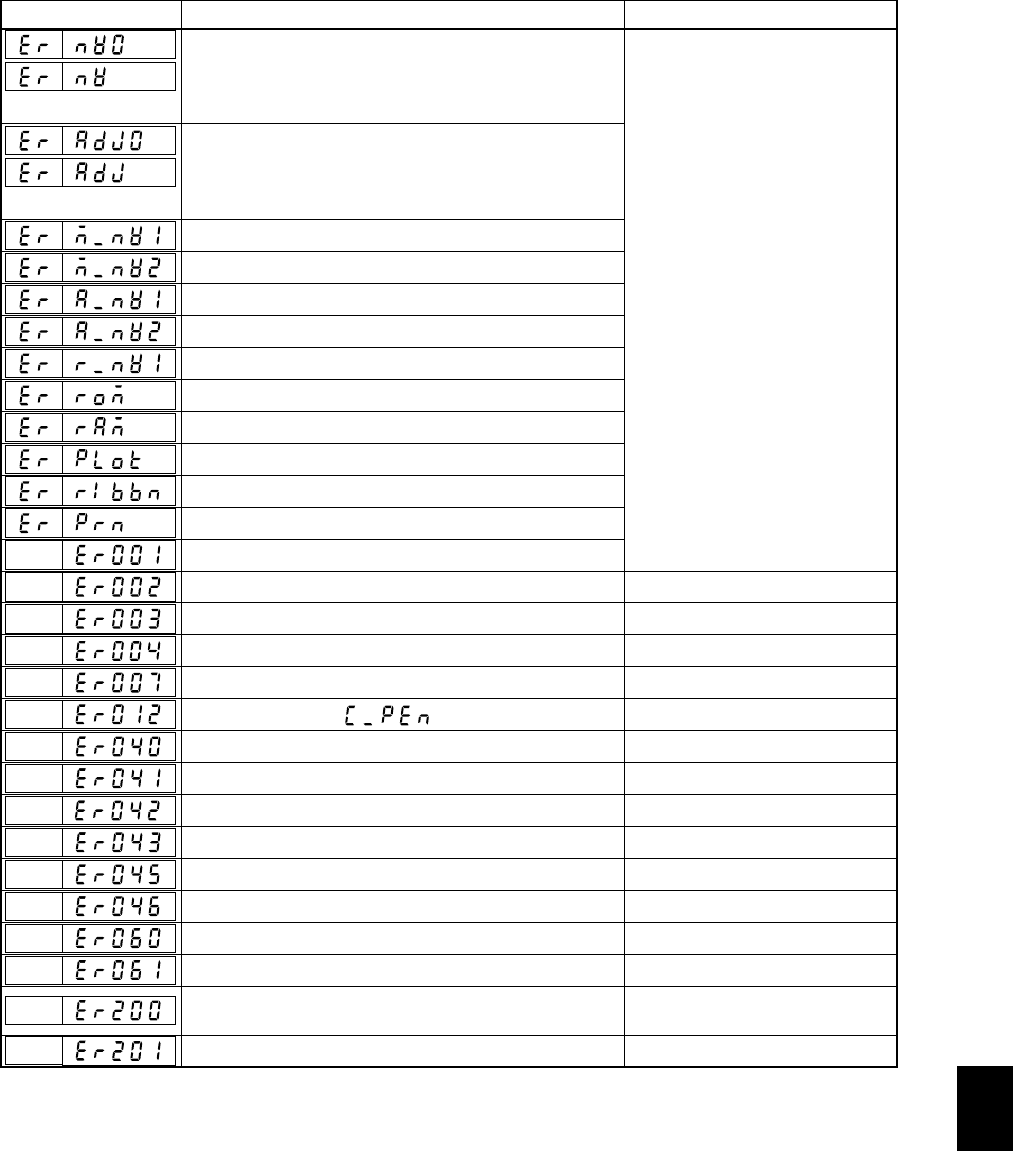
8 - 1
8. TROUBLESHOOTING
8.1 Error Code List
Chapter 8 TROUBLESHOOTING
This chapter describes the causes and recovering methods of recorder errors.
8.1 Error Code List
8.2 Troubleshooting
8.1 Error Code List
Error Codes Meaning Recovery
Memory error of input A/D converter (Dot-printing model)
Memory error of Xchannel input A/D converter (Pen model)
[No Xchannel recording (skipped)]
Calibration data error of input A/D converter (Dot-printing model)
Calibration data error of Xchannel input A/D converter (Pen model)
[No Xchannel recording (skipped)]
Main memory reading error
Main memory writing error
A/D converter memory reading error
A/D converter memory writing error
Range memory reading error
System ROM failure
Main memory failure
Plotter card failure (Pen model)
Ribbon shift, ribbon feed failure (Dot-printing model)
Printer failure (Dot-printing model)
System failure
Entered value exceeds allowable setting range
Time setting error
Selection of channel that cannot be set
Wrong password
Attempt to replace pen ( ) while recording
Reference channel number larger than the channel with DELT setting
SKIP setting made to reference channel with DELT setting
DI setting made to reference channel with DELT setting
SCALE or SQRT setting made to reference channel with DELT setting
SPAN L same as SPAN R in value
SCL L same as SCL R in value
Attempt to set alarm to SKIPped channel
Attempt to set alarm to DI channel
Offset setting made to channel whose measuring range is not
VOLT, TC, RTD or SCL.
Value above 10% of recording span set as offset
Contact OMEGA ENGINERRING.
■
■
Enter correct data.
Enter correct time.
Type the correct channel number.
Type in the correct password.
Stop recording (See section 4.3.).
Change the reference channel number. See section 6.1.
Change the reference channel number. See section 6.1.
Change the reference channel number. See section 6.1.
Change the reference channel number. See section 6.1.
Change the span value. See section 6.1.
Change the span value. See section 6.1.
Select OFF for setting (See section 6.2).
Select OFF for setting (See section 6.3).
Change the measuring range or the channel.
Enter another value.


















