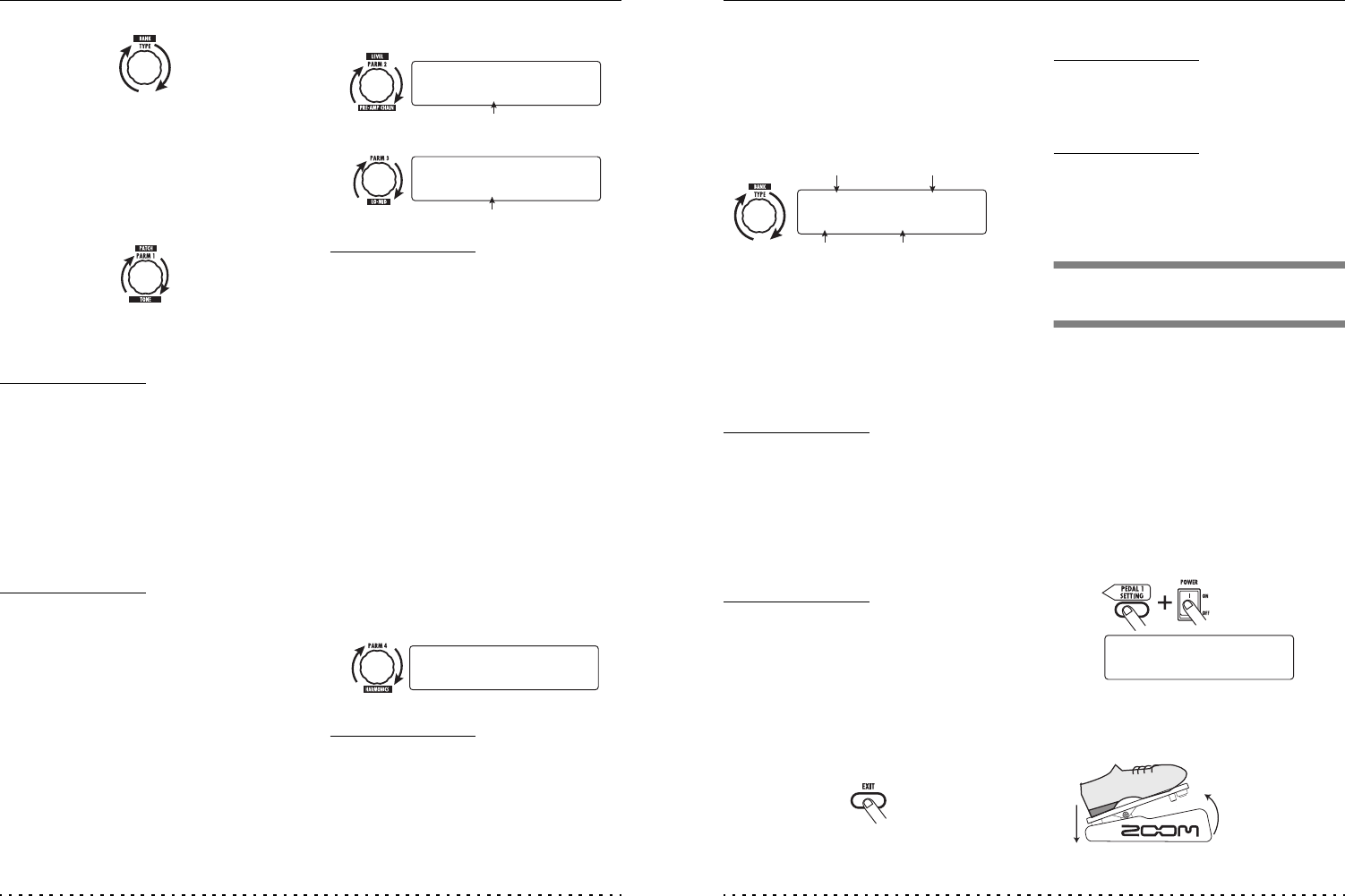
Using the Expression Pedals
ZOOM G9.2tt
34
The operation steps for setting the vertical
direction control targets P2V1 to P2V4 are the
same.
4. Turn parameter knob 1 to select the
parameter that is to be controlled.
As you turn parameter knob 1, the effect
parameter and effect module settings change.
HINT
• For information on which parameters can be
selected as control targets, see "Effect Types
and Parameters" on pages 60 – 75.
• When "Volume" is selected as control target,
expression pedal 2 functions as a volume pedal.
• When "NOT Assign" is displayed, no parameter
is assigned to the current control target. By
setting all four control targets to "NOT Assign",
the vertical direction action of expression pedal
2 can be defeated.
NOTE
If you select "NOT Assign", steps 5 and 6 cannot
be carried out.
5. To set the adjustment range for the
parameter to be controlled, use
parameter knob 2 (minimum value)
and parameter knob 3 (maximum
value).
The display changes as follows.
HINT
• The available range setting depends on the
parameter selected in step 4.
• It is also possible to set "min" to a higher value
than "MAX". In that case, the parameter value
will be minimum when the pedal is fully
depressed and maximum when the pedal is fully
raised.
6. To use expression pedal 2 for
switching the module on and off, turn
parameter knob 4 and select
"Enable".
Expression pedal 2 has a switch that is triggered
when the pedal is pushed a bit further in the
vertical direction, after the fully down position is
reached. The module to which the selected
parameter belongs will be switched on or off.
When you turn parameter knob 4, the display
changes as follows.
HINT
If you select "Disable" at the above display,
module on/off switching is not available.
7. Repeat steps 3 – 6 to set the other
control targets for the vertical
direction in the same way.
Minimum value
Maximum value
■ When parameter knob 2 is operated
■ When parameter knob 3 is operated
™min= 50
min= 50
PDL2-V:Target1
PDL2-V:Target1
é
£MAX=100
MAX=100
PDL2-V:Target1
PDL2-V:Target1
é
¢Switch:Enable
Switch:Enable
PDL2-V:Target1
PDL2-V:Target1
é
Using the Expression Pedals
ZOOM G9.2tt
35
8. To assign control targets for the
horizontal direction, turn the [TYPE]
knob to select one of the four
horizontal direction control targets
(P2H1 to P2H4).
The display changes as follows.
The operation steps for setting the horizontal
direction control targets P2H1 to P2H4 are the
same.
9.
Repeat steps 4 – 5 to set the parameter
and minimum and maximum values for
the control target.
NOTE
In the horizontal direction of expression pedal 2, no
module on/off switching is possible. Therefore
parameter knob 4 has no effect.
10.
Repeat steps 8 – 9 to set the other
control targets for the horizontal
direction in the same way.
NOTE
It is also possible to specify the same parameter
for more than one control target, but in some
cases, extreme parameter value changes may lead
to noise. This is not a defect.
11.
When all settings for expression pedal
2 have been made, press the [EXIT]
key.
The unit returns to play mode.
12.
If required, store the patch.
NOTE
Any changes in pedal settings will be lost when
you select a new patch. Be sure to store the patch
if you want to keep the changes (→ p. 28).
HINT
Expression pedal 2 incorporates a stopper for
movement in the horizontal direction. If horizontal
action is not required, using the stopper may be
preferable.
Adjusting the expression
pedals
Expression pedals 1/2 of the G9.2tt are adjusted
for optimum operation at the factory, but
sometimes, readjustment may be necessary. If the
action of a pedal seems to be insufficient, or if a
large change occurs even if the pedal is only
lightly moved, adjust the pedal as follows.
■ Adjusting expression pedal 1
1.
Hold down the [PEDAL 1 SETTING]
key while turning on power to the unit.
The display indication changes as follows.
2. With expression pedal 1 fully raised,
press the [STORE/SWAP] key.
Control target indication
Control target
parameter name
Module name Effect type name
WAH:AutoWah
WAH:AutoWah
¡P2H1=Resonance
P2H1=Resonance
PEDAL1...min
PEDAL1...min
PDL Calibration
PDL Calibration
Pedal fully raised


















