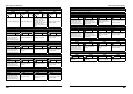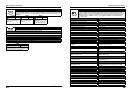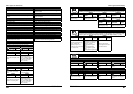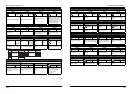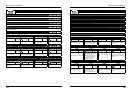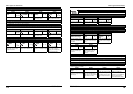Effect Types and Parameters
ZOOM G9.2tt
66
Guv'nor RAT
Simulation of the Guv'nor distortion effect from Marshall.
Simulation of the PROCO Rat famous for its edgy
distortion sound.
DS-1 dist +
Simulation of the Boss distortion DS-1, a long-time
favorite.
Simulation of MXR distortion+ that made distortion
popular worldwide.
HotBox FuzzFace
Simulation of the compact Matchless HotBox preamp
with built-in tubes.
Simulation of the Fuzz Face that made rock history with
its zany look and smashing sound.
BigMuff MetalZone
Simulation of the Electro-Harmonix BigMuff preferred by
famous artists for its fat, sweet fuzz sound.
Simulation of the Boss METALZONE with long sustain
and dynamic lower midrange.
TS+F_Cmb SD+M_Stk
Combination of Fender combo amp and Ibanez TS-9
sound.
Combination of Marshall stack amp and Boss SD-1
sound.
FZ+M_Stk Z OD
Combination of Fuzz Face and Marshall stack amp sound.
Zoom original overdrive with natural distortion.
ExtremeDS DigiFuzz
High gain sound with the most powerful gain of any
distortion effect in the world.
High gain fuzz sound with strong character.
Z Clean
Zoom original straight clean sound.
The above 43 effect types have the same parameters.
GAIN LEVEL
Gain
0 – 100
Level
1 – 100
Adjusts the preamp gain
(distortion depth).
Adjusts the signal level after
passing the module.
PARM1 PARM2
Tone
0 – 30
Chain
Pre, Post
Adjusts the tonal quality of the
sound.
Selects the connection
position of the pre-amp
section. Available settings are
"Pre" (before MOD/EFX2
module) or "Post" (after
DELAY module).
Aco. Sim
This effect makes an electric guitar sound like an
acoustic guitar.
GAIN LEVEL
Top
0 – 10
Level
1 – 100
Adjusts the characteristic
strings sound of an acoustic
guitar.
Adjusts the signal level after
passing the module.
PARM1 PARM2
Body
0 – 10
Chain
Pre, Post
Adjusts the characteristic body
sound of an acoustic guitar.
Selects the connection
position of the pre-amp
section. Available settings are
"Pre" (before MOD/EFX2
module) or "Post" (after
DELAY module).
Effect Types and Parameters
ZOOM G9.2tt
67
EQ module
This is a 6-band equalizer. In edit mode, the module is adjusted using the [BASS], [MIDDLE],
[TREBLE], and [PRESENCE] knobs of the pre-amp section and the parameter knobs 3 and 4.
BASS MIDDLE TREBLE PRESENCE
Bass
±12
160Hz
Middle
±12
800Hz
Treble
±12
3.2kHz
Presence
±12
6.4kHz
Adjusts boost/cut in the low
frequency range.
Adjusts boost/cut in the
middle frequency range.
Adjusts boost/cut in the high
frequency range.
Adjusts boost/cut in the very
high frequency range.
PARM3 PARM4
Low-Mid
±12
400Hz
Harmonics
±12
12kHz
Adjusts boost/cut in the lower-
middle frequency range.
Adjusts boost/cut in the
harmonics frequency range.
CABINET module
This effect simulates the sound obtained when recording an amp cabinet with a
microphone. The simulated mic type and position can be selected. The on/off status of this
module controls the automatic algorithm selection in the PRE-AMP module (→ p. 65).
PARM1 PARM2 PARM3
MicType
Dyna,
Cond
MicPosi
0 – 2
Depth
0 – 2
Selects the microphone type.
"Dyna" simulates the
frequency response of a
dynamic mic and "Cond" that
of a condenser mic.
Lets you select different
characteristics according to the
mic position. The following
settings are available.
0: Mic pointed at speaker
center
1: Mic pointed halfway
between speaker edge and
center
2: Mic pointed at speaker edge
Adjusts the effect depth.
Effect Depth 0 also includes
some Cabinet sound.
MOD/EFX2 module
This module comprises modulation effects such as chorus and flanger, delay effects, and
pitch shifter effects.
Chorus
This effect mixes a variable pitch-shifted component to the original signal, resulting in full-bodied resonating sound.
PARM1 PARM2 PARM3 PARM4
Depth
0 – 100
Rate
1 – 50
Tone
0 – 10
Mix
0 – 100
Adjusts the effect depth. Adjusts the modulation rate.
Adjusts the tonal quality of the
sound.
Adjusts the level of the effect
sound mixed to the original
sound.
ST-Chorus
This is a clear sounding stereo chorus.
PARM1 PARM2 PARM3 PARM4
Depth
0 – 100
Rate
1 – 50
Tone
0 – 10
Mix
0 – 100
Adjusts the effect depth. Adjusts the modulation rate.
Adjusts the tonal quality of the
sound.
Adjusts the level of the effect
sound mixed to the original
sound.