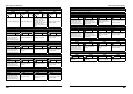MIDI Usage Examples
ZOOM G9.2tt
48
2. To enable the G9.2tt to receive
control change messages, turn the
[TYPE] knob to bring up the "MIDI
CTRL Rx" (receive control change)
parameter, and turn parameter knob
1 to select the "ON" setting.
3. To enable the G9.2tt to send control
change messages, turn the [TYPE]
knob to bring up the “MIDI CTRL Tx”
(send control change) parameter and
turn parameter knob 1 to select the
“ON” setting.
4. When the setting is complete, press
the [EXIT] key to exit the AMP
SELECT/SYSTEM menu.
The indication “Store... ?” appears on the display,
to allow you to store the changes.
5. Press the [STORE/SWAP] key to save
the changes.
The setting is accepted, and the unit returns to
play mode.
In the above condition, only the [STORE/SWAP]
key and [EXIT] keys are active. By pressing the
[EXIT] key, you can abort the changes and return
to play mode without saving.
■ Assigning control change
numbers
You can assign control change numbers to the
expression pedal and keys of the G9.2tt as
follows.
NOTE
Before carrying out the following steps, verify that
the send/receive MIDI channel setting of the G9.2tt
is as required (
→ p. 43), and that send/receive of
control change messages is enabled (
→ p. 47).
1. In play mode, press the [AMP
SELECT/SYSTEM] key.
2. Turn the [TYPE] knob to bring up the
display for assigning a control change
number.
Operations to which a control change number can
be assigned are listed in the table on the next
page.
For example, to assign a control change number
to expression pedal 1, the following display is
used.
HINT
The control change number assignment always
applies both for sending and receiving.
3. Turn parameter knob 1 to specify a
control change number.
¡FRONT
FRONT
AMP Select 1/28
AMP Select 1/28
¡CTRL Rx=ON
CTRL Rx=ON
é
MIDI 10/28
MIDI 10/28
¡CTRL Tx=ON
CTRL Tx=ON
é
MIDI 11/28
MIDI 11/28
Y[STORE] N[EXIT]
Y[STORE] N[EXIT]
Store... ?
Store... ?
¡FRONT
FRONT
AMP Select 1/28
AMP Select 1/28
Control change number to be assigned
¡PEDAL1=7
PEDAL1=7
MIDI cc# 12/28
MIDI cc# 12/28
¡PEDAL1=7
PEDAL1=7
MIDI cc# 12/28
MIDI cc# 12/28
MIDI Usage Examples
ZOOM G9.2tt
49
4. Assign control change numbers to
other operations in the same way.
5. When the setting is complete, press
the [EXIT] key to exit the AMP
SELECT/SYSTEM menu.
The indication “Store... ?” appears on the display,
to allow you to store the changes.
6. Press the [STORE/SWAP] key to save
the changes.
The setting is accepted, and the unit returns to
play mode.
In the above condition, only the [STORE/SWAP]
key and [EXIT] keys are active. By pressing the
[EXIT] key, you can abort the changes and return
to play mode without saving.
7. To send and receive control change
messages, connect the G9.2tt and the
other MIDI device as follows.
■ Example for sending control change
messages
Control change values sent from the G9.2tt
change as follows.
● When the expression pedal 1/2 is
operated
The value of the assigned control change
number is varied continuously over the range
of 0 –127. For expression pedal 2, two control
change messages can be sent simultaneously,
for vertical direction and horizontal direction
movement.
(2) Control change
message is sent
(1) When the expression pedal or
switches and keys at the G9.2tt
are operated...
MIDI OUT
connector
MIDI IN
connector
Display Control target Default CC# CC# setting range
PEDAL1
Expression pedal 1 operation 7 OFF, 1 – 5, 7 – 31, 64 – 95
PEDAL2-V
Expression pedal 2 operation, vertical
direction
11 OFF, 1 – 5, 7 – 31, 64 – 95
PEDAL2-H
Expression pedal 2 operation, horizontal
direction
12 OFF, 1 – 5, 7 – 31, 64 – 95
COMP
COMP module on/off 64 OFF, 64 – 95
WAH/EFX1
WAH/EFX1 module on/off 65 OFF, 64 – 95
EXT LOOP
EXT LOOP module on/off 66 OFF, 64 – 95
ZNR
ZNR module on/off 67 OFF, 64 – 95
PRE-AMP
PRE-AMP module on/off 68 OFF, 64 – 95
EQUALIZER
EQ module on/off 69 OFF, 64 – 95
MOD/EFX2
MOD/EFX2 module on/off 70 OFF, 64 – 95
DELAY
DELAY module on/off 71 OFF, 64 – 95
REVERB
REVERB module on/off 72 OFF, 64 – 95
MUTE
Mute mode on/off 73 OFF, 64 – 95
BYPASS
Bypass mode on/off 74 OFF, 64 – 95
CH A/B
Pre-amp section channel A/B switching 75 OFF, 64 – 95