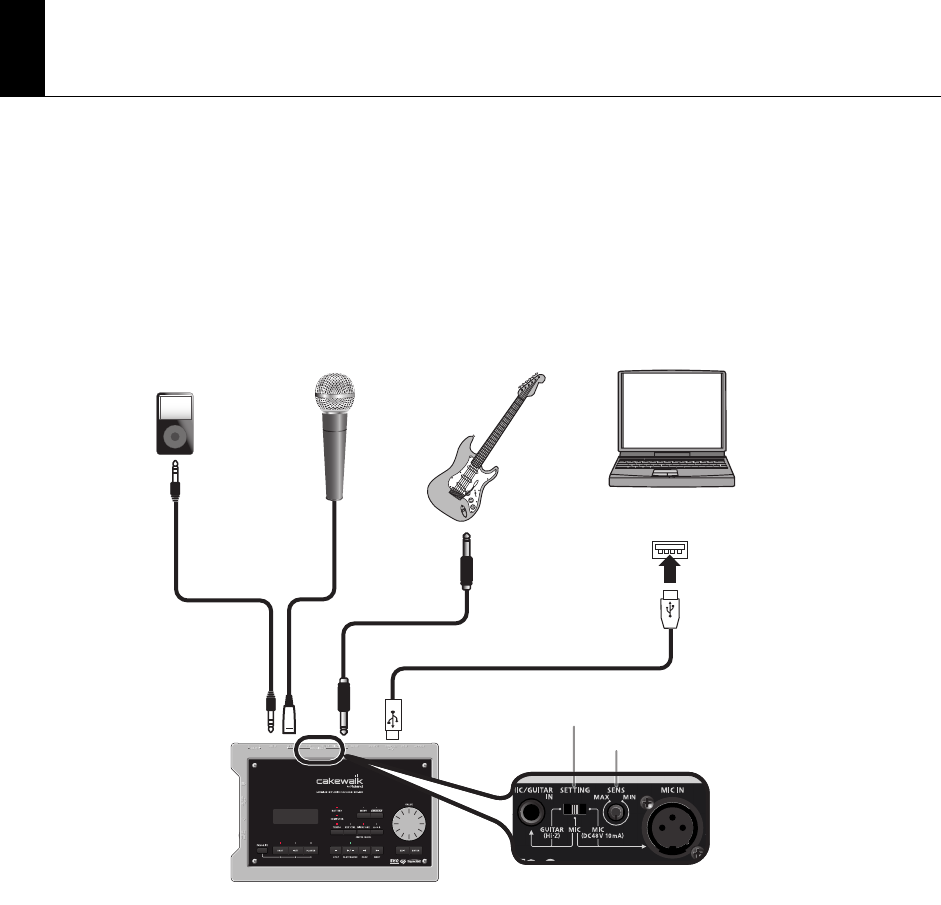
55
Using the SD-50 as an Audio Interface
By connecting the SD-50 to your computer, you can use it as an audio interface.
This also allows you to connect a microphone or guitar, and record your vocal or instrumental performance into the
computer.
983
* Howling could be produced depending on the location of microphones relative to speakers. This can be remedied by:
1. Changing the orientation of the microphone(s).
2. Relocating microphone(s) at a greater distance from speakers.
3. Lowering volume levels.
fig.connect-3_e.eps
USB connector
Computer
Electric Guitar
Microphone
SD-50
Portable
Audio Device
[SETTING] switch
[SENS] knob
SD-50_e.book 55 ページ 2010年1月25日 月曜日 午前10時52分


















