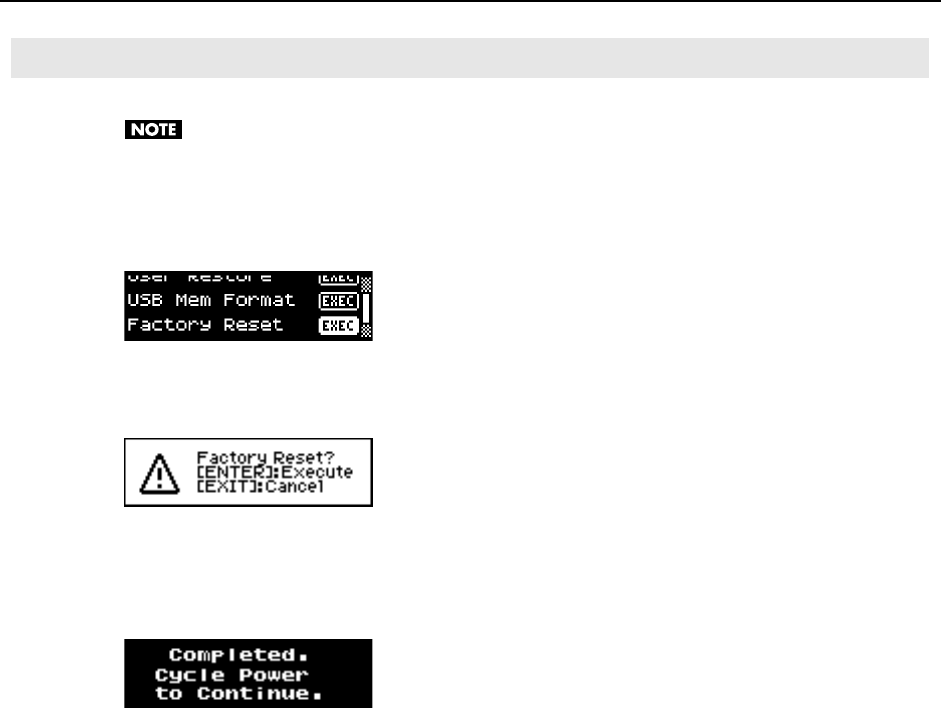
77
Utility Functions
Here’s how you can return all settings in the SD-50 to their factory-set condition. This operation is called “factory reset.”
If the SD-50 contains important data you’ve created, be aware that all of your data will be lost when the factory
reset operation is executed.
If you want to keep your data, save it to USB memory before you proceed.
1. In the utility screen, select “Factory Reset.”
page_util-fact.eps
2. Press the [ENTER] button.
The following screen will appear.
page_power_off.eps
To cancel without executing, press the [EXIT] button.
3. To execute the factory reset operation, press the [ENTER] button.
When the factory reset has been completed, the following screen will appear.
page_power_off.eps
4. Turn the SD-50’s power off, then on again.
Returning to the Factory Settings (FACTORY RESET)
SD-50_e.book 77 ページ 2010年1月25日 月曜日 午前10時52分


















