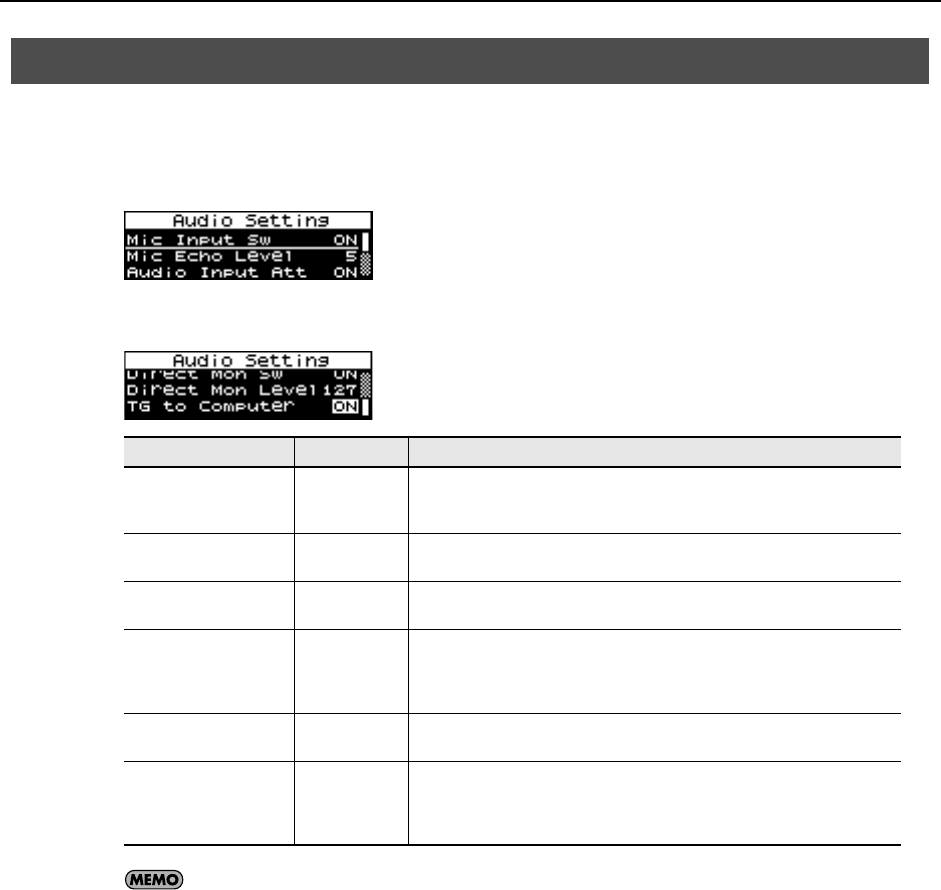
59
Using the SD-50 as an Audio Interface
Here you can apply an effect to the external audio input via a microphone or guitar, and specify how the audio is to
be output.
1. Press the [PART] button a number of times to access the Audio Setting screen.
page_audio_setting-1.eps
2. Turn the [VALUE] dial to select the item you want to edit, and then press the [ENTER] button.
page_audio_setting-3.eps
The settings “Direct Mon Sw,” “Direct Mon Level” and “TG to COMPUTER” are displayed only when the unit
has been connected to a computer.
3. Turn the [VALUE] dial to edit the setting.
Input/Output and Effect Settings
Indication Values Explanation
Mic Input Sw
(Mic input switch)
ON, OFF
Switches on/off the audio input via the MIC IN jack. If this is “OFF,” no audio will
be input via the MIC IN jack. This allows you to reduce the input noise when
you’re recording the audio from the MIDI sound generator on an external device.
Mic Echo Level 0 –10
Adjusts the amount of echo applied to the microphone connected to the MIC IN
jack or MIC/GUITAR IN jack. Higher values produce a deeper echo effect.
Audio Input Att
(Audio input attenuator)
ON, OFF
Reduces the input level from the MIC IN jack, MIC/GUITAR IN jack, and LINE IN
jack. This will reduce input noise.
Direct Mon Sw
(Direct Monitor Switch)
ON, OFF
Specifies whether the audio signal being input via the MIC IN jack, MIC/GUITAR
IN jack, or LINE IN jack will be output from the PHONES jack and LINE OUT jacks.
ON: The audio input signal will be output.
OFF: The audio input signal will not be output.
Direct Mon Level
(Direct Monitor Level)
0–127 Adjusts the output volume for direct monitors.
TG to COMPUTER ON, OFF
Specifies whether the audio signal of the SD-50’s MIDI sound generator will be
output to the computer.
ON: The audio signal of the SD-50’s sound generator will be output.
OFF: The audio signal of the SD-50’s sound generator will not be output.
SD-50_e.book 59 ページ 2010年1月25日 月曜日 午前10時52分


















