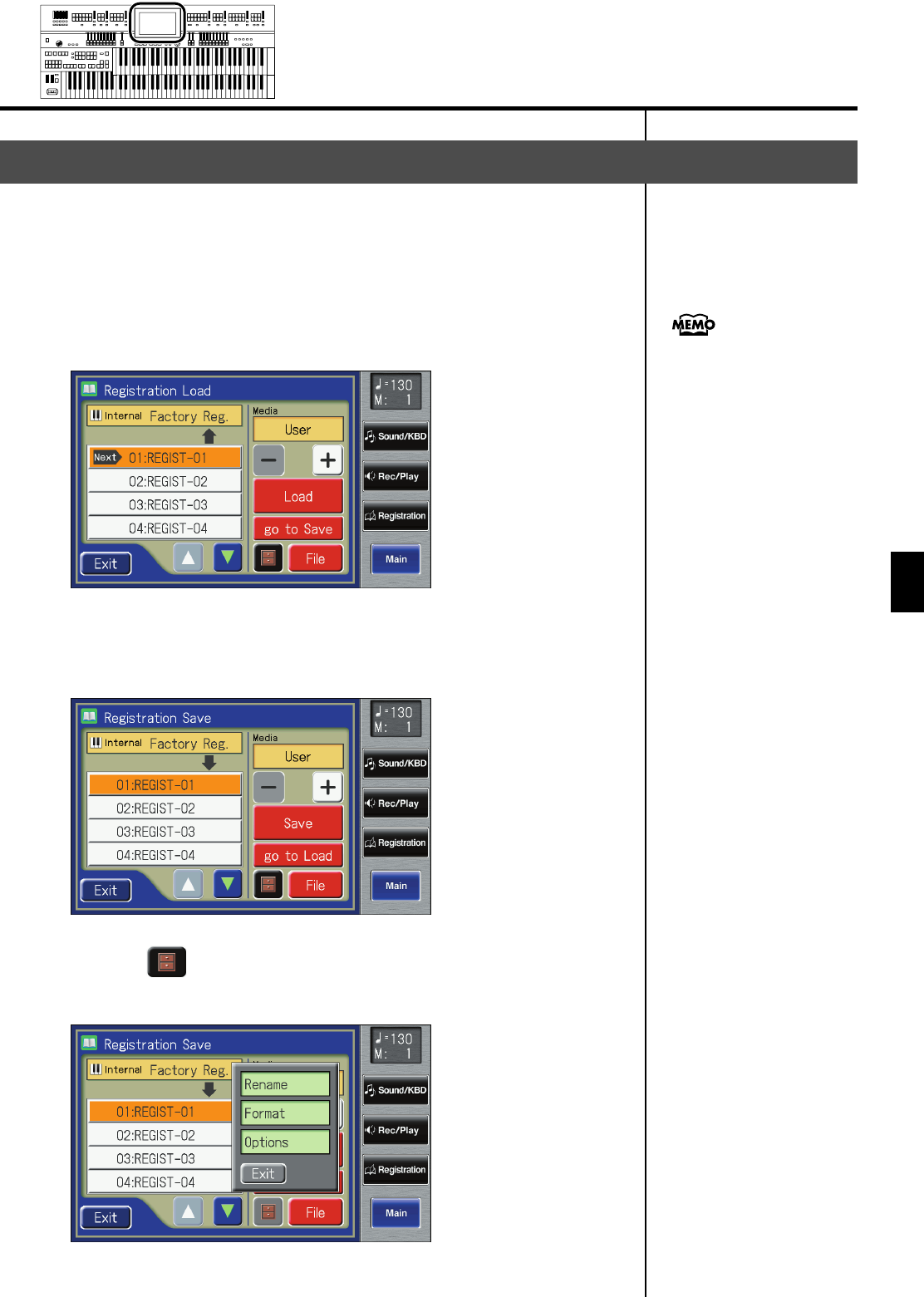
111
Using the Registration Buttons
Using the Registration Buttons
When saving Registration sets, names like “Factory Reg.” will be assigned by
default, but you can assign a name that will help you later to identify the
contents of the Registration set.
1.
Touch <Registration> on the Main screen.
The Registration Load screen appears.
fig.03-05.eps
2.
Touch <go to Save>.
The Registration Save screen appears.
fig.03-09-3.eps
3.
Touch < > (Utility).
The Utility screen appears.
fig.03-10-2.eps
Assigning a Name to a Registration Set
You can also open the
Registration Load screen by
pressing the [Registration]
button.
AT-800_e.book 111 ページ 2008年10月15日 水曜日 午前9時37分


















