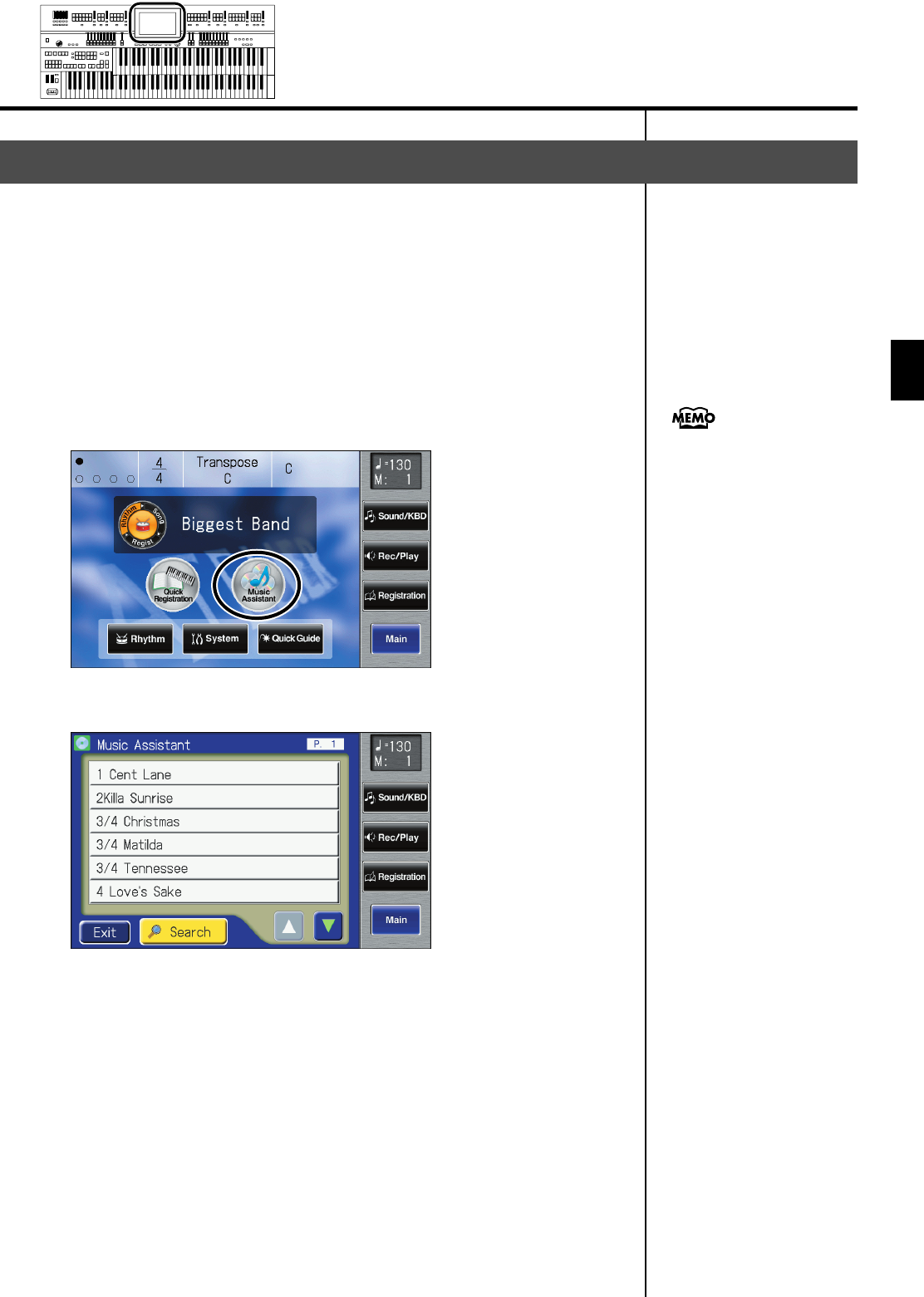
37
Convenient Functions
Convenient Functions
A collection of the world’s best, most well-known songs were carefully
selected, then the optimum panel settings for each of them were determined,
and the resulting data was stored inside the instrument.
Simply select the keyword that most closely suggests the character of the song
you have in mind, and a Rhythm performance, a sound for the melody, and
other selections will be made for you. Once you’ve selected a keyword, all
you have to do is play the keyboard to start performing.
1.
Touch <Music Assistant> on the Main screen.
fig.00-06.eps
The Music Assistant screen appears.
fig.00-18.eps
Music Assistant Function
If another screen is open, touch
<Main> to access the main
screen.
AT-800_e.book 37 ページ 2008年10月15日 水曜日 午前9時37分


















