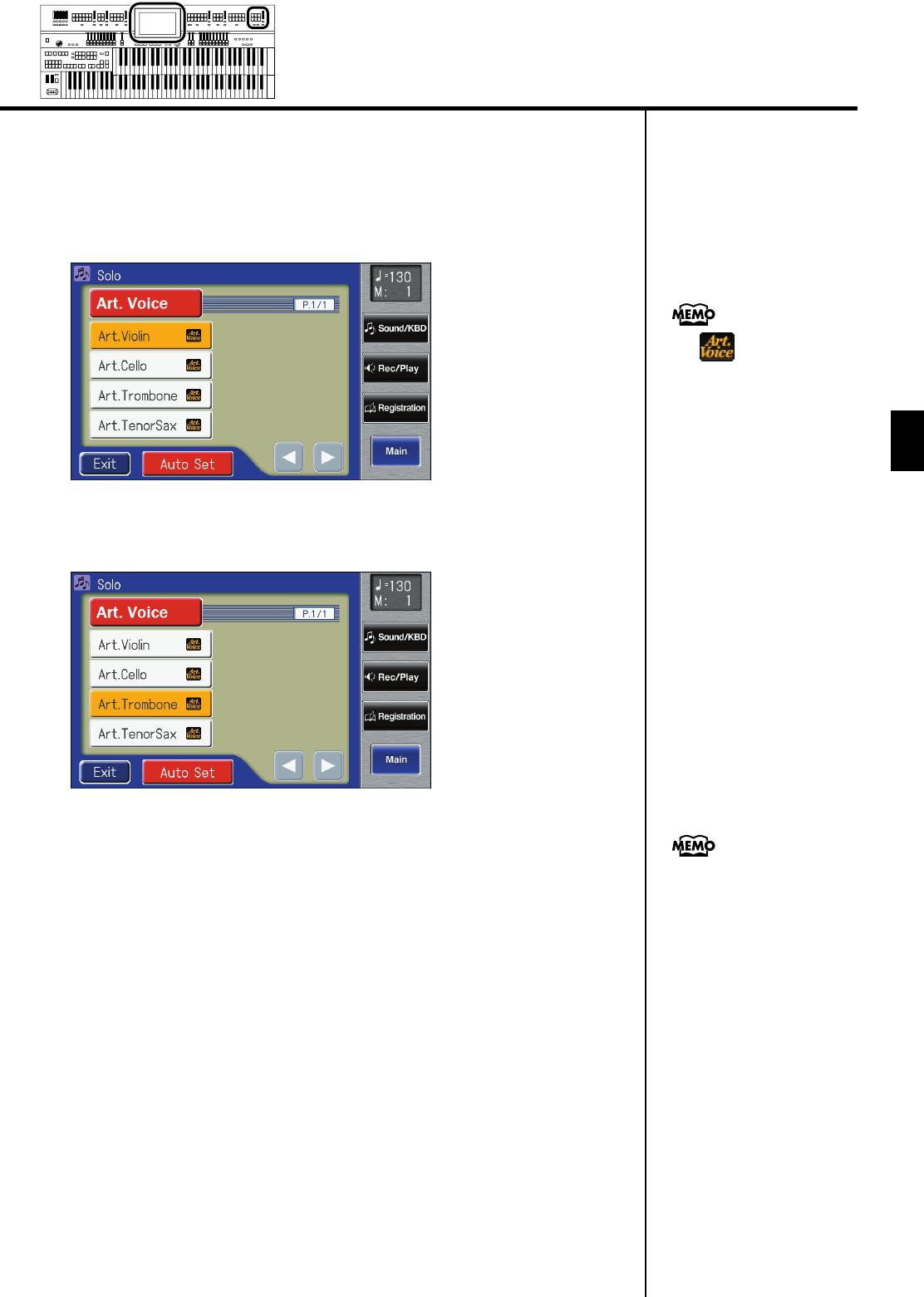
63
Selecting and Playing Sounds
Selecting and Playing Sounds
3.
In the sub-window, touch <Art. Voice> (Articulation Voice).
The indicator of the Solo [Others] button will blink.
The Others Voice (Others Voice Select) screen appears, and only the
Articulation Voices from the entire collection are displayed.
fig.01-17.eps
4.
Touch a voice name to select a voice.
5.
Once again, press the blinking Solo [Others] button to
confirm the voice.
The indicator for the [Others] button of the Solo part will change from blinking
to lit, and the articulation voice will be selected.
The icon is shown for
articulation voices.
You can also confirm the voice
by touching <Exit> in the
Others Voice (Other Voice
select) screen.
You can also press the key for
the part containing a changed
voice to confirm the voice
setting.
AT-800_e.book 63 ページ 2008年10月15日 水曜日 午前9時37分


















