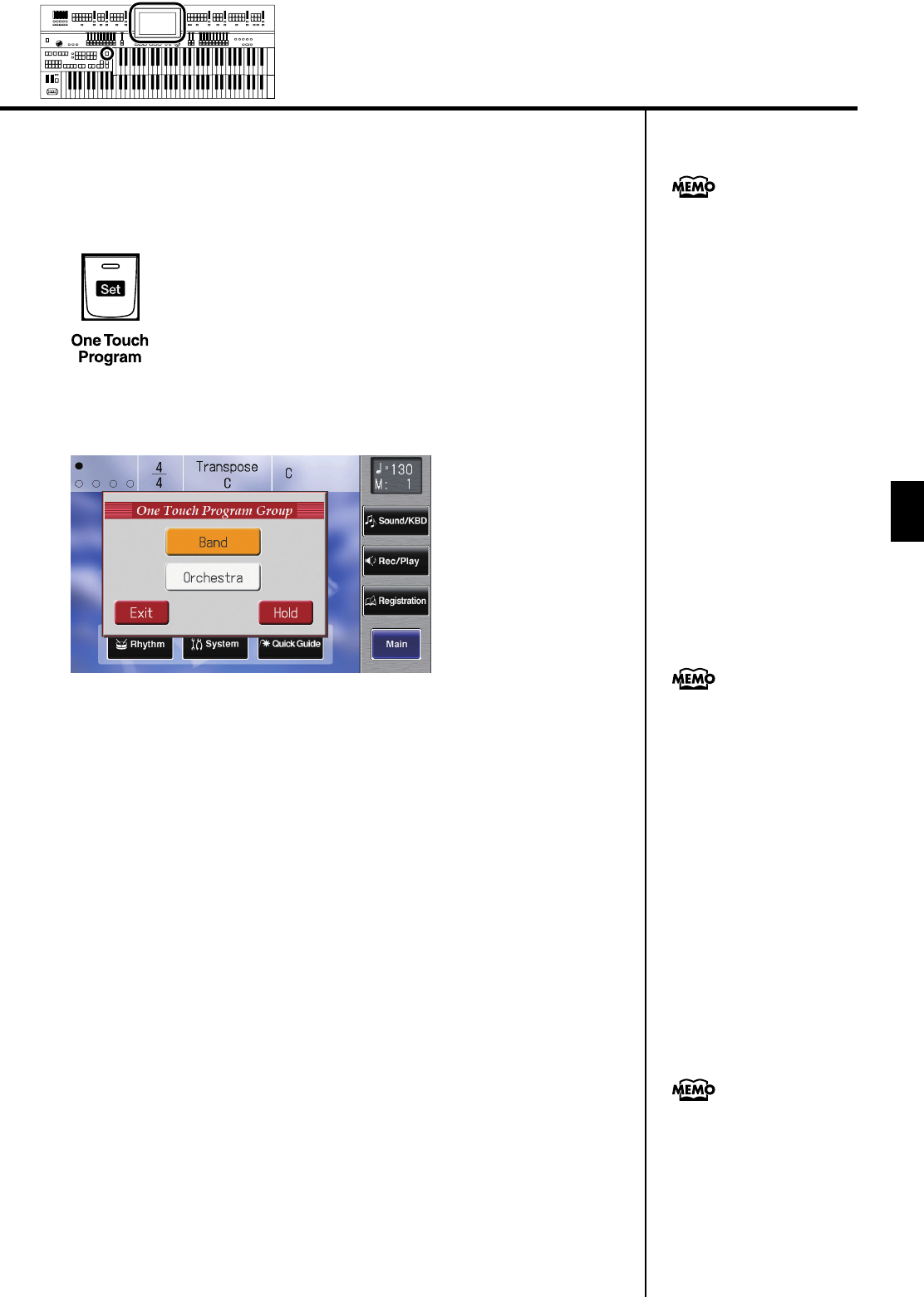
95
Using Rhythm Performance
Using Rhythm Performance
1.
Select a Rhythm (p. 81).
2.
Press the [One Touch Program] button.
The [One Touch Program] button’s indicator will light.
fig.02-15.eps
An One Touch Program Group (One Touch Program Group select) screen like
the one shown below will be displayed.
fig.02-16.epsf
3.
While the One Touch Program Group screen is displayed,
touch the screen to select a One Touch Program group.
Panel settings appropriate for the Rhythm and Automatic Accompaniment will
automatically be called up for Registration [1]–[4] buttons.
4.
Press the Registration [1]–[4] button to select panel settings.
5.
On the Lower keyboard, play a chord.
At the moment you play the lower keyboard, the Intro will begin, and then the
Rhythm and Automatic Accompaniment will play.
6.
Press the [Ending] or [Start/Stop] button to stop the
Rhythm.
Rhythm and Automatic Accompaniment stops.
7.
Press the [One Touch Program] button, extinguishing its
indicator.
You will return to the panel settings that were in effect prior to pressing the
[One Touch Program] button.
When you press the [One
Touch Program] button, the
“Arranger Update” setting will
automatically change to
“INSTANT” (p. 109).
To redisplay the One Touch
Program Group screen, while
holding down the Registration
[Write] button, press the [One
Touch Program] button.
Touch the One Touch Program
Group screen to reselect the
group.
The One Touch Program
function will be turned off if
y
ou’re using the Quick
Registration function (p. 35) or
if you’ve loaded a Registration.
(p. 108)
AT-800_e.book 95 ページ 2008年10月15日 水曜日 午前9時37分


















