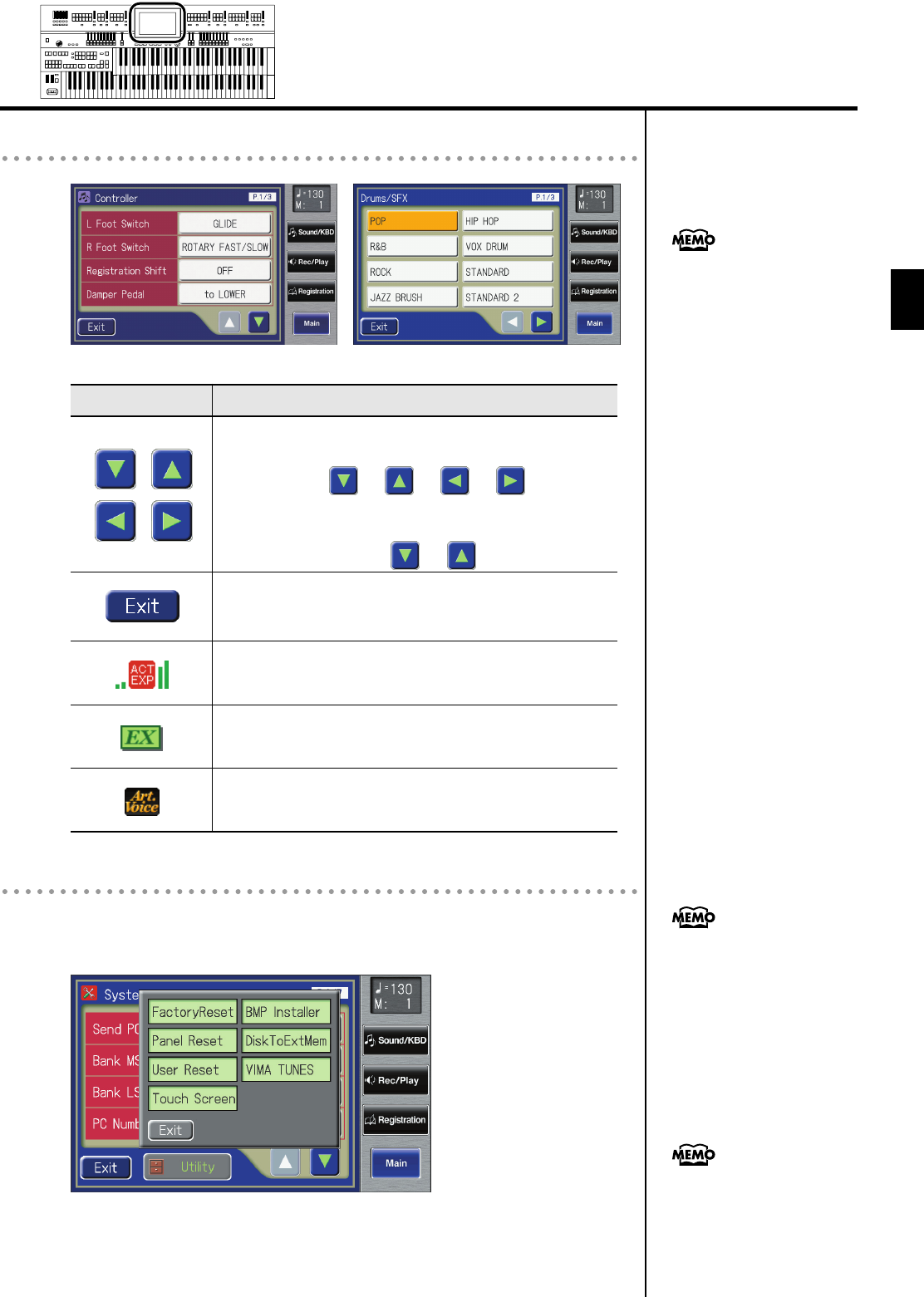
31
About the Display
About the Display
About the Icons
fig.09-08.eps, fig.03-05.eps
Sub-windows
When you touch <Utility> or the like in a screen, a screen like the following
will appear. This type of screen is called a “sub-window.”
fig.00-38.eps
Button
Meaning
Depending on the function, some screens are spread over
multiple pages.
You can touch < > < > < > < > to display
the next or previous page of the screen.
In the Load screen, Save screen, or File Edit screen, you can
select a file by touching < > < >.
Touch this when you want to exit (close) the currently
displayed screen.
This icon is shown for Active Expression voice.
➝
Active Expression Voice (p. 69)
This icon is shown for EX voice.
➝
Ex Voice (p. 52)
This icon is shown for Articulation voice.
➝
Articulation Voice (p. 61)
You can return directly to the
main screen by touching the
<Main> shown in the right side
of the screen.
When you touch a menu in the
sub-window, the sub-window
will close, and the selected
menu screen will appear.
In a sub-window, touch <Exit>
to exit the sub-window.
AT-800_e.book 31 ページ 2008年10月15日 水曜日 午前9時37分


















