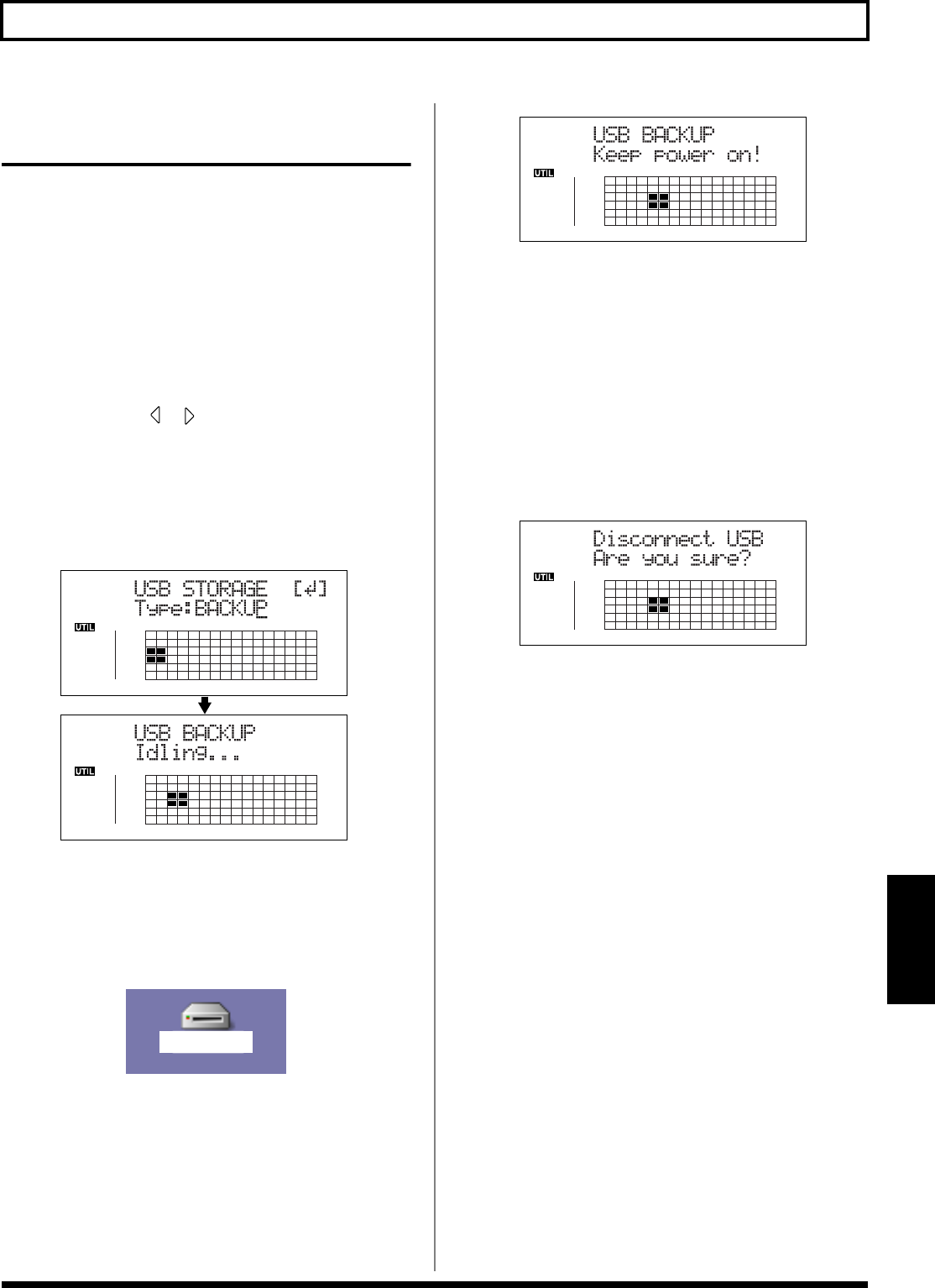
183
With Macintosh
Section 7
Using the BR-864 / BR-532’s
Data
You can use the BR-900CD to play BR-864 / BR-532 data.
* First be sure to back up the BR-864 / BR-532’s “ROLAND”
folder to the computer.
1. Initializing the memory card on the BR-900CD (p. 196).
2. Connect your computer and the BR-900CD with a USB
cable.
3. Confirm that the recorder is stopped, then press
[UTILITY].
4. Press CURSOR [ ] [ ] to move the cursor to “USB,”
and press [ENTER].
The USB screen appears.
5. Select “BACKUP” with the TIME/VALUE dial, then
press [ENTER].
The Idling screen appears in the display.
fig.06-110ad
* You cannot carry out the following procedure unless the Idling
screen is displayed. Refer to p. 212 for instructions on
resolving this problem.
The “BOSS_BR-900” icon is added to the computer.
fig.06-107
6. Delete the BR-900CD “ROLAND” folder.
1) Double-click the “BOSS_BR-900” icon, and delete
the “ROLAND” folder.
7. Drag the previously backed up BR-864 / BR-532
“ROLAND” folder to the “BOSS_BR-900” icon and
drop it there.
fig.06-110bd
When you have finished backing up the data, the Idling
screen returns to the display.
8. Quit the connection to the computer.
1) Drag the “BOSS_BR-900” icon into the trash.
9. Press the BR-900CD’s [EXIT].
The USB screen returns to the display.
* If you press [EXIT] without quitting the connection to the
computer, the following screens appear. In this case, pressing
[ENTER] returns the USB screen to the display.
fig.06-106ad
10. When backup of the data is complete, press [EXIT] to
return to the Play screen.
At this point, you can safely disconnect the USB cable
from the BR-900CD and the computer.
BOSS_BR-900
(Ex.)


















