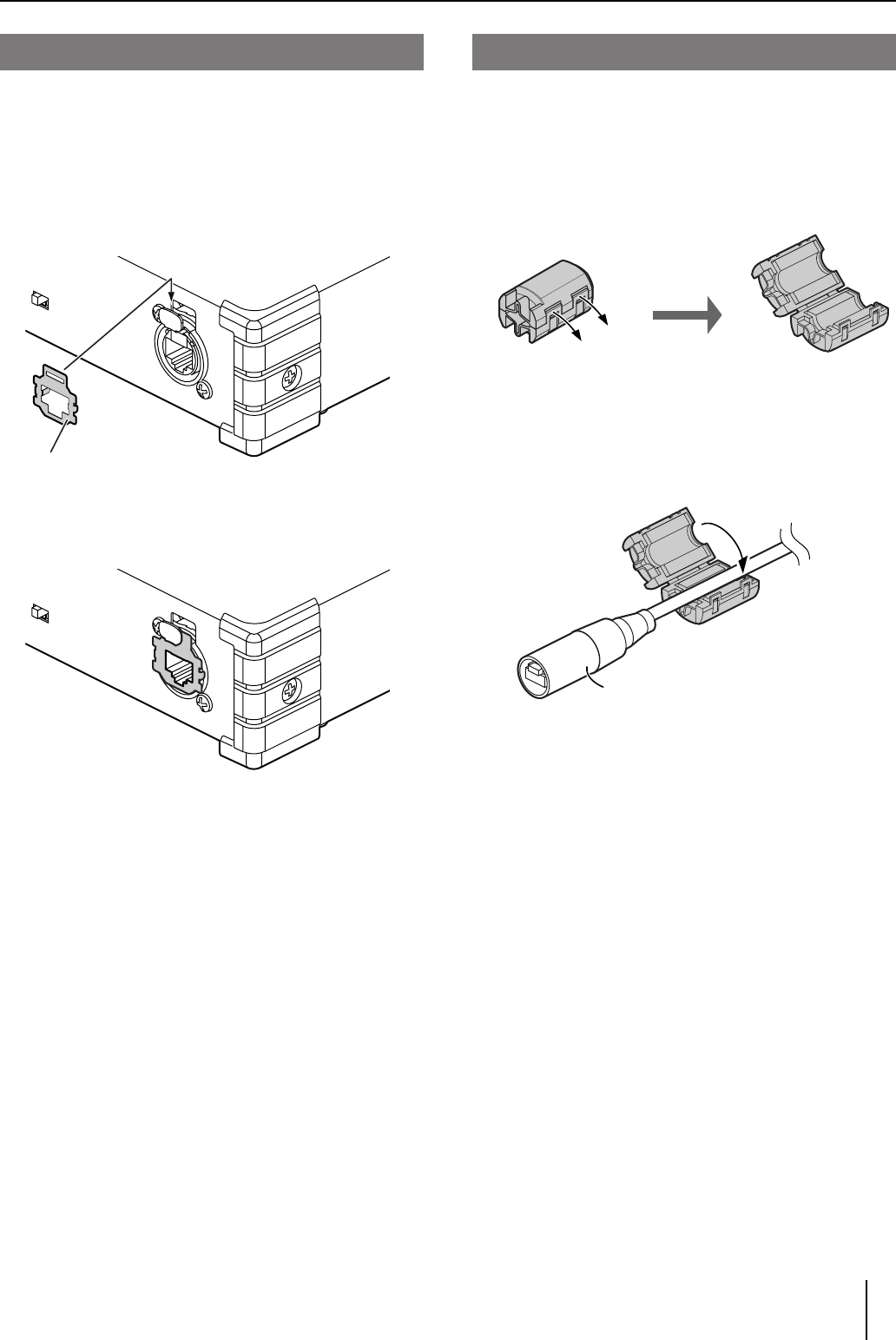
Installation
15
If you’re using a commercially available Cat5e Ethernet cable,
attach the included REAC connector cover to the REAC port.
The REAC connector cover must be attached in order to minimize
electromagnetic noise.
1
Hook the included REAC connector cover over the tab of
the REAC port.
2
Press the REAC connector cover straight in to fix it in
place.
* Remove the REAC connector cover if you’ll be using an EtherCon
type REAC cable.
Be careful not to lose the REAC connector cover that you removed.
When making a REAC connection, you must attach the included
ferrite core to the REAC cable.
The ferrite core must be installed in order to prevent
electromagnetic noise.
1
Spread the two tabs and open the ferrite core.
2
Attach the
ferrite
core
to the SC-W20F/SC-W100S/W100S-R
REAC cable (sold separately) or the Cat5e Ethernet cable at
a location near the connector (near the M-48).
Close the ferrite core around the cable, and press it shut until you
hear the click.
* Attach the ferrite core near the base of the RJ45 connector.
Attaching the REAC Connector Cover
REAC connector cover (included)
Attaching the Ferrite Core
Ferrite core (included)
Connector on the M-48 side
M-48_e.book 15 ページ 2009年2月24日 火曜日 午前9時33分


















