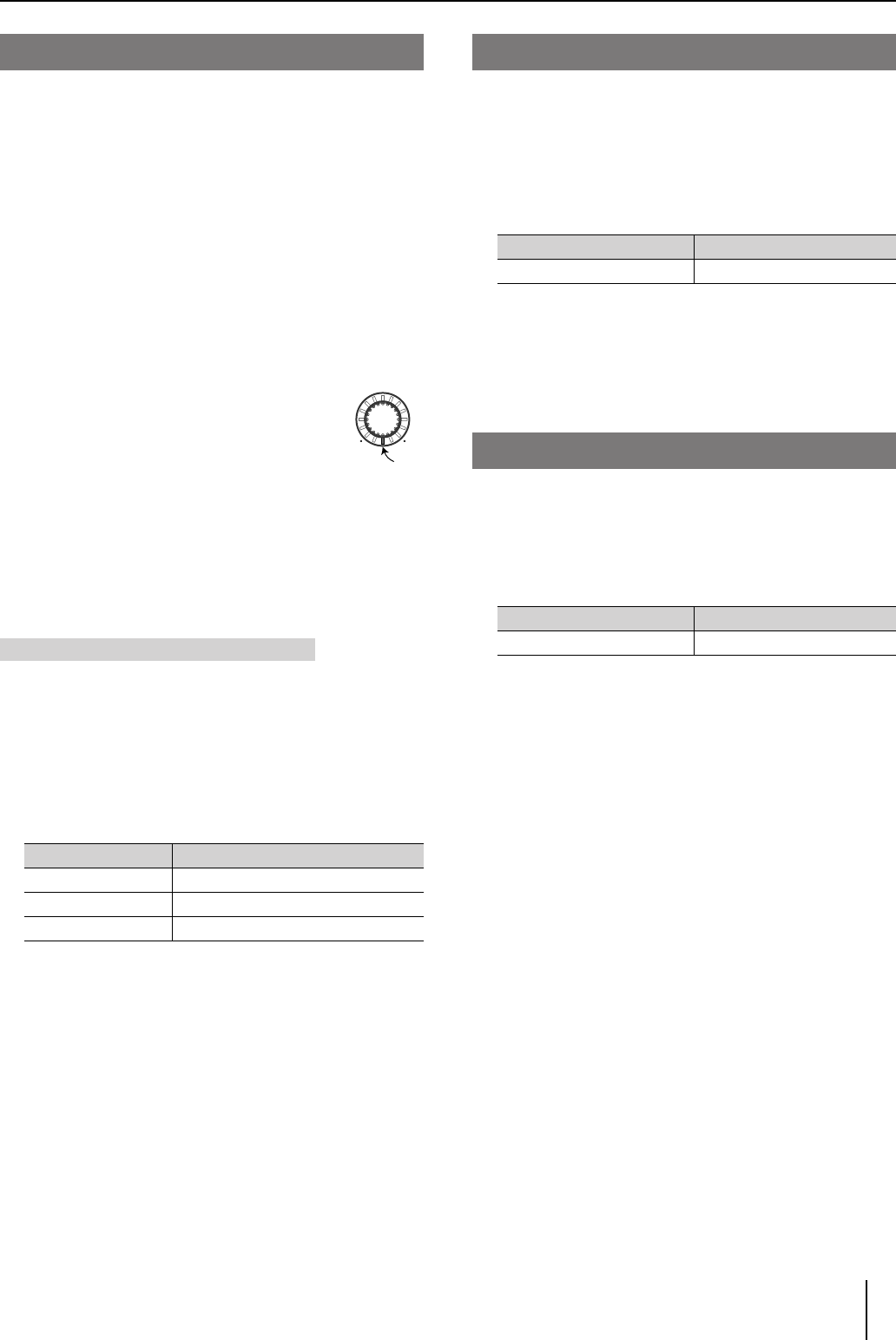
Adjusting the Mix
27
Here’s how to adjust the pan of each group.
1
Press the [1-8] or [9-16] button to select the layer that
includes the group whose pan you want to adjust.
The buttons for the displayed layer will light.
2
Press the [PAN] button.
The [PAN] button will light; now you can use the [Control] knobs to
adjust the pan.
3
Turn the [Control] knob for the group whose pan you
want to adjust.
* The indicators around the [Control] knobs indicate the
approximate pan value.
When the 6 o’clock indicator is lit, the pan is in the
“center” position.
* The pan adjustment on the M-48 is a relative adjustment to the
pan specified by the M-400 or computer for each of that group’s
sources.
This means that the pan of the M-48’s 40-channel mixer may reach
the maximum/minimum value before the pan setting reaches the
maximum/minimum.
1
Press the [PAN] button.
2
While holding down the [PAN] button, press the button
for the group (see table below) whose value you want to
return to its initial setting.
The pan of the selected group will return to its initial value, and will
be set to “center.”
* This operation cannot be executed if Store mode (p. 30) or Recall
mode (p. 31) are on.
Here’s how to adjust the input level of the AUX IN L/R jack.
You can use this to adjust the input level when a device such as
the BOSS Dr. Rhythm series or EDIROL R-09 series is connected to
the AUX IN L/R jack.
1
Turn the [AUX IN] knob to adjust the AUX IN input level.
* When connection cables with resistors are used, the volume level
of equipment connected to the input (AUX IN) may be low. If this
happens, use connection cables that do not contain resistors.
An ambient mic is built into the M-48. This allows you to hear the
sounds of your surroundings even while monitoring the audio.
1
Turn the [AMBIENT MIC] knob to adjust the input level of
the ambient mic.
* Acoustic feedback may occur depending on the position of the
ambient mic relative to the speakers. If so, take the following
actions.
1. Turn down the ambient mic level.
2. Adjust the M-48 to move the ambient mic away from the
speakers.
3. Lower the volume of the speakers.
Adjusting the Pan of Each Group
Returning the pan setting to its initial value
Group
Button
Individual group
That group’s [SOLO] button
All groups 1–8 [1-8] button
All groups 9–16 [9-16] button
Lit
Adjusting the Input Level of AUX IN
[AUX IN] knob position
Value
MIN–MAX
-Inf dB –0.0 dB
Using the Built-in Ambient Mic
[AMBIENT MIC] knob position
Value
MIN–MAX
-Inf dB – +10.0 dB
M-48_e.book 27 ページ 2009年2月24日 火曜日 午前9時33分


















