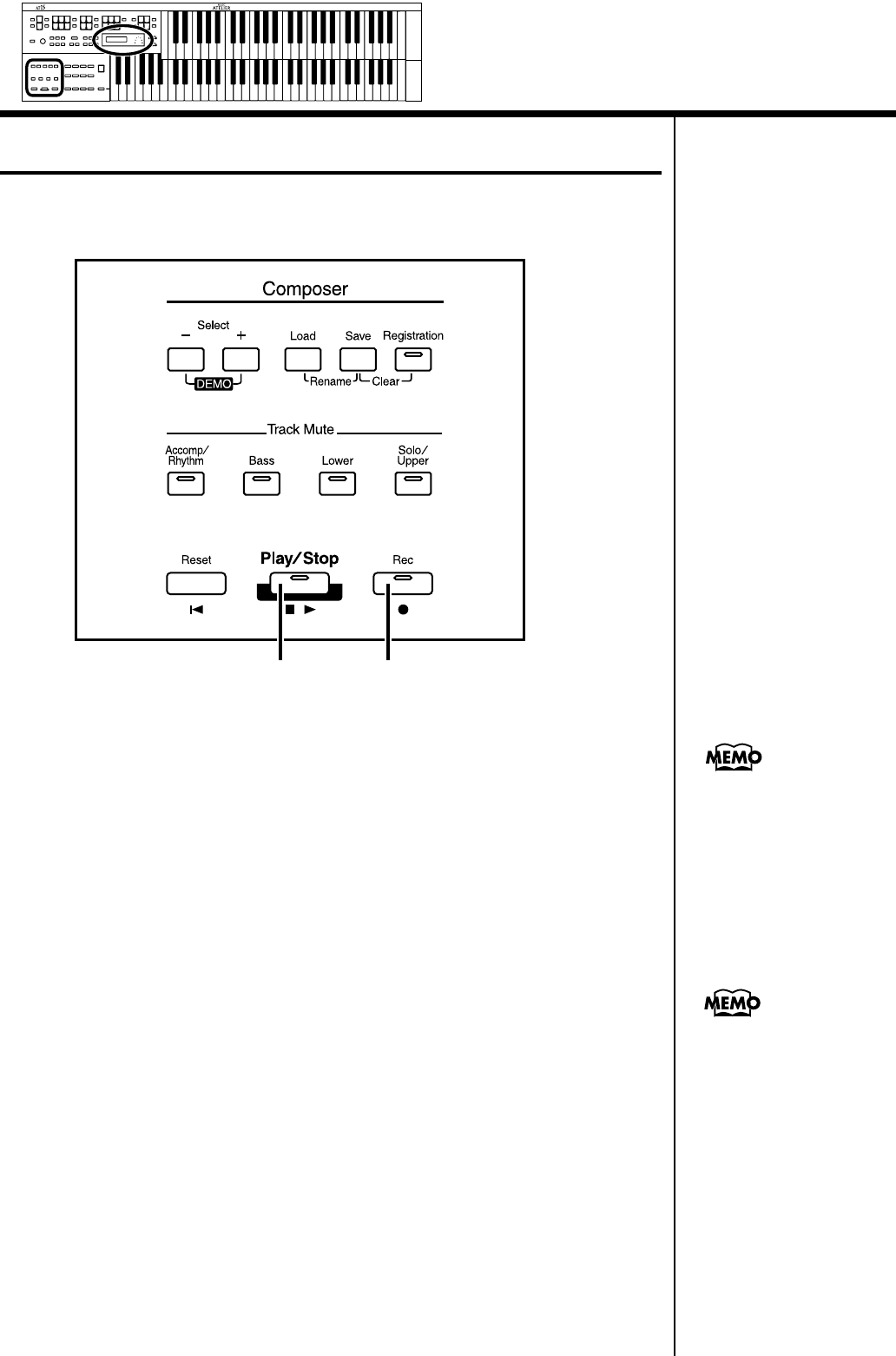
65
Record and Playback Your Performance
Recording a Performance
You can record the performance that you play. You can also record your
performance while playing rhythms or automatic accompaniment.
fig.08-02
1.
Select the panel settings needed for recording the
performance.
2.
Make sure that a floppy disk is not inserted in the disk drive.
If a floppy disk is in the disk drive, press the Eject button (p. 35) and remove
the floppy disk.
3.
Enter the recording standby mode by pressing the [Rec]
button.
The [Rec] button’s indicator will light. The [Play/Stop] button indicators
will blink.
4.
Press the [Play/Stop] button to start recording.
When you press the [Play/Stop] button, the metronome will play two
measures (bars) of count-in before recording begins.
If you wish to use Rhythm and Automatic Accompaniment as you record,
press the [Start/Stop] button instead of the [Play/Stop] button to begin
recording.
5.
Press the [Play/Stop] button when you have completed your
recording.
4, 5 3
The Play and Stop
functions can both be
assigned to the foot switch.
Each touch of the switch
will alternate the operation
b
etween the Play and Stop
functions (p. 87).
When you press the [Intro/
Ending] button (or [Start/
Stop] button) while
recording a Rhythm
performance or Automatic
Accompaniment, the
Rhythm performance and
Automatic Accompaniment
will stop. However, the
recording itself will
continue. Press the [Play/
Stop] button to stop
recording.
AT-15_e.book 65 ページ 2005年1月21日 金曜日 午後8時14分


















