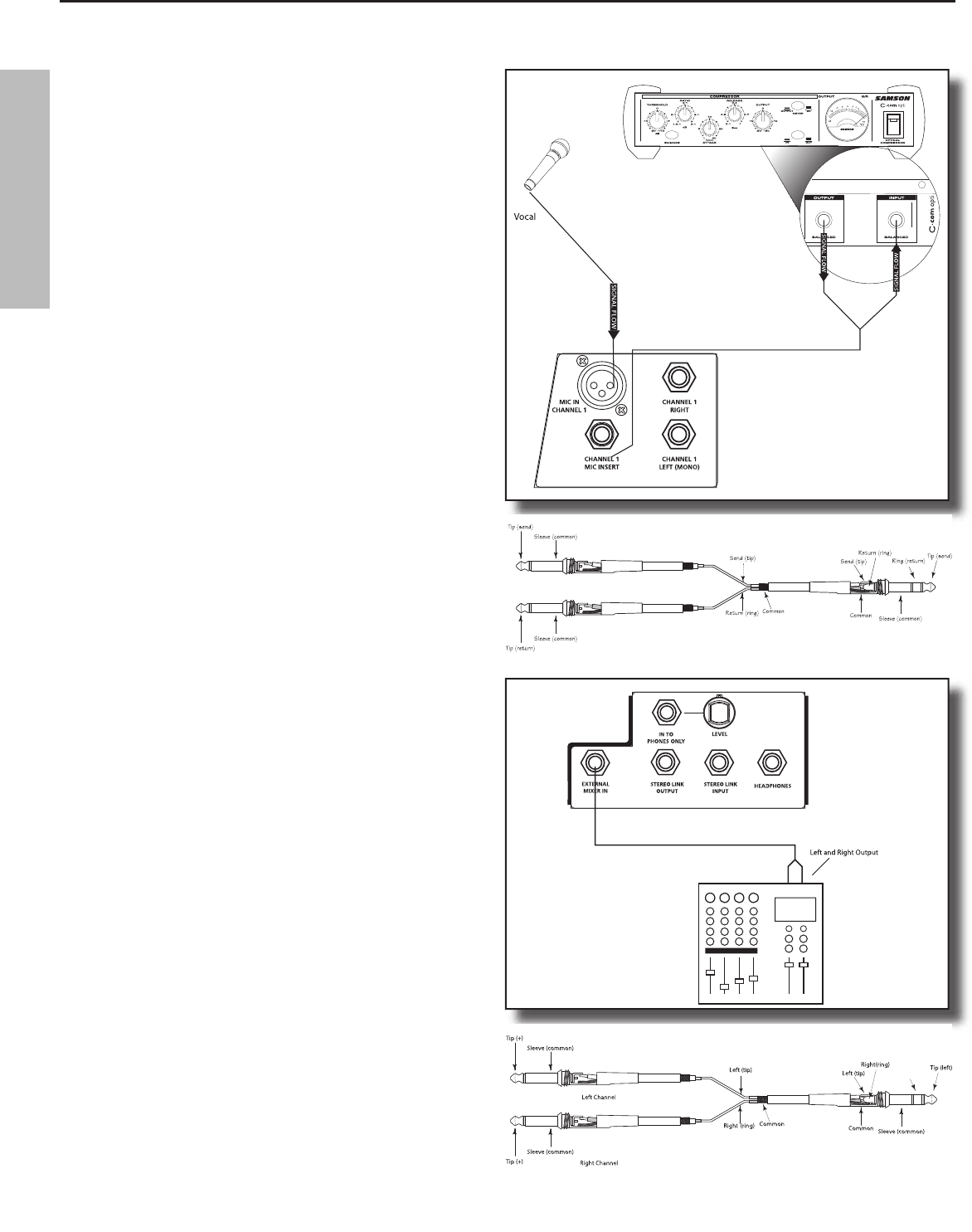
Using the Channel 1Insert
To further control your channel 1 signal, the KM200
features an insertion point, or “effects loop”, on one
1/4-inch phone jack, INSERT SEND and RETURN. An
insertion point is a patch-point that interrupts the
signal, allowing you to bring that signal outside to be
processed by another device. You can use these con-
nections to interface an external signal processor like
reverb, compressor, noise gate, and other audio devic-
es. A common application for the KM200's insert point
is using a compressor on the mic.
To send a signal to an external processor, use a stan-
dard 1/4-inch “Y” insert cable to connect the KM200
channel insert point. Connect the TRS (TIP / RING /
SLEEVE) plug to the channel INSERT point, and then
connect the 1/4-inch (TIP / SLEEVE), INSERT SEND plug
to the input of the external processor. The signal is sent
back to the
KM200 , using the 1/4-inch (TIP / SLEEVE),
INSERT RETURN plug connecting to the output of the
external processor.
The diagram right shows a typical application for using
a compressor (in this example a Samson C com opti) in
the KM200's insertion point. Also below, is a diagram
showing the wiring for the TRS ‘Y” Insert cable.
Setting Up and Using The KM200
Using the External Mixer In
If you need extra channels, you can connect a stereo
sub-mixer using the KM200’s External Mixer In. The
External Mixer In is a TRS (TIP/RING/SLEEVE), 1/4-inch
jack configured as a left and right line level input to the
KM200’s internal mixer.
The diagram right shows a typical application for con-
necting a stereo mixer in the KM200’s External Mixer In.
Also below is a diagram showing the wiring for the
TRS‘Y” stereo cable used for connecting the left and
right input to the External Mixer In.
1/4-inch “Y” insert cable
1/4-inch “Y” Stereo cable
ENGLISH
10


















