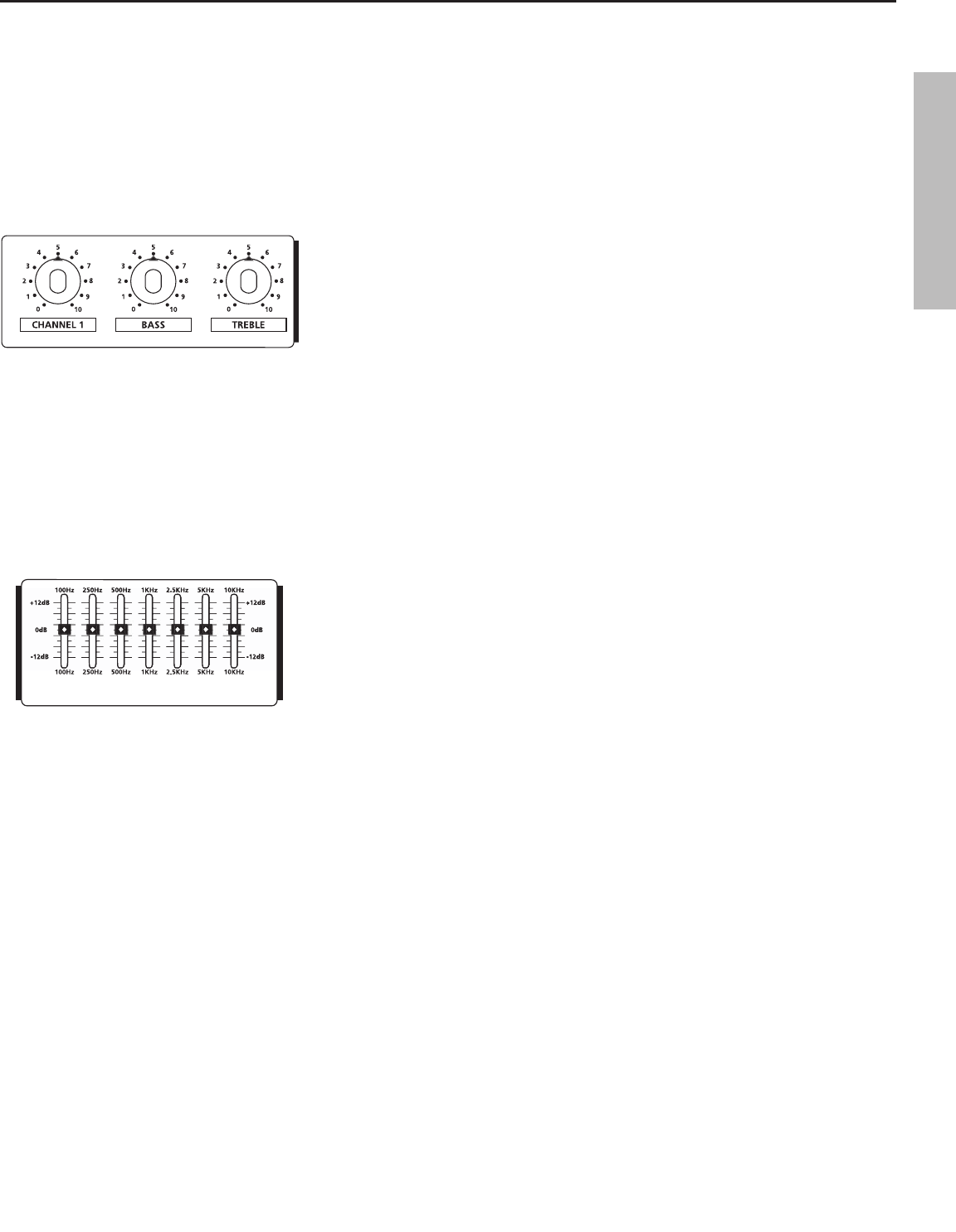
About Equalization
Channel 1 Bass and Treble controls
Graphic equalizer
The Hartke KM200 Keyboard amplifier gives you enormous control
over shaping the sound of your keyboard rig, using a process called
equalization. To understand how this works, it’s important to know
that every naturally occurring sound consists of a broad range of
pitches, or frequencies, combined together in a unique way. This
blend is what gives every sound its distinctive tonal color. EQ con-
trols allow you to alter a sound by boosting or attenuating specific
frequency areas—they operate much like the bass and treble con-
trols on your hi-fi amp, but with much greater precision. The KM200
provides you with two different means for equalizing your Keyboard
sound:
• Bass and Treble controls provide 15 dB of cut or boost in
two broad frequency bands for the Channel 1 Mic or Line
input.
• A Graphic Equalizer provides 15 dB of cut or boost in seven
narrow frequency bands.
Normally, you will adjust the Bass and Treble controls before “fine-
tuning” your EQ with the Graphic Equalizer. The Bass control affects
a broad band of frequencies with 80 Hz as the center point; similarly,
the Treble control affects a broad band of frequencies with 10 kHz
as the center point. When either is in its center position (“0”), it is
having no effect. When it is moved right of center, the particular
frequency area is being boosted; when it is moved left of center, the
frequency area is being cut (“attenuated”).
The seven-band graphic equalizer provides ten sliders, each cor-
responding to a single narrow frequency band (100 Hz, 250 Hz, 500
Hz, 1 kHz, 2.5 kHz, 5 kHz, and 10 kHz). This allows you to “draw” the
desired tonal response of your system. When a slider is in its center
position (“0”), it is having no effect. When it is moved above cen-
ter (towards “+15”), the particular frequency area is being boosted;
when it is moved below center (towards “-15”), the frequency area
is being attenuated. We carefully selected these frequency areas
because they have maximum impact on keyboard signals. For
example, the lowest slider (100 Hz) affects the very lowest audible
frequencies (in fact, most humans cannot hear below 20 Hz), while
the highest four sliders affects the mid-range and high frequencies.
ENGLISH
11


















