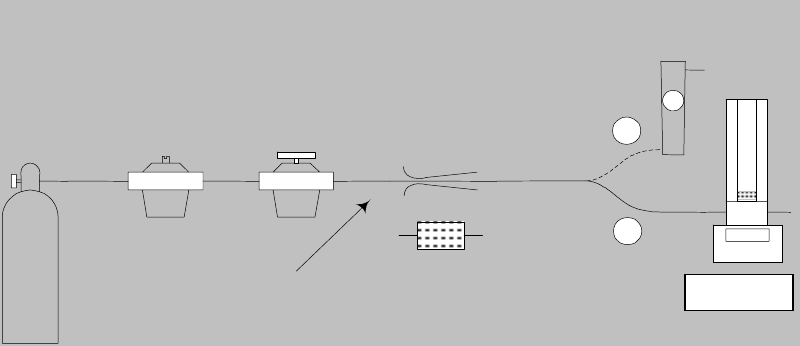
17
Figure 13 Setup for Calibrating Rotameters (Variable Area Flow Meters)
8.0 Operating Instructions
Charging the Cal=Trak Battery
The Sierra Cal=Trak is powered by an internal lead-acid battery. The battery will power the instrument for 6–8 hours of continuous use and
has a typical service life of approximately 2–4 years, depending on use. The Cal=Trak provides a convenient 65-minute automatic shut-off
to extend battery life.
Before using your calibrator, be sure that the battery system has been adequately charged to ensure that it will perform to its specifications
and maintain operation for the calibration period. If "B" is indicated in the upper right hand corner of the display during operation,
recharging is required.
To charge, connect the Sierra supplied charger into a standard wall outlet. Be sure to use only Sierra-approved batteries and AC
adapters/chargers for all Cal=Trak flow calibrators. Insert the Cal=Trak charger’s barrel plug end into the charging jack located on the left
rear side of the SL-800 base. The green Charge LED will illuminate. Full charge takes 8 –12 hours, and the Cal=Trak can charge while
being used. Upon full charge, the charger will taper to a trickle mode automatically. The unit may be charged indefinitely without damage
to the battery.
Turning the Cal=Trak On
Press On to start the Cal=Trak. An opening screen will appear indicating the instrument’s software revision level followed by the “Main
Menu”.
Turning the Cal=Trak Off
The Cal=Trak has a battery saving automatic shut off system. After 65 minutes of inactivity, the Cal=Trak will shut off. Alternatively, the
unit can be shut off manually by pressing the Reset button followed by the number 0 from the “Main Menu”.
LCD Backlight
The Cal=Trak’s LCD display includes a backlight function to illuminate the display. The default setting for the backlight is always on. If
you wish to conserve battery power you may wish to turn the backlight off or enable the backlight only when inputting information on the
keypad.
To turn the backlight off, from the “Main Menu” press the Light button one time. To enable the backlight only when inputting information
on the keypad press the Light button a second time. To return to the default setting of always on, press the Light button a third time.
Fixed
Regulator
Adjustable
Regulator
Sonic
Nozzle
OR Porous Plug
Stable Pressure
> 200 kPa
A
B
DryCal
Variable Area Meter
(Rotameter)
Cal=Tra
k


















