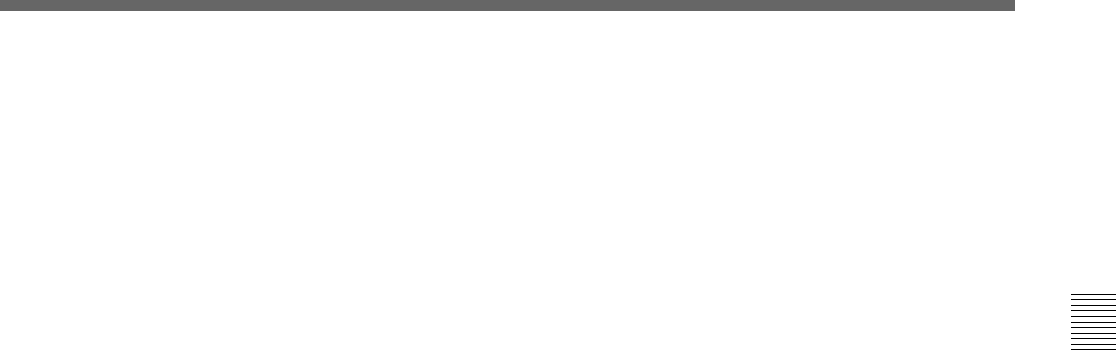
Chapter 3 Getting Started 3-3
Chapter 3 Getting Started
Control Surface Elements
11
11
1 Left hand 24 Fader Channels Section
22
22
2 Central Master Section
33
33
3 Right hand 24 Fader Channels Section
44
44
4 Meter Bridge
The Control Surface in general
A key feature of the OXF-R3 is its Assignable Panels, which divide further
into four basic areas:
• INPUT CHANNEL, EQUALISER and FILTERS
• FREE ASSIGN AREA & DYNAMICS
• MULTITRACK, ROUTING for MULTITRACK, SUPER SEND
GROUPS and MULTI-FORMAT
• SENDS (For Foldback and Effects feeds)
The channel section panel areas are mirrored so that every function can be
operated from either side of the console, allowing two operators to work
on the same channels simultaneously. The ability to have 48 channel
faders and their related functions on view at all times is an advantage but
everything can be operated from just one 24 fader channel bank and the
centre section, as in the more compact 24-C-0 design.
Use the following two diagrams for reference to identify each area as it is
explained whilst reading through this manual.
Operation of the control surface can be split into 5 main areas:
1. USE OF FADER PAGING
2. USING ASSIGNABLE SIGNAL PROCESSING
3. SELECT TO FADERS FUNCTIONS
4. SELECT TO PANS FUNCTIONS
5. BUILDING SIGNAL PATHS
(Described in detail in Chapter 4)


















