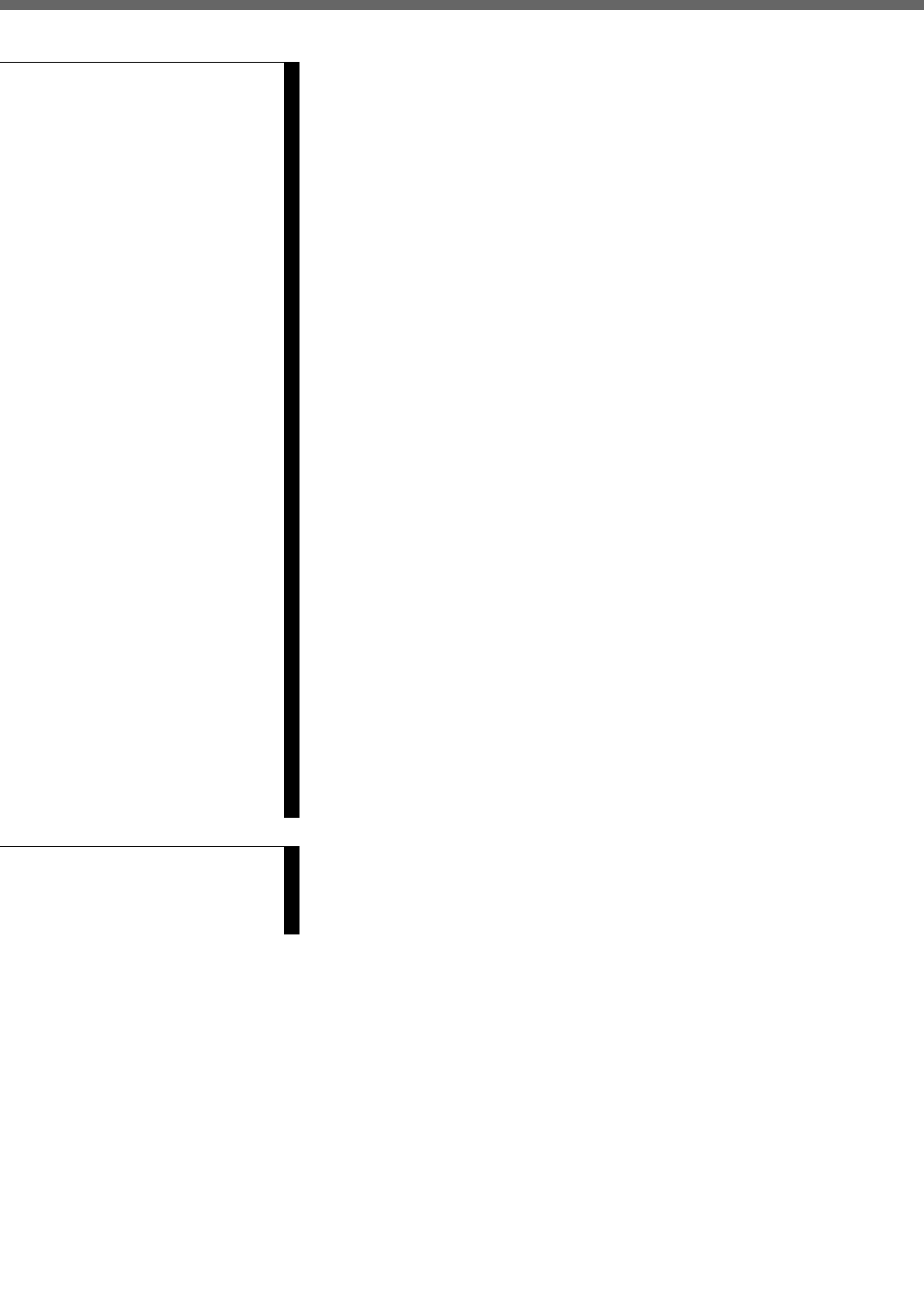
Table of Contents
4 Table of Contents
Appendixes
Chapter 7
Session Management™
7-6 The Session Management™ Screen Pages ................................. 7-27
7-6-1 The Start-up Logo Screen .................................................. 7-27
7-6-2 The System Screen............................................................. 7-28
7-6-3 The Machines Screen ......................................................... 7-30
7-6-4 Artists/Projects & Titles Screen ......................................... 7-32
7-6-5 Mixes & Cues Screen......................................................... 7-35
7-6-6 Merge/Assemble Screen .................................................... 7-40
7-6-7 Track Lists Screen.............................................................. 7-46
7-6-8 Snapshots, Copy & Link Screen ........................................ 7-49
7-6-9 Copy Channel Fader Balance to M/T Faders and M/T to
Channels............................................................................. 7-60
7-6-10 Copy Monitor and M/T Send Fader Balance to Cues........ 7-60
7-6-11 Quick Copy EQ A to B and B to A.................................... 7-60
7-6-12 Machine Remotes Screen................................................... 7-61
7 - 7Dynamic Automation Moves ............................................ 7-64
7-7-1 Motorised Fader Controls .................................................. 7-64
7-7-2 Automating Faders ............................................................. 7-65
7-7-3 To Automate Cuts .............................................................. 7-70
7-7-4 To Automate Other Switches ............................................. 7-76
7-7-5 To Automate a Pan Move (or any other knob) .................. 7-77
7-7-6 Dropping Out of Write on Subsequent Mix Passes
for Knobs ........................................................................... 7-78
7-7-7 To Trim Pan Moves (or any other knob) ........................... 7-78
7-7-8 Automation Off and Selective Automation Isolate............ 7-79
7-7-9 Film Mode.......................................................................... 7-80
7-7-10 Global Ready Enable ......................................................... 7-81
7 - 8Offline Automation........................................................... 7-84
7 - 9MIDI............................................................................................ 7-89
7-9-1 MIDI Control Pages ........................................................... 7-89
7-9-2 Setting MIDI parameters.................................................... 7-90
7-9-3 MIDI Bars & Beats ............................................................ 7-93
7-10 Backups................................................................................ 7-95
7-11 Preferences.....................................................................7-101
Software Installation/Upgrades........................................................... A-2
Multi-Format LS Calibration.............................................................. A-3
Specifications......................................................................................... A-6
OXF-R3 Diagnostics........................................................................... A-17
Index........................................................................................................I-1


















