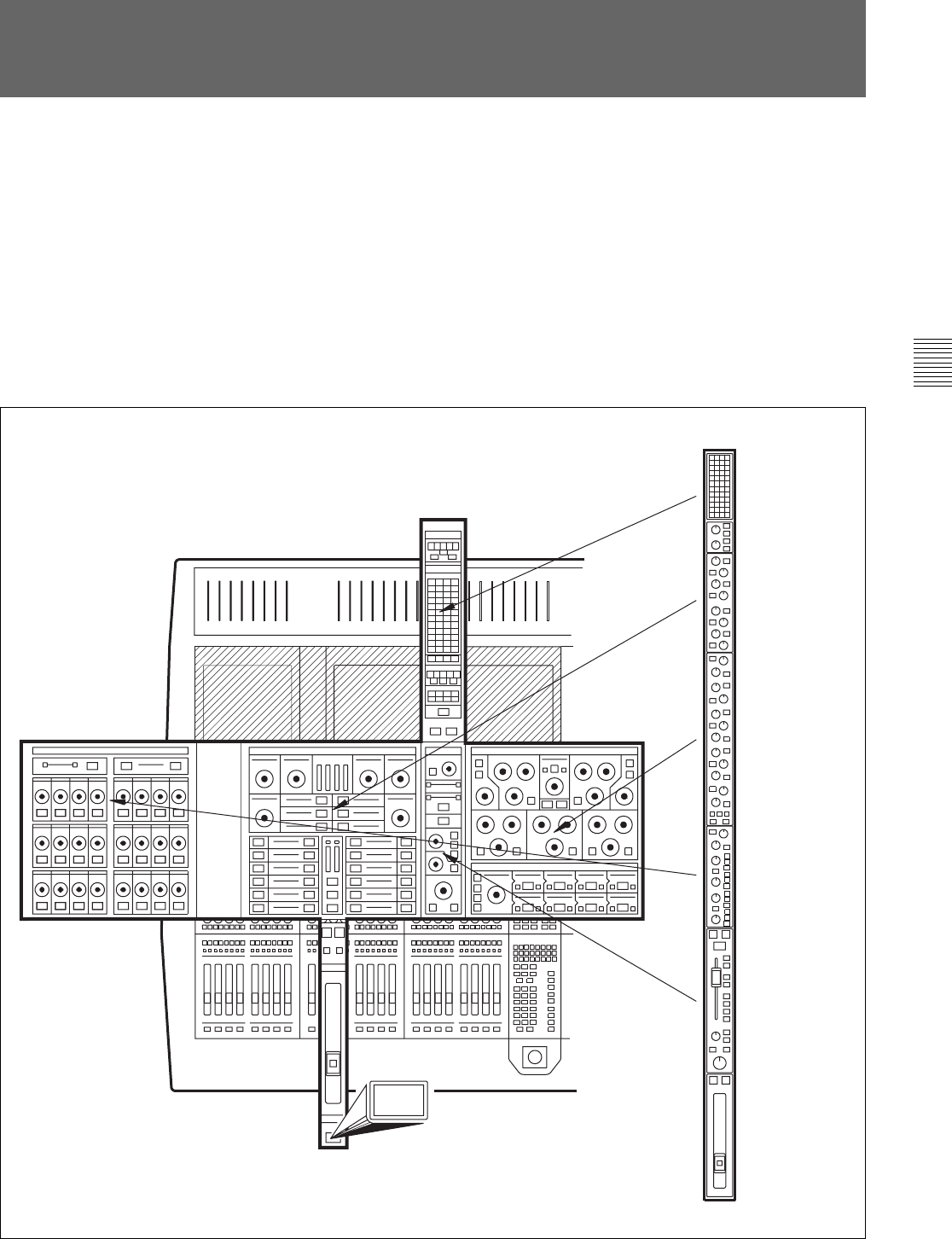
Chapter 3 Getting Started 3-9
Chapter 3 Getting Started
Once the appropriate bank of 24 channel faders is selected, individual
channel controls can be adjusted. To do this, press the ACCESS button
below the fader for the channel required. Then all the ASSIGNABLE
PANELS belong to the channel, displaying its settings. Adjust as
necessary.
As can be seen from the diagram, the functions on an in-line vertical
channel strip become horizontal on the OXF-R3. In other words, the
whole panel is equivalent to an exceptionally comprehensive channel strip.
This is assigned to each channel individually, simply by pressing the
appropriate channel ACCESS button.
Assignable panels
3-3 Assignable Channel Processing
FREE ASSIGN AREA DYNAMICS
MULTITRACK
EQUALISER & FILTERS
INPUT CHANNEL & INSERTS
MULTI-FORMAT
ROUTING
SENDS 1-24
ACCESS
ROUTING
DYNAMICS
EQ &
FILTERS
AUX SENDS
MULTITRACK


















