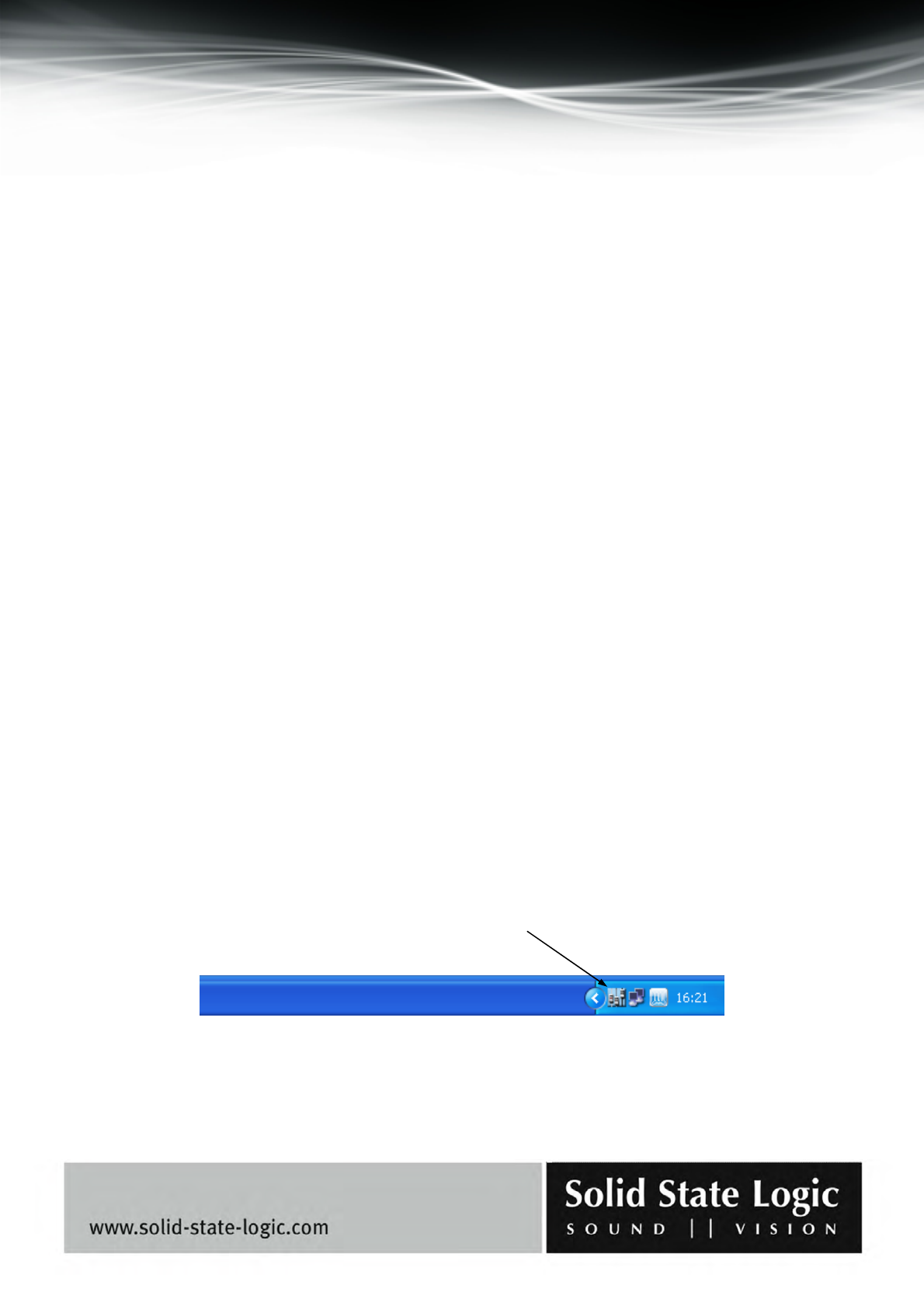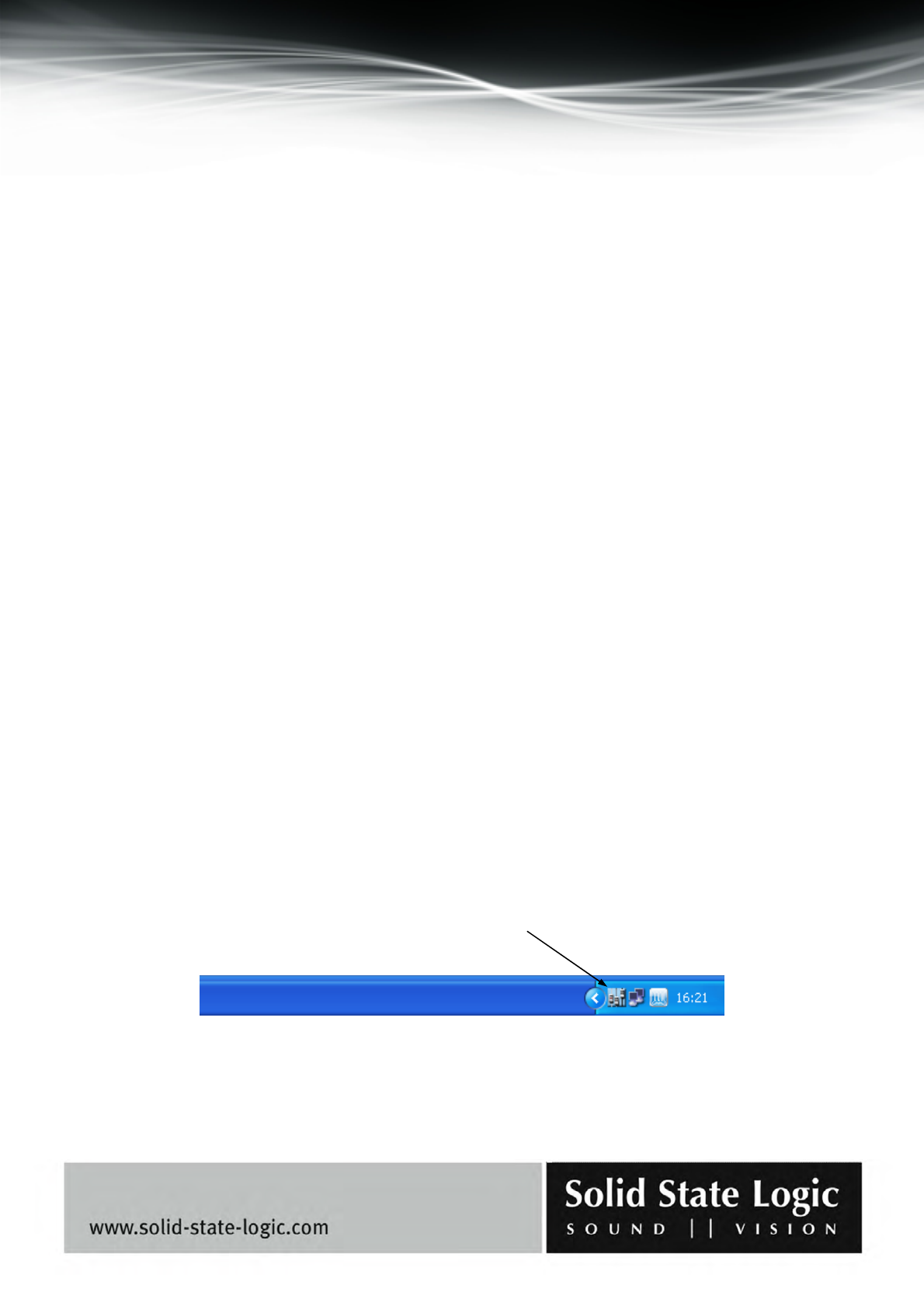
Soundscape Mixpander
Page 7 of 109
2. Mixer
The SSL Soundscape Mixer runs on the Motorola DSP chips of the SSL Soundscape Mixpander
card. The Mixer structure and routing are user definable and offer unrivalled flexibility for the use
of real-time plug-in effects, EQs and processors. VST and VSTi plug-ins running on the host CPU
can also be inserted directly in the SSL Soundscape Mixer environment. It is easy to create and
save Mixers, and the entire configuration with all current parameter settings can be saved at any
time for “total recall”.
The SSL Soundscape Mixer also supports full automation. It can generate and respond to MIDI
automation data via the Console Manager program. This data must be recorded with a third party
application (MIDI sequencer).
Each mixer column can have any number of real-time processes running (e.g., EQ, compressor,
reverb, etc.) limited only by the available DSP power. In fact, you can have as many mixer columns
as you need, and internal buses can be configured to send signals to internal real-time effects, with
99 selectable fader groups and solo groups. You can also use any SSL hardware (XLogic Alpha-
Link) outputs and inputs as sends/returns to and from external effects units, while mixing tracks
from your sequencing application.
Mixer password
The main Mixer password needs to be entered before you can user the SSL Soundscape Mixer. For
the purpose of this Reference Guide it is assumed that you have entered the password as described
in the SSL Mixpander QuickStart Guide. Otherwise, the Mixer password and any plug-in
passwords can be entered at any time under menu: Settings|Passwords. (as described in the
“Settings Menu” chapter).
Loading and saving Mixers
By default the “64 Ch Mixer.mix” Mixer is loaded on startup. To display it, double-click the SSL
Soundscape Mixer icon in the system tray:
SSL Soundscape Mixer icon