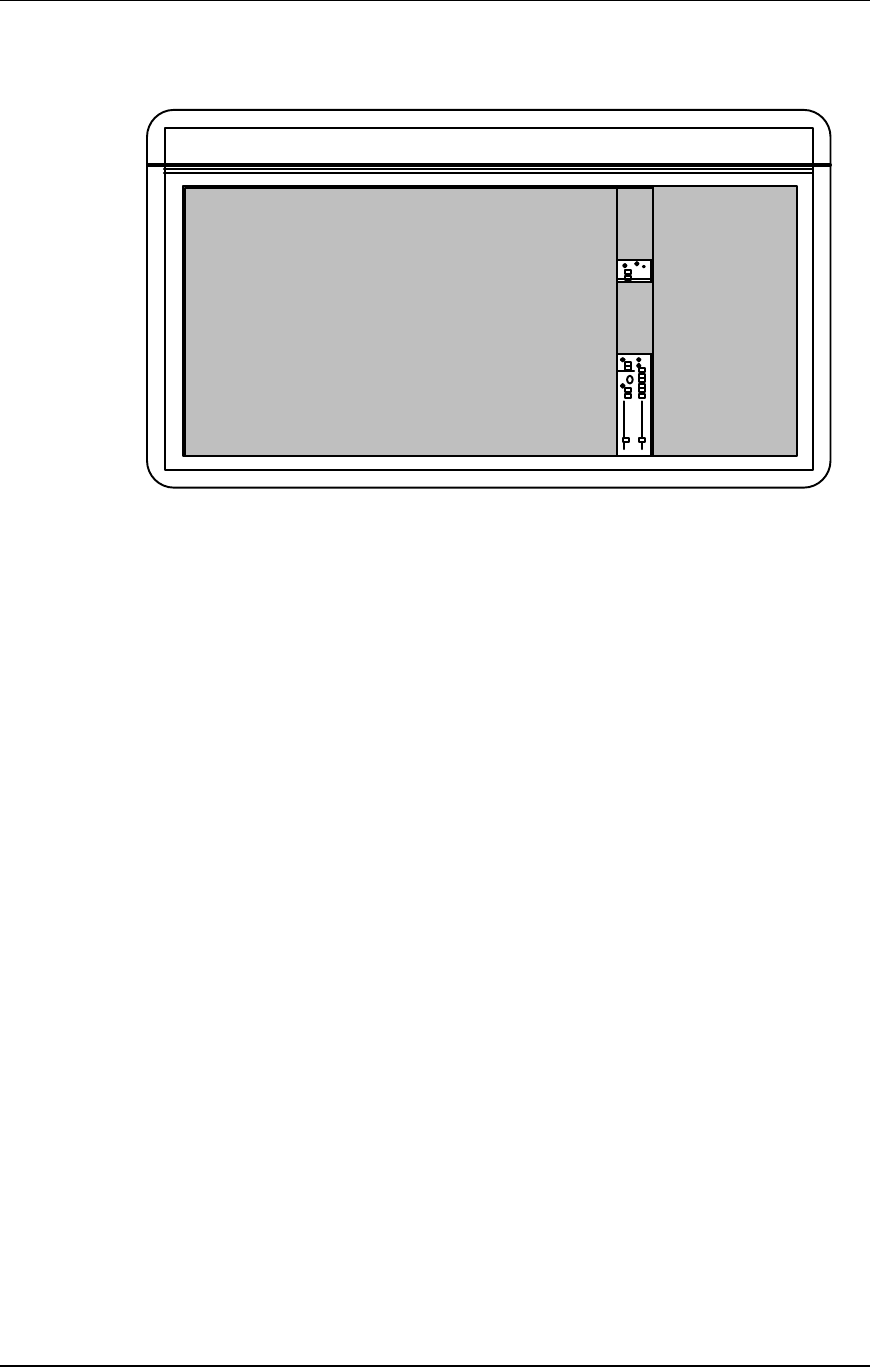
Guided Tour
16 X2 Reference Manual
Control Room Systems
A three-frequency oscillator, with adjustable level, allows you to record test tones
onto your tapes. Below the Aux Masters section, level controls are available for
Studio outputs, Headphone outputs and the Control Room outputs. The Control
Room can selectively monitor the Master outputs (L-R), AUX 1-2, or External inputs
1 and 2 (EXT IN 1/EXT IN 2); these last two inputs are useful for signals returning
from mix-down tape decks. The STUDIO outputs may receive signal either from
Aux 1-2, or the same signal the Control Room is listening to, plus the Talkback from
the internal microphone. The DIM button takes down the Control Room level by a
significant amount (in case the studio phone rings while listening to a mix). Press
the MONO button when you want to hear how a mix will sound in a ‘57 Chevy. The
built-in talkback mic has its own adjustable level and may be routed to the Group
outs (for slating the tape) and/or the Studio outputs. Finally, the Master output
faders, which set the overall level of the stereo mix, are found at the bottom of the
module.
Muting Automation
The Master module comes complete with X2 Dynamic Mute Automation™. The
display and accompanying controls let you record each individual press of a MUTE
button anywhere on the console into the internal mute automation sequencer,
synchronized to incoming ADAT Sync, MIDI Time Code or a MIDI Clock. Four
Mute Groups, which allow you to mute as many channels as you want with a single
button press, are available in each of the 100 sequencer memory locations.
Alternatively, these mute groups or individual mutes can be triggered remotely via
MIDI or recorded into a MIDI sequencer.
Meter Bridge
The meter bridge provides a total of thirty-four 15-segment LED peak meters for the
24 Channels, 8 Groups and the two Master Outs (L-R). The 24 Channel meters can
monitor either the Tape Send levels or the Tape Returns levels. To select the meter
bridge mode, hold the ALL (ALT) button and press DISPLAY (METER BRIDGE).


















