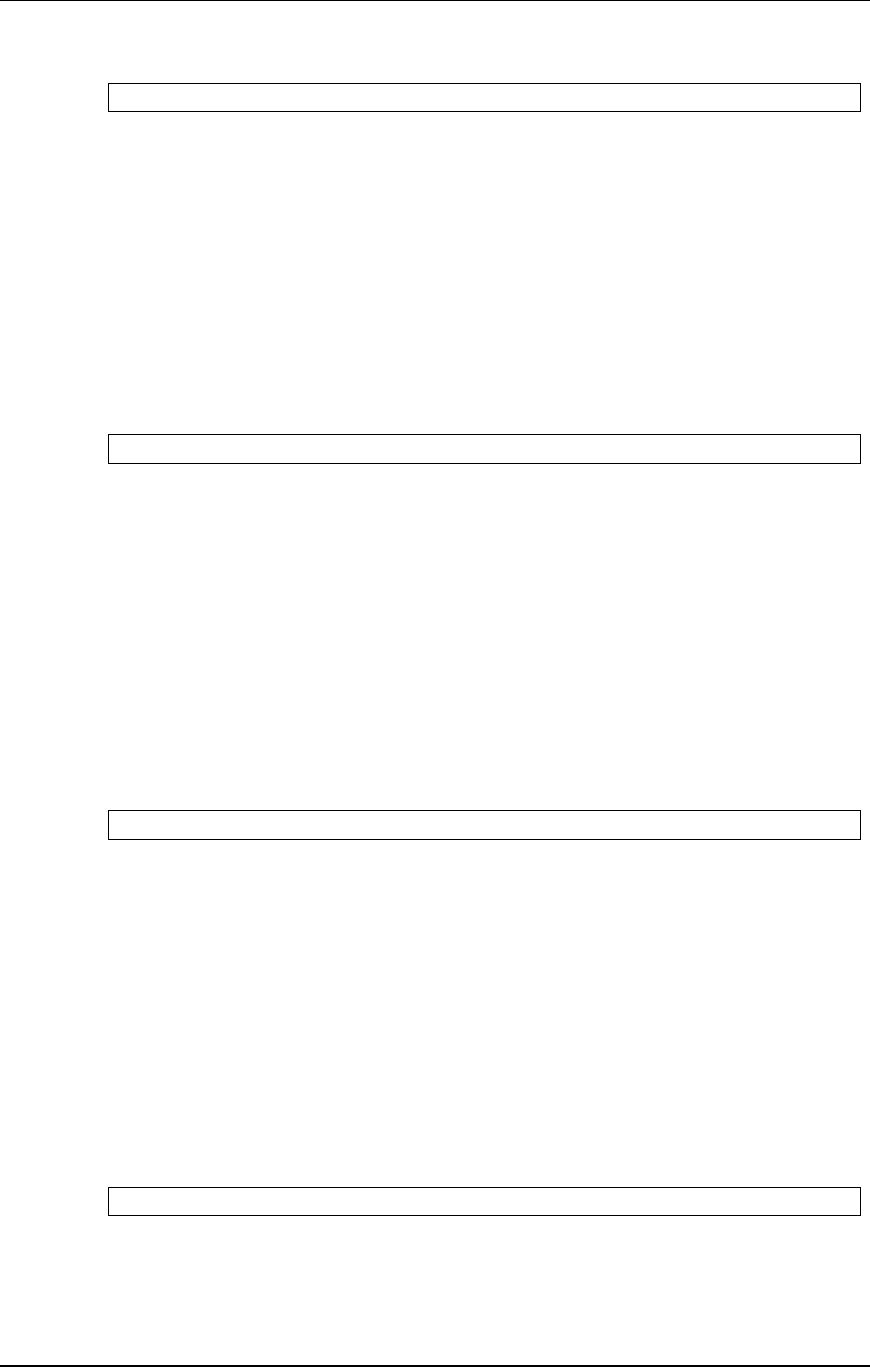
Mute Automation
X2 Reference Manual 59
Recalling Mute Groups
To recall a Mute Group:
1 Select a Song (00—99) by pressing the DISPLAY button until the SONG LED
above it is lit, and then using the INC/DEC buttons to change the Song number.
2 Press one of the MUTE GROUP buttons (1—4).
The MUTE GROUP button’s LED will light and the Mute Group will be recalled.
3 At any time, you can press any other MUTE GROUP button to recall its defined
Mute Group.
The four MUTE GROUP buttons act as radio buttons, i.e., pressing one of them will
turn off the previously selected Mute Group button, as long as OVERLAY is off (see
below).
To return the console to its previous mute status:
1 Press the last selected MUTE GROUP button again.
The MUTE GROUP LED will turn off.
OVERLAY Button
The OVERLAY button changes the function of the MUTE GROUP buttons. While
OVERLAY is enabled, more than one Mute Group can be recalled at the same time.
In fact, you could have all four Mute Groups recalled. If the same channel is muted
in more than one recalled Mute Group, it does not get canceled out; the recalled
Mute Groups will “blanket” each other. In other words, if a channel is muted in any
of the recalled Mute Groups, it will be muted no matter how many Mute Groups it
belongs to.
To recall more than one Mute Group simultaneously:
1 Press the OVERLAY button.
Its LED will light.
2 Press one of the MUTE GROUP buttons (1—4).
The MUTE GROUP LED will light and the Mute Group will be recalled.
3 Press any other MUTE GROUP button to recall and combine its defined Mute
Group with the first recalled Mute Group.
Recalled MUTE GROUP’s LEDs will be lit.
4 To release a recalled Mute Group, press one of the MUTE GROUP buttons (1—
4).
To return the console to its previous mute status:
1 Press all MUTE GROUP buttons that are lit.
The MUTE GROUP buttons’ LEDs will turn off, and all Mute Groups will be released.


















