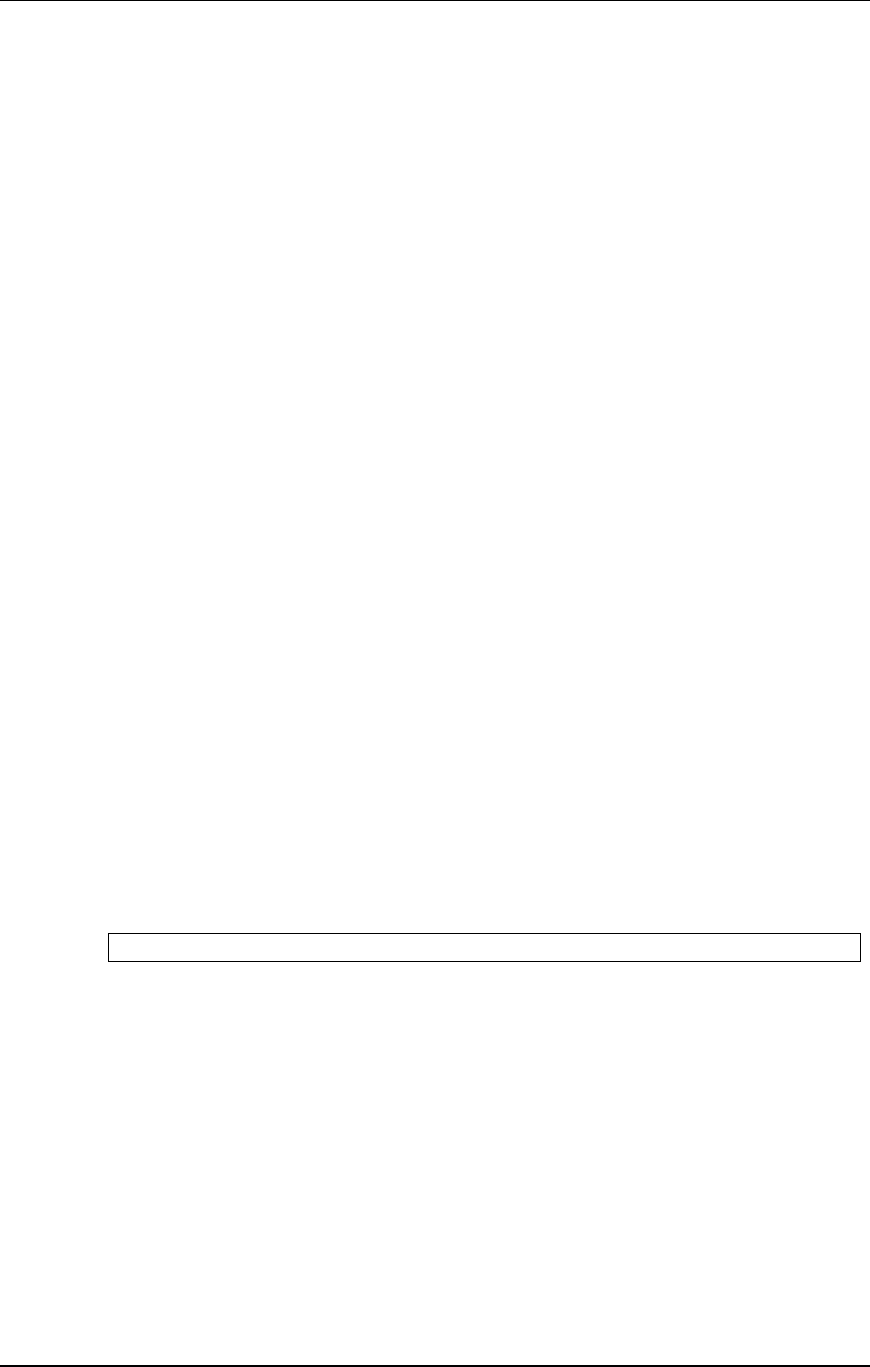
Mute Automation
56 X2 Reference Manual
and have them playback. This is done by choosing one of the many built-in MIDI
maps the X2 provides, which determines how the mute events will be transmitted
(using note-on messages, controller data or as System Exclusive).
The entire memory of the Mute Automation (100 songs, 400 Mute Groups and up to
10,000 mute events) can be downloaded to an external MIDI device (such as an
Alesis DataDisk, MIDI sequencer, bulk librarian, or some other MIDI device). This
can be done by transmitting the data via MIDI System Exclusive messages. This
data can then be retrieved to the same or another X2, instantly recalling all mute
sequences from the original session.
Destructive Solo
The Mute Automation system also has a Solo mode, not to be confused with the
SOLO buttons. Solo mode lets the MUTE buttons act as solo buttons (as far as the
Mute Automation is concerned), allowing you to perform destructive soloing. In
Solo mode, the logic of the Mute Automation is reversed: press a MUTE and that
channel will continue to be heard, while all other channels will be muted. Unlike the
SOLO buttons which affect only the Control Room mix, destructive soloing affects
the mix which is going to tape.
When should you use destructive solo via the mute automation system, instead of
the control room’s solo-in-place system? One application of destructive solo is to
create an abrupt cut from an ensemble to a single instrument or voice during a mix.
Another common application involves destructive solo and effect sends/returns.
The normal SOLO buttons do not cut the effect sends of other channels, so if you
solo one channel and one Aux Return, you will still hear the echo of any other
instruments that are feeding that effect device. Destructive solo, however, since it
mutes all other channels (and hence their post-fader Aux Sends), allows you to hear
only one channel if you wish. Simply enter destructive solo mode, and press the
MUTE buttons of the channel and the aux return. If you don’t want to hear the
“dry” signal (which is necessary when setting up certain effects), de-assign the
channel signal from L-R or any Groups. It will still send to the effect device, but you
will only hear the Aux Return -- all other channels are muted.
To enable destructive solo mode:
1 Hold the ALL/ALT button.
2 Press the ONLINE/SOLO button.
3 Select a channel to solo by pressing any MUTE button on the console.
All other channels MUTE LEDs will flash. To unsolo a channel, press its MUTE
button again.
4 To disable, hold the ALL/ALT button and press the ONLINE/SOLO button.
Mute Groups


















