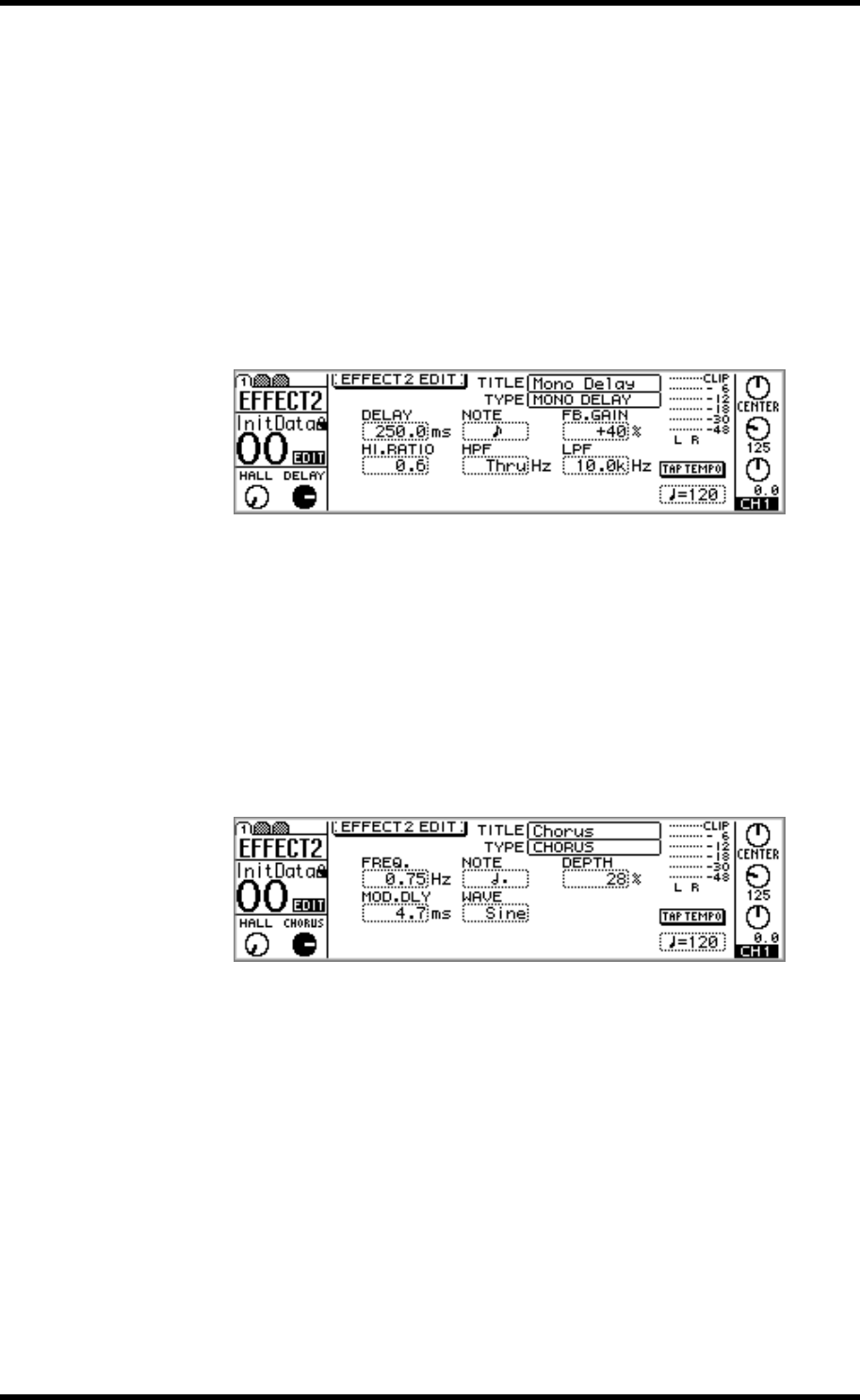
Setting Delay, Freq, Note & Tempo Parameters 137
01V—Owner’s Manual
Setting Delay, Freq, Note & Tempo Parameters
Delay parameters can be set manually by entering the delay time in milliseconds, or
automatically by entering the NOTE and TEMPO parameters. For example, with the
TEMPO set to 120 beats per minute and NOTE set to eighth note, the delay is automat-
ically set to 250 milliseconds, as shown below. With the TEMPO still at 120 beats per
minute, changing the DELAY to 500.0 milliseconds would automatically set the NOTE
parameter to quarter note. Similarly, changing the NOTE parameter to sixteenth note
would automatically set the DELAY parameter to 125.5 milliseconds. If the TEMPO
parameter is changed, the DELAY parameter is automatically recalculated.
The TEMPO can be set from 25 to 300 beats per minute, although the range may be
reduced if the DELAY parameter calculation exceeds the maximum delay time.
The FREQ. parameter for modulation-type effects can also be set either manually or
automatically. For example, with the TEMPO set to 120 beats per minute and NOTE
set to quarter note, the FREQ. is automatically set to 2.00 hertz, as shown below. With
the TEMPO still at 120 beats per minute, changing the FREQ. to 4.00 hertz would auto-
matically set the NOTE parameter to eighth note. Similarly, changing the NOTE
parameter to sixteenth note would automatically set the FREQ. parameter to 8.00 hertz.
If the TEMPO parameter is changed, the FREQ. parameter is automatically recalcu-
lated.
The TEMPO can be set from 25 to 300 beats per minute, although the range may be
reduced if the FREQ. parameter calculation exceeds the maximum frequency.
The TEMPO parameter can be entered manually or by using the Tap Tempo function.
To use Tap Tempo, select the TAP TEMPO switch, and then press the [ENTER] button
on each beat. The TEMPO is calculated automatically based on the time between each
button press.
Only the DELAY and FREQ. parameters can be controlled by using MIDI Control
Change and System Exclusive Parameter Change messages.


















