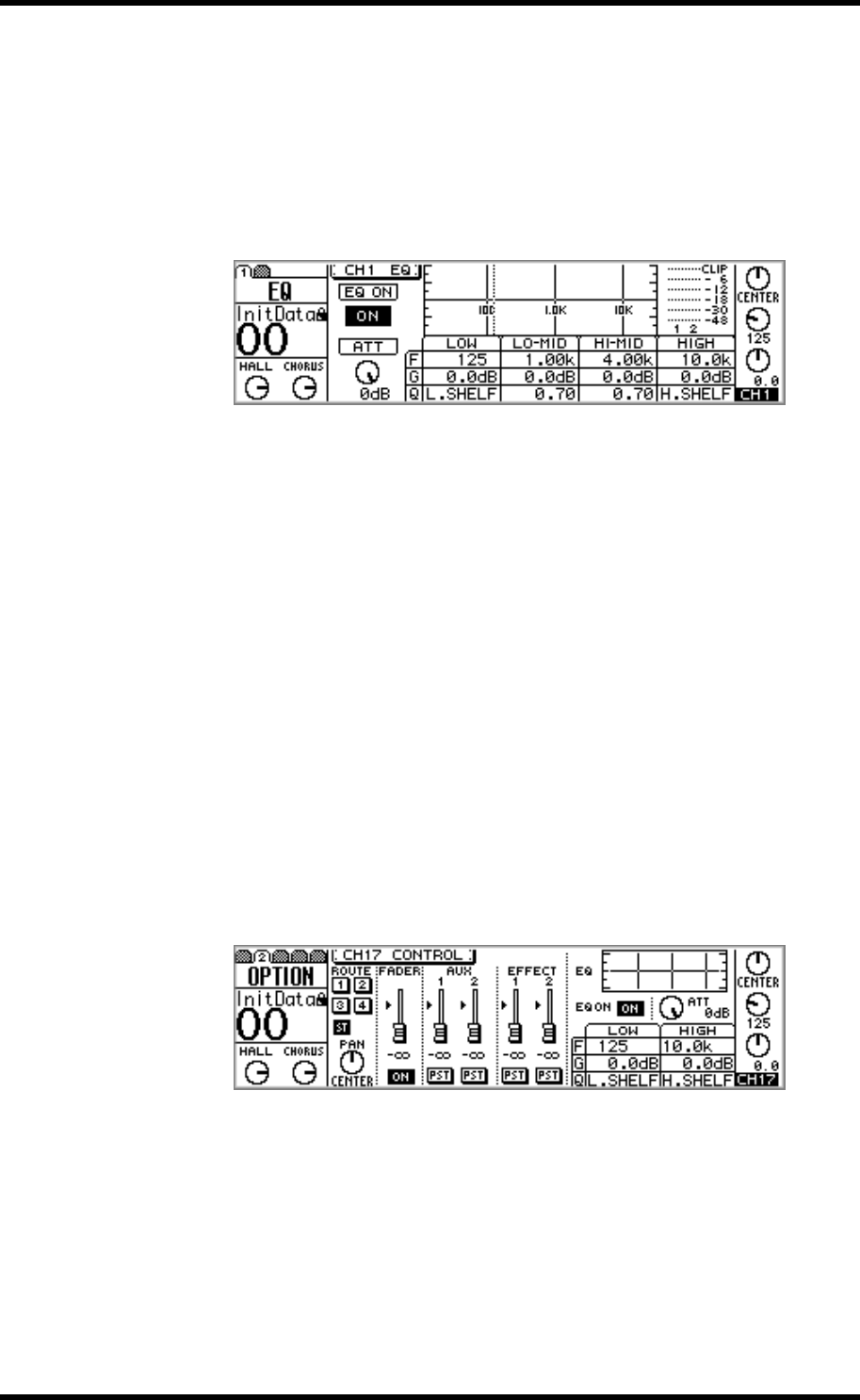
Attenuating Input Channel Signals 43
01V—Owner’s Manual
Attenuating Input Channel Signals
Input channels 1 through 24 are fitted with digital attenuators, which can be used to
attenuate input signals from 0 dB to –96 dB in 1 dB steps.
For Input Channels 1–16
1. Use the [EQ/ATT] button to locate EQ page 1, as shown below.
2. Use [SEL] buttons 1 through 16 to select channels.
3. Use the cursor buttons to select the ATT control, and the PARAMETER
wheel or [–1/DEC] and [+1/INC] buttons to adjust it.
The Attenuation functions on input channels 13 and 14 (likewise 15 and 16) are per-
manently linked. When input channels 1 through 12 are paired (“Pairing Input Chan-
nels” on page 52), their attenuators are linked, so adjustments can be made with either
channel selected.
The Attenuation function can be used to compensate for signal level increases caused
by EQ boosting or dynamics processing. Although such signals can be reduced using
the GAIN controls, doing so would adversely affect the performance of the A/D con-
verters, which need a reasonable signal level in order to maximize signal-to-noise per-
formance. Since the digital attenuators are located after A/D conversion, they can be
used to attenuate signals without affecting performance.
For Input Channels 17–24
1. Use the [OPTION I/O] button to locate OPTION page 2.
2. Use [SEL] buttons 17 through 24 to select channels.
3. Use the cursor buttons to select the ATT control, and the PARAMETER
wheel or [–1/DEC] and [+1/INC] buttons to adjust it.


















