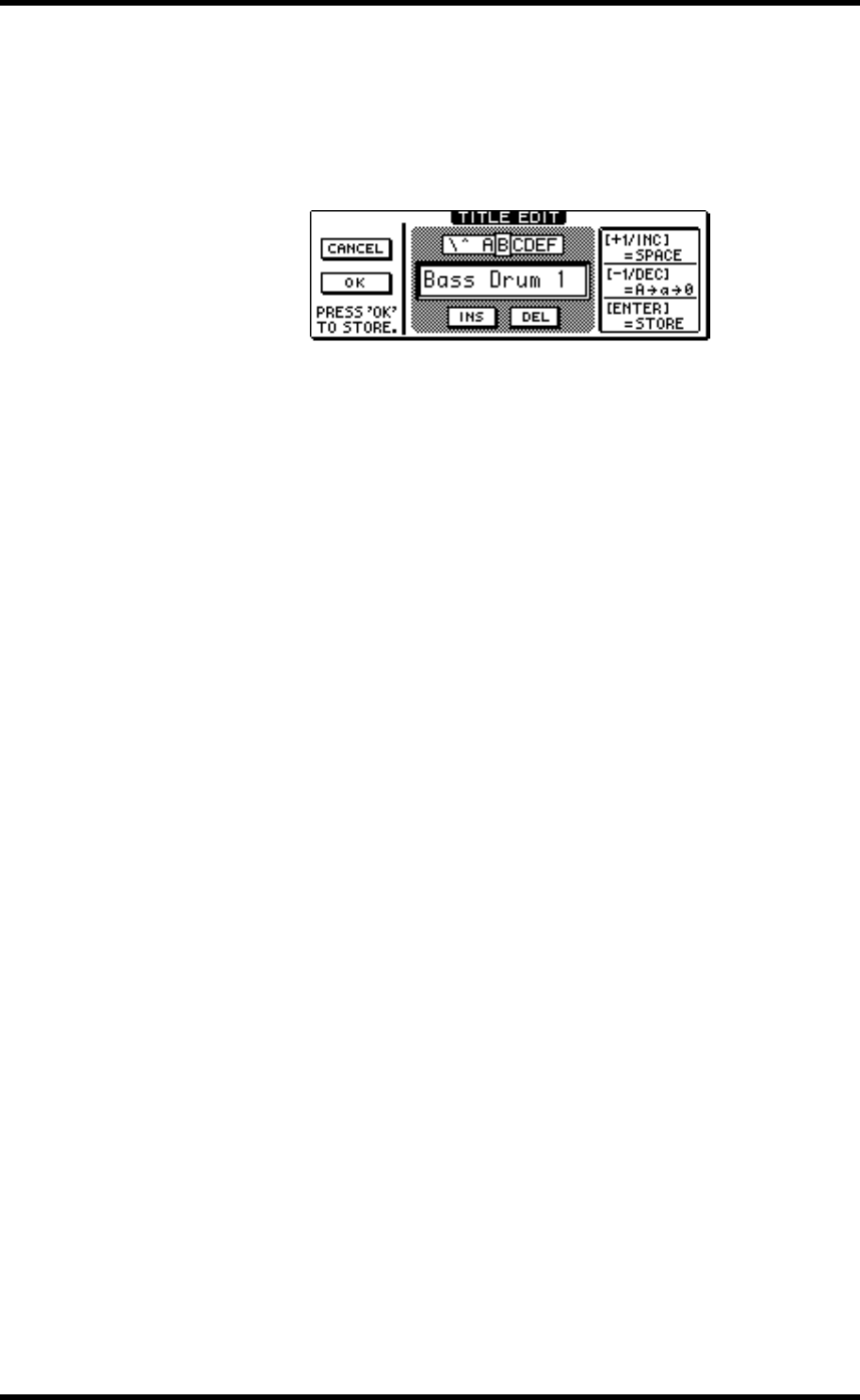
Title Edit Dialog Box 37
01V—Owner’s Manual
Title Edit Dialog Box
The Title Edit dialog box is used to title mix scenes, EQ programs, dynamics programs,
and effects programs. Program titles can be up to 12 characters, scene memory titles up
to 8 characters.
1. Use the cursor buttons to position the cursor in the title window.
2. Use the PARAMETER wheel to select characters.
3. Use the cursor buttons to select the following switches, and press the
[ENTER] button to execute their functions.
INS—Insert a space at the cursor position and moves subsequent characters to the
right. Characters moved beyond the right edge of the title window are lost.
DEL—Delete the character at the cursor position and move subsequent characters to
the left.
4. Use the [+1/INC] button to enter a space at the cursor position.
5. Use the [–1/DEC] button to toggle the character at the cursor position
between uppercase, lowercase, and numerals.
6. Press the [ENTER] button to store.


















