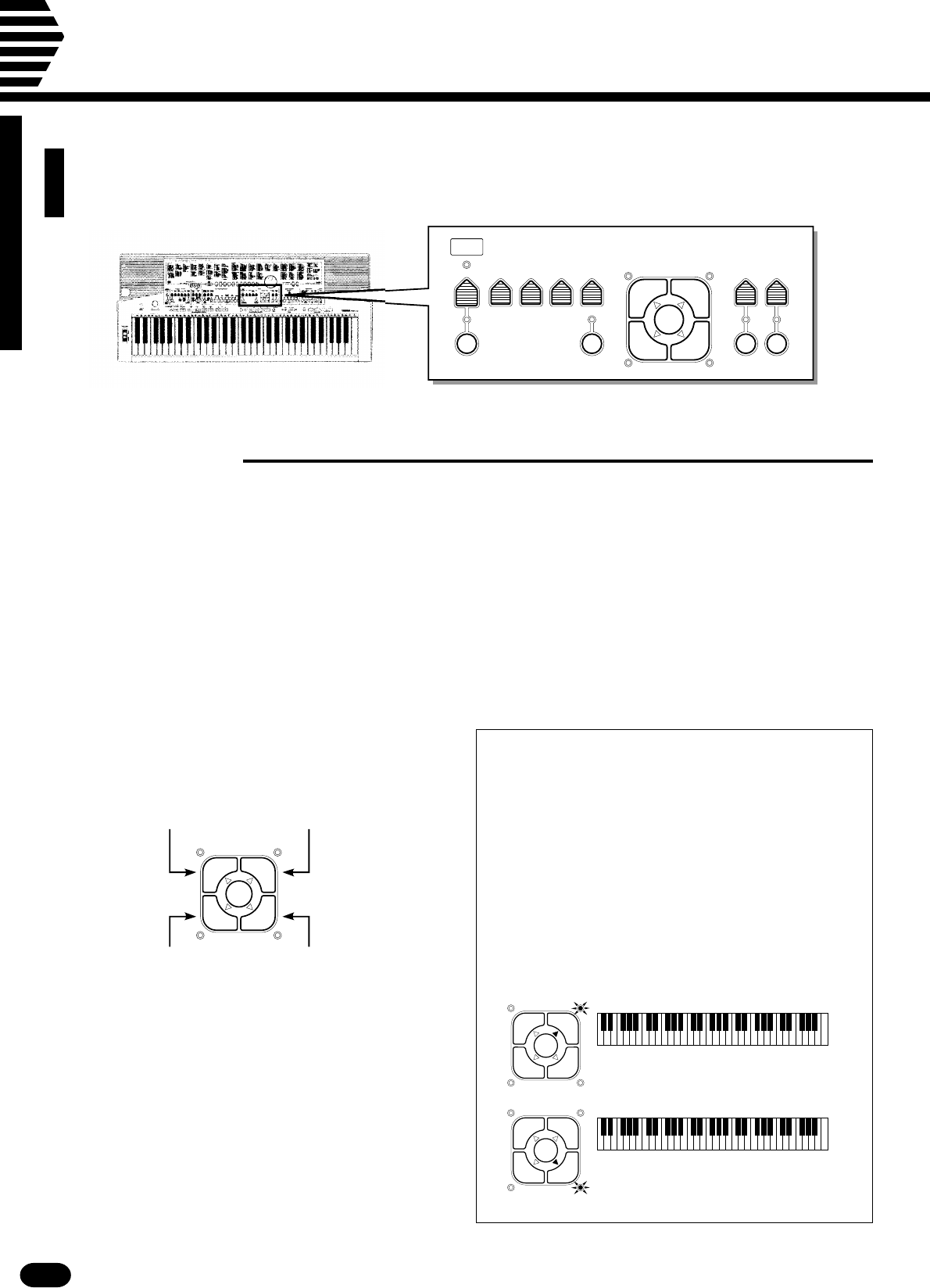
10
| | | | | | | | | | | | | | | | | | | | | | | | | | | | | | | | | | | | | | | | | | | | | | | | | | | | | | | | | | | | | | | | | | | | | | | | | | | | | | | | | | | | | | | | | | | | | | | | | | | | | | | | | | | | | | | | | | | | | | | | | | | | | | | | | | | | | | | | | | | | |
Selecting & Playing the Voices
L1 R1
L2 R2
EDIT
VOICE
VOICE
SELECT
VOL OCTAVE DSP
DEPTH
PAN ORCHESTRATION HARMONY
TYPE
EFFECT
TYPE
KEYBOARD
PERCUSSION
ONE TOUCH
SETTING
HARMONY EFFECT
■ Orchestration
The unique ORCHESTRATION button group in the PSR-510’s VOICE control section lets you select and
play from one to four “parts” at the same time using a variety of “orchestrations”. One of the PSR-510’s 128
voices is assigned to each part.
There are actually a number of variations on
each of the above orchestrations. The ORCHES-
TRATION buttons are used to choose the type of
orchestration you want.
● Single Modes
● Single: One voice over the entire keyboard.
● Dual: Two voices simultaneously over the entire keyboard.
● Split: Different voices with the left and right hands.
● Split & Dual: Combinations of the Split and Dual modes.
L1 R1
L2 R2
EDIT
ORCHESTRATION
Left-hand voice 2
Left-hand voice 1
Right-hand voice 1
(or single voice)
Right-hand voice 2
(or single voice)
The four available parts are turned on and off by
the [R1], [R2], [L1], and [L2] buttons. The indica-
tors next to each of these buttons tell you which
parts are on and which are off, and therefore indi-
cate the current orchestration mode. The [EDIT]
button determines which of the four orchestration
parts is to be edited. You can, for example, assign
any of the PSR-510’s 128 voices to each of the or-
chestration parts. But before we discuss voice as-
signment and editing, let’s take a look at the various
orchestration modes:
In the “single” modes either the [R1] or [R2] part
voice can be played over the entire keyboard. The R1
and R2 single-voice modes are selected simply by
pressing either the [R1] or [R2] button if neither the
[L1] or [L2] indicators are lit. If the [L1] and/or [L2]
indicators are lit, press them so that both indicators
go out.
Note that when you select the [R1] or [R2] single-
voice mode, the triangular EDIT indicator for the se-
lected voice also lights. This means you can select a
different voice number or otherwise edit the current
voice using the procedures described on page 12.
L1 R1
L2 R2
EDIT
L1 R1
L2 R2
EDIT
The R1 voice is played across the
entire keyboard.
The R2 voice is played across the
entire keyboard.
The PSR-510 has 128 stunning voices plus 8 different drum and percussion kits that
you can select and play in a number of ways.


















