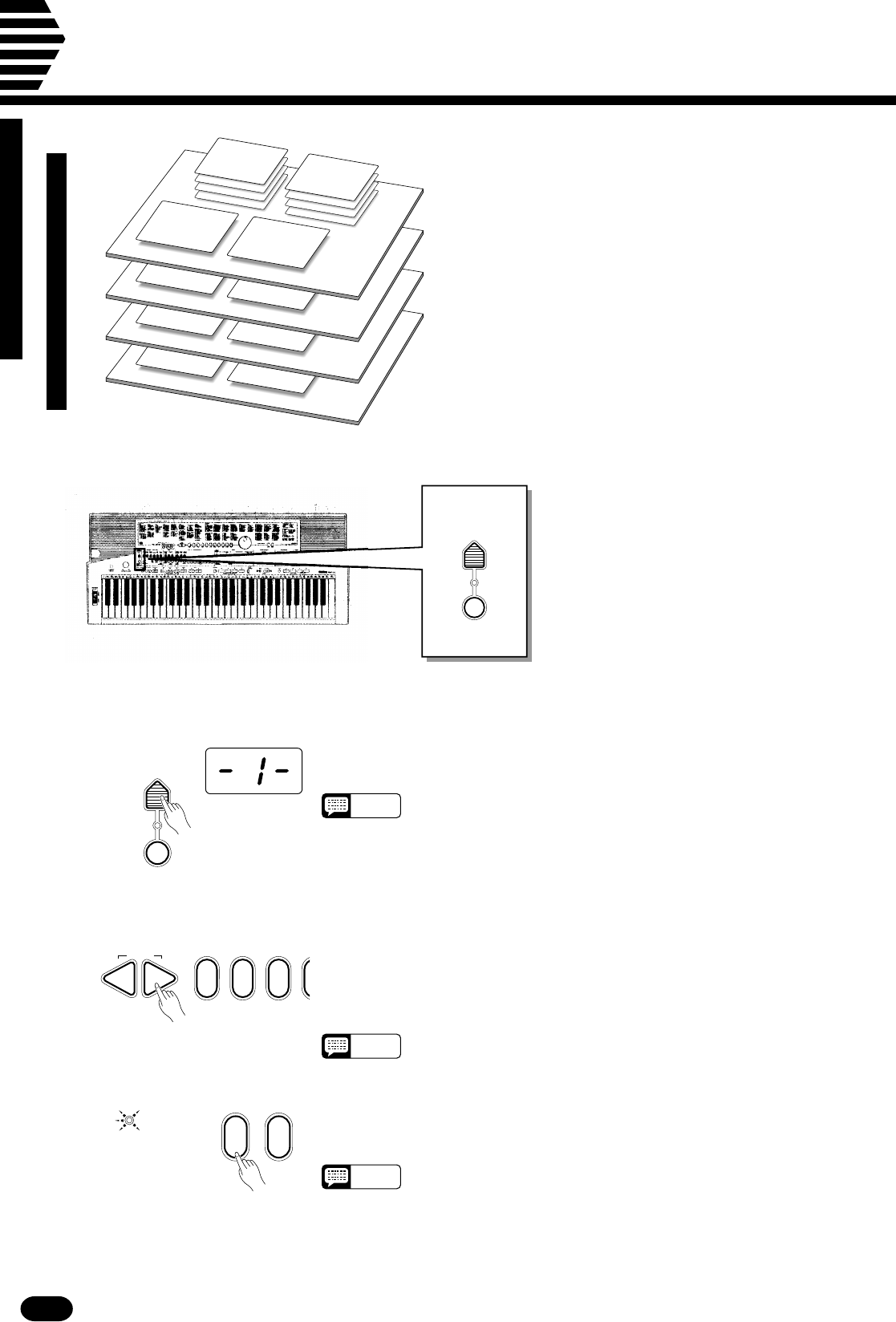
54
| | | | | | | | | | | | | | | | | | | | | | | | | | | | | | | | | | | | | | | | | | | | | | | | | | | | | | | | | | | | | | | | | | | | | | | | | | | | | | | | | | | | | | | | | | | | | | | | | | | | | | | | | | | | | | | | | | | | | | | | | | | | | | | | | | | | | | | | | | | | |
In addition to the REGISTRATION MEMORY described
on page 35, the PSR-510 has a PAGE MEMORY that
stores panel control and parameter settings plus the
contents of the SONG MEMORY, CUSTOM ACCOM-
PANIMENT, and MULTI PADS. There are four PAGE
MEMORY locations, each holding a complete set of
parameters and recorded data. The PAGE MEMORY
locations are selected as follows:
Page Memory
SONG
MEMORY
CUSTOM
ACCOMP.
Page 4
SONG
MEMORY
CUSTOM
ACCOMP.
Page 3
SONG
MEMORY
CUSTOM
ACCOMP.
Page 2
SONG
MEMORY
CUSTOM
ACCOMP.
Page 1
REGISTRATION
MEMORY
MULTI PADS
4
3
2
1
4
3
2
1
ZPress the [PAGE #] Button ....................................................................................................................
Press the [PAGE #] button once and the current page number will appear on
the MULTI DISPLAY.
NOTES
• Page 1 is automatically selected whenever the power switch is turned on.
• The Page Memory settings are retained in memory even when the power
is turned OFF as long as batteries are installed or an AC adaptor is con-
nected to the PSR-510.
PAGE
MEMORY
PAGE #
MIDI BULK
DUMP/
PAGE COPY
XSelect a Page Number............................................................................................................................
Use the [+] and [–] buttons, the number buttons, the data dial, or the
[PAGE #] button itself to select the required page number (1 ... 4). When a
new PAGE MEMORY number is selected the ARE YOU SURE? indicator will
flash and the “Are you sure?” prompt will sound.
NOTES
• The PAGE MEMORY page number cannot be changed while Auto Ac-
companiment or DEMO function is engaged.
02
1
RESET
–+
ARE YOU SURE ?
NO
YES
CConfirm the Selection ............................................................................................................................
Press the [YES] button to select the specified page number or the [NO]
button to cancel.
NOTES
• The panel settings remain the same unless you press the [YES] button.
• All Registration Memory and recorded data changes are automatically
stored in the currently selected PAGE MEMORY, so there’s no particular
PAGE MEMORY recording procedure.
• Data can be copied from one PAGE MEMORY location to another by
using the MIDI BULK DUMP/PAGE COPY function described on page 57.
PAGE
MEMORY
PAGE #
MIDI BULK
DUMP/
PAGE COPY
PAGE MEMORY Data
• Registration Memory contents.
• Song Memory contents.
• Custom Accompaniment contents.
• Multi Pad contents.


















