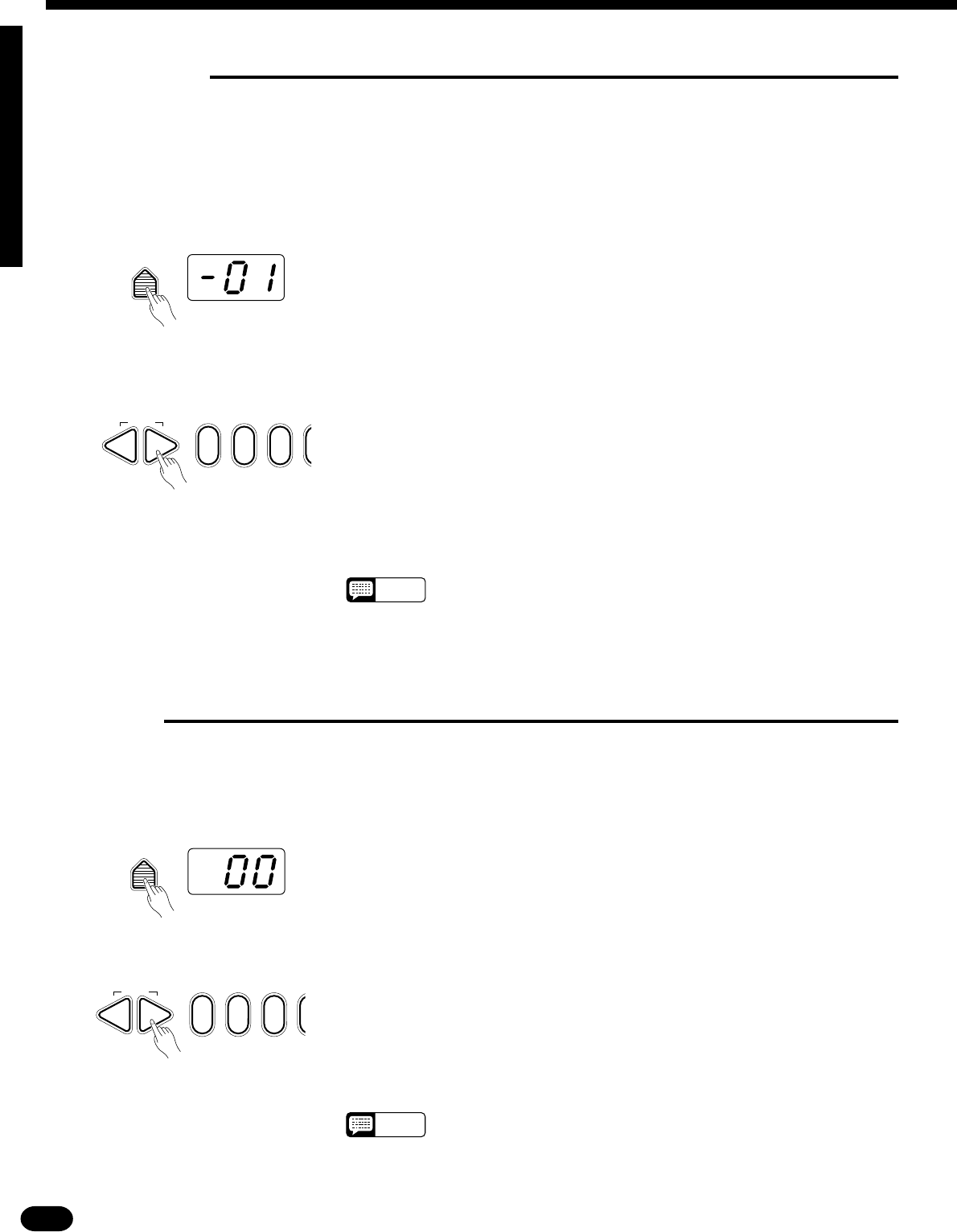
20
| | | | | | | | | | | | | | | | | | | | | | | | | | | | | | | | | | | | | | | | | | | | | | | | | | | | | | | | | | | | | | | | | | | | | | | | | | | | | | | | | | | | | | | | | | | | | | | | | | | | | | | | | | | | | | | | | | | | | | | | | | | | | | | | | | | | | | | | | | | | |
021
RESET
–+
Overall Control
■ Transpose
The PSR-510 [TRANSPOSE] button makes it possible to shift the pitch of the PSR-510 up or down in semi-
tone intervals up to a maximum of 12 semitones (one octave). Transposing the pitch of the PSR-510 keyboard
makes it easier to play in difficult key signatures, and you can easily match the pitch of the keyboard to the
range of a singer or other instrumentalist.
ZPress the [TRANSPOSE] Button ...........................................................................................................
Press the OVERALL CONTROL section [TRANSPOSE] button. The
current transpose value will appear on the MULTI DISPLAY.
XSet the Desired Degree of Transposition .............................................................................................
Use the [+] and [−] buttons, the number buttons, the data dial, or the
[TRANSPOSE] button itself to set the desired degree of transposition.
The transposition range is from −12 to +12, with −12 corresponding to
downward transposition by 12 semitones (one octave), and +12 correspond-
ing to upward transposition by 12 semitones. 00 is the “normal” keyboard
pitch value. The normal transpose value (00) can be recalled instantly by
pressing both the [+] and [−] buttons at the same time.
NOTES
• The new transpose value will apply from the next note played — i.e.
you can’t transpose the sound of a note while it is playing.
021
RESET
–+
XSet the Tuning ........................................................................................................................................
Use the [+] and [−] buttons, the number buttons, the data dial, or the
[TUNING] button itself to set the desired tuning value.
The tuning range is from −16 (−50 cents) to +16 (+50 cents). “00” (±0
cents) is the “normal” tuning value. The normal tuning value (00) can be
recalled instantly by pressing both the [+] and [−] buttons at the same time.
NOTES
• The tuning setting is retained in memory even when the power switch
is turned off, as long as batteries are installed or an AC adaptor is
connected.
■ Tuning
The PSR-510 [TUNING] button makes it possible to tune the pitch of the PSR-510 to match other instru-
ments. Tuning can be accomplished over a ±50-cent range (that’s 100 cents total, or one semitone) in 33 steps.
ZPress the [TUNING] Button....................................................................................................................
Press the OVERALL CONTROL section [TUNING] button. The current
tuning value will appear on the MULTI DISPLAY.
TUNING
TRANS-
POSE


















