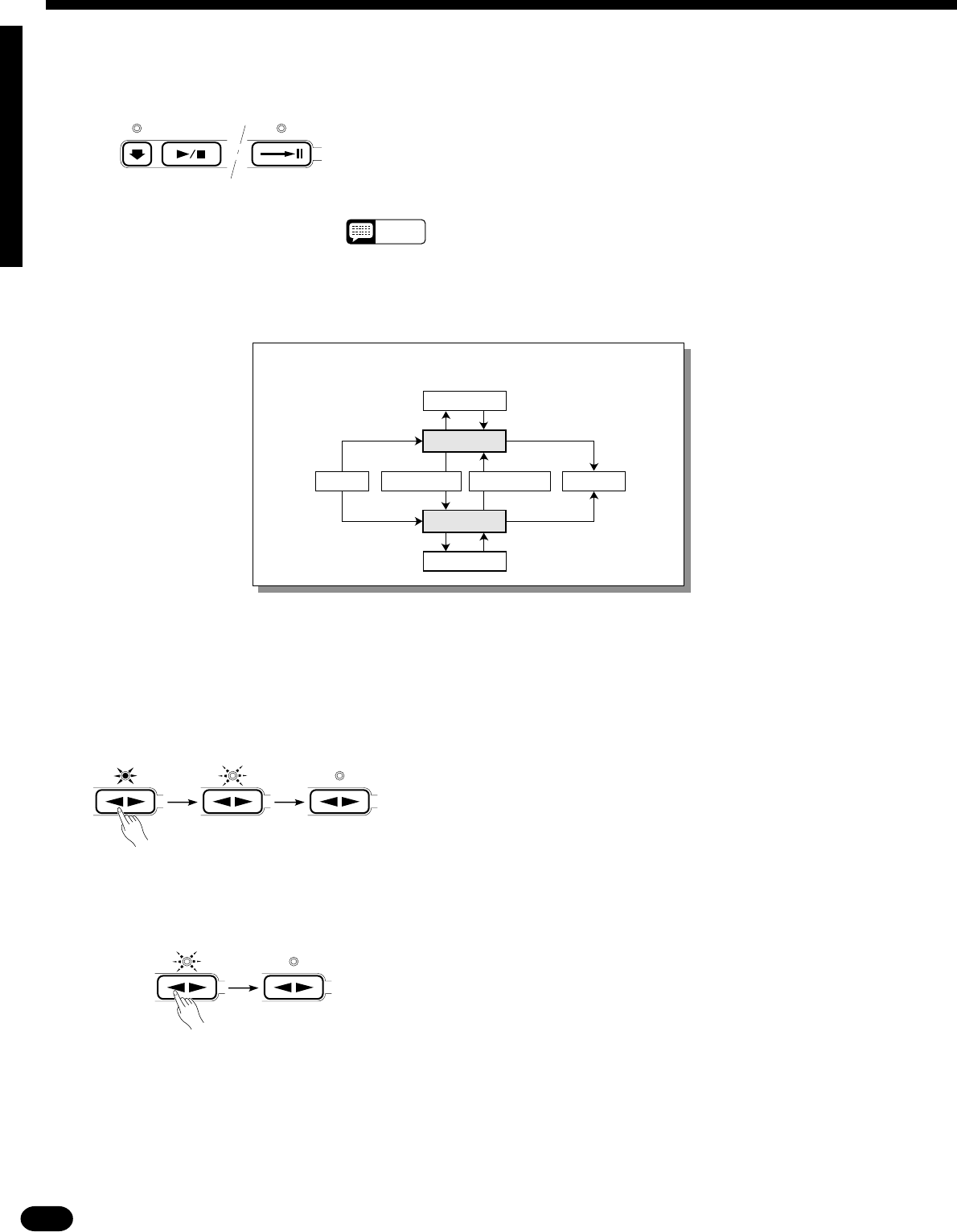
30
| | | | | | | | | | | | | | | | | | | | | | | | | | | | | | | | | | | | | | | | | | | | | | | | | | | | | | | | | | | | | | | | | | | | | | | | | | | | | | | | | | | | | | | | | | | | | | | | | | | | | | | | | | | | | | | | | | | | | | | | | | | | | | | | | | | | | | | | | | | | |
Auto Accompaniment
● Stopping the Accompaniment...............................................................................................................
An accompaniment in progress can be stopped immediately by pressing
the [START/STOP] button or the [SYNC-START/STOP] button. In the
latter case the synchro start mode will be engaged when the accompaniment
stops. The accompaniment can also be stopped with an appropriate ending
by pressing the [ENDING] button.
NOTES
• The ending will begin from the first beat of the next measure.
• If the [FILL IN 1] or [FILL IN 2] button is pressed while the ending
pattern is playing, a fill-in will be played, followed by a return to the
MAIN A or B pattern.
START/STOP ENDINGSYNC-START/STOP
● Fade In & Fade Out.................................................................................................................................
The [FADE IN/OUT] button can be used to produce smooth accompaniment and melody fade-ins or fade-
outs.
Accompaniment Structure Diagram
Start Playback with a Fade-in
You can start the accompaniment with a fade-in by pressing the
[FADE-IN/OUT] button before starting playback. The [FADE-IN/
OUT] button indicator will light continuously until the accompani-
ment is started. The fade-in will begin automatically as soon as the
accompaniment is started. The [FADE-IN/OUT] button indicator
will flash during the fade-in, and will go out when the fade-in is
complete.
Fade-out to stop the accompaniment during Playback
Press the [FADE-IN/OUT] button during accompaniment play-
back to fade out the accompaniment and melody sound. The
[FADE-IN/OUT] button indicator will flash during the fade-out,
and will go out when the fade-out is complete.
FILL IN 1A
MAIN A
ENDINGINTRO
MAIN B
FILL IN 2A FILL IN 2B
FILL IN 1B
FADE IN/OUT FADE IN/OUT FADE IN/OUT
FADE IN/OUT
FADE IN/OUT


















