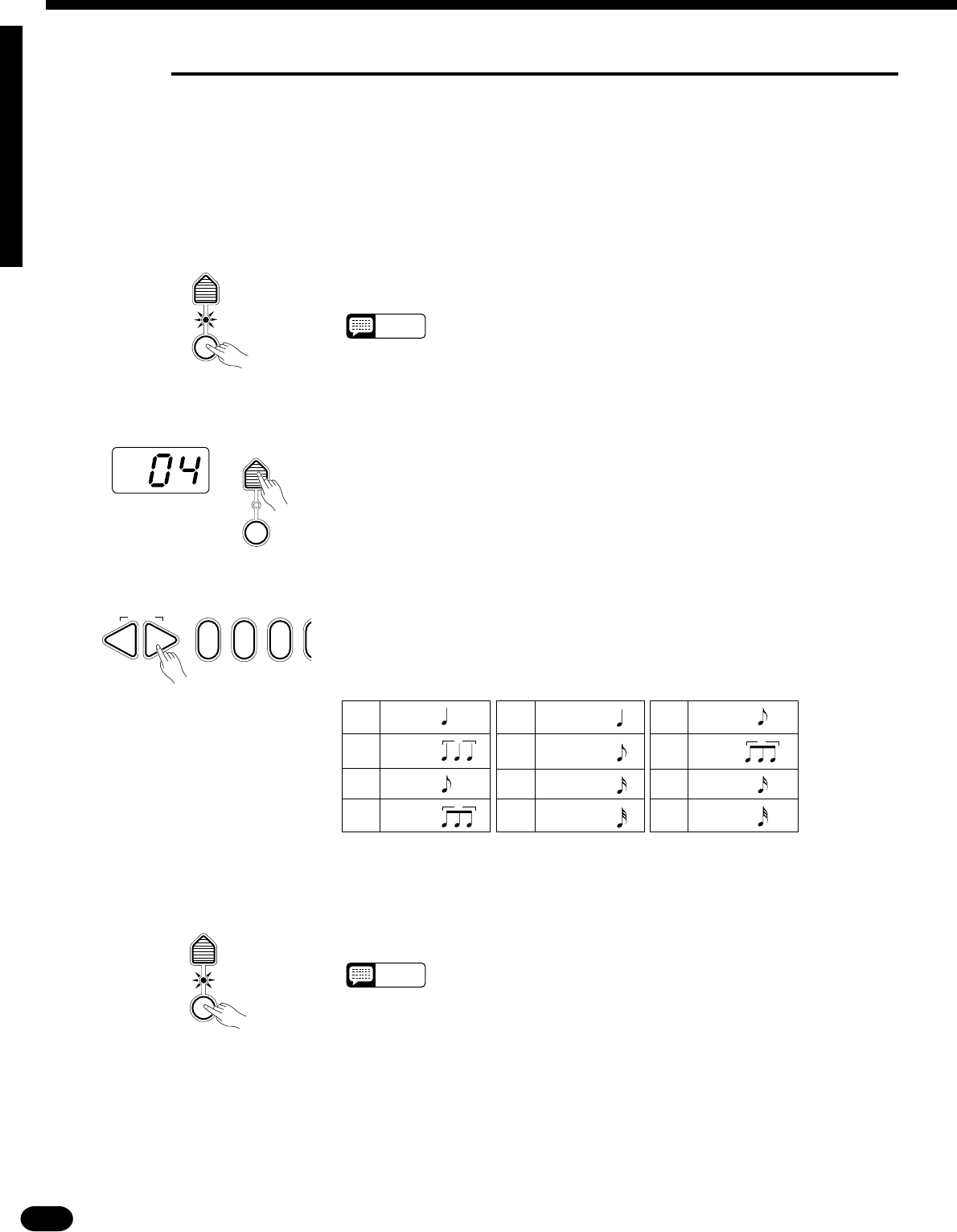
16
| | | | | | | | | | | | | | | | | | | | | | | | | | | | | | | | | | | | | | | | | | | | | | | | | | | | | | | | | | | | | | | | | | | | | | | | | | | | | | | | | | | | | | | | | | | | | | | | | | | | | | | | | | | | | | | | | | | | | | | | | | | | | | | | | | | | | | | | | | | | |
Selecting & Playing the Voices
■ Effects
The PSR-510 has a range of 12 delay-based effects — in addition to the DSP effects (pages 14 and 21) — that
can be selected and applied to the right-hand orchestration parts (the left-hand orchestration parts are not af-
fected).
ZTurn the Effect ON..................................................................................................................................
Press the [EFFECT] button so that its indicator lights. This turns ON
the effect.
NOTES
• The EFFECT can’t be engaged when Keyboard Percussion is ON.
EFFECT
TYPE
EFFECT
XPress the [EFFECT TYPE] Button .........................................................................................................
Press the VOICE control section [EFFECT TYPE] button. The number
of the currently selected effect will appear on the MULTI DISPLAY.
CSelect an Effect.......................................................................................................................................
Use the [+] and [−] buttons, the number buttons, the data dial, or the
[EFFECT TYPE] button itself to select the desired effect.
EFFECT
TYPE
EFFECT
021
RESET
–+
01 Echo
02 Echo
03 Echo
04 Echo
The Effects
3
3
05 Tremolo
06 Tremolo
07 Tremolo
08 Tremolo
09 Trill
10 Trill
11 Trill
12 Trill
VTurn the Effect ON or OFF as Required ...............................................................................................
Use the [EFFECT] button to turn the effect ON or OFF. The selected
effect is ON when the [EFFECT] button indicator is lit.
NOTES
• You can change the effect type whether the effect is ON or OFF.
EFFECT
TYPE
EFFECT
3


















