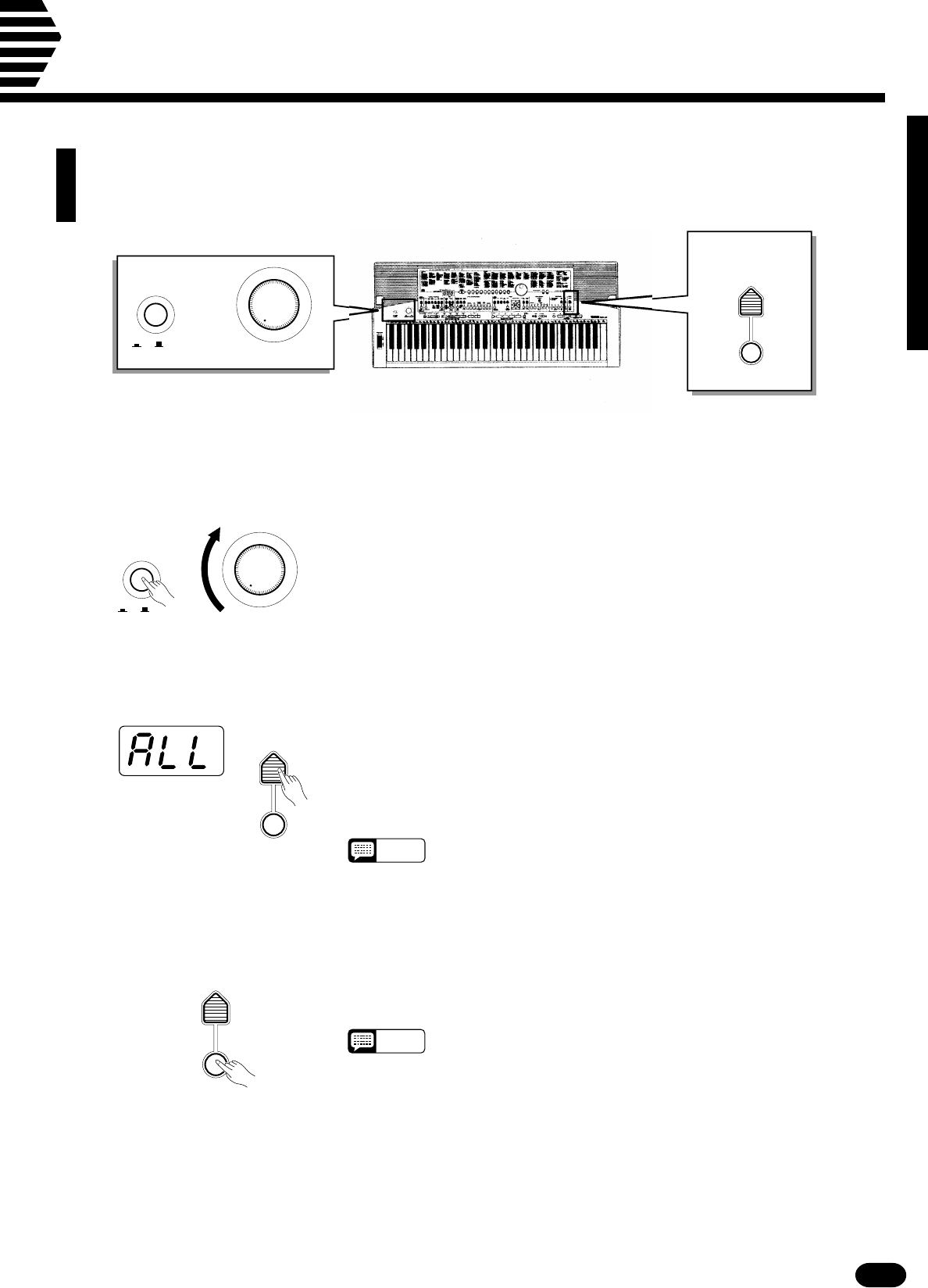
7
| | | | | | | | | | | | | | | | | | | | | | | | | | | | | | | | | | | | | | | | | | | | | | | | | | | | | | | | | | | | | | | | | | | | | | | | | | | | | | | | | | | | | | | | | | | | | | | | | | | | | | | | | | | | | | | | | | | | | | | | | | | | | | | | | | | | | | | | | | | | |
POWER
ON/ OFF
MASTER VOLUME
MIN MAX
Once you’ve set up your PSR-510, try listening to the pre-programmed demonstration songs —
they’ll give you a good idea of what the PSR-510 can do!
XSelect a Song ..........................................................................................................................................
ZTurn the Power ON & Set the Volume ..................................................................................................
Press the DEMO [SONG #] button a few times until the number of the
desired demo song appears on the MULTI DISPLAY.
CPress DEMO [START/STOP] to Start ....................................................................................................
ALL (0): Repeat playback of all demo songs in sequence.
1-6: Repeat playback of the selected demo song number.
NOTES
• “ALL” is automatically selected whenever the power switch is turned
on.
VPress DEMO [START/STOP] to Stop ....................................................................................................
Press the DEMO [START/STOP] button again to stop demo playback.
Press the DEMO [START/STOP] button to start playback, and use the
MASTER VOLUME control to set the ideal listening level. The selected
demonstration will play repeatedly.
NOTES
• During demo playback you can select different voices and play along
on the keyboard — see the “Selecting & Playing the Voices” section
beginning on page 10.
Before playing the demo turn the power ON by pressing the POWER
switch (the panel indicators and MULTI DISPLAY will light), and turn the
MASTER VOLUME control up (clockwise) about a quarter-turn from its
minimum position.
DEMO
SONG #
START/
STOP
DEMO
SONG #
START/
STOP
Listen to the Demo!
DEMO
SONG #
START/
STOP
POWER
ON/ OFF
MASTER VOLUME
MIN MAX


















