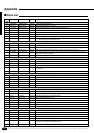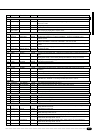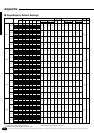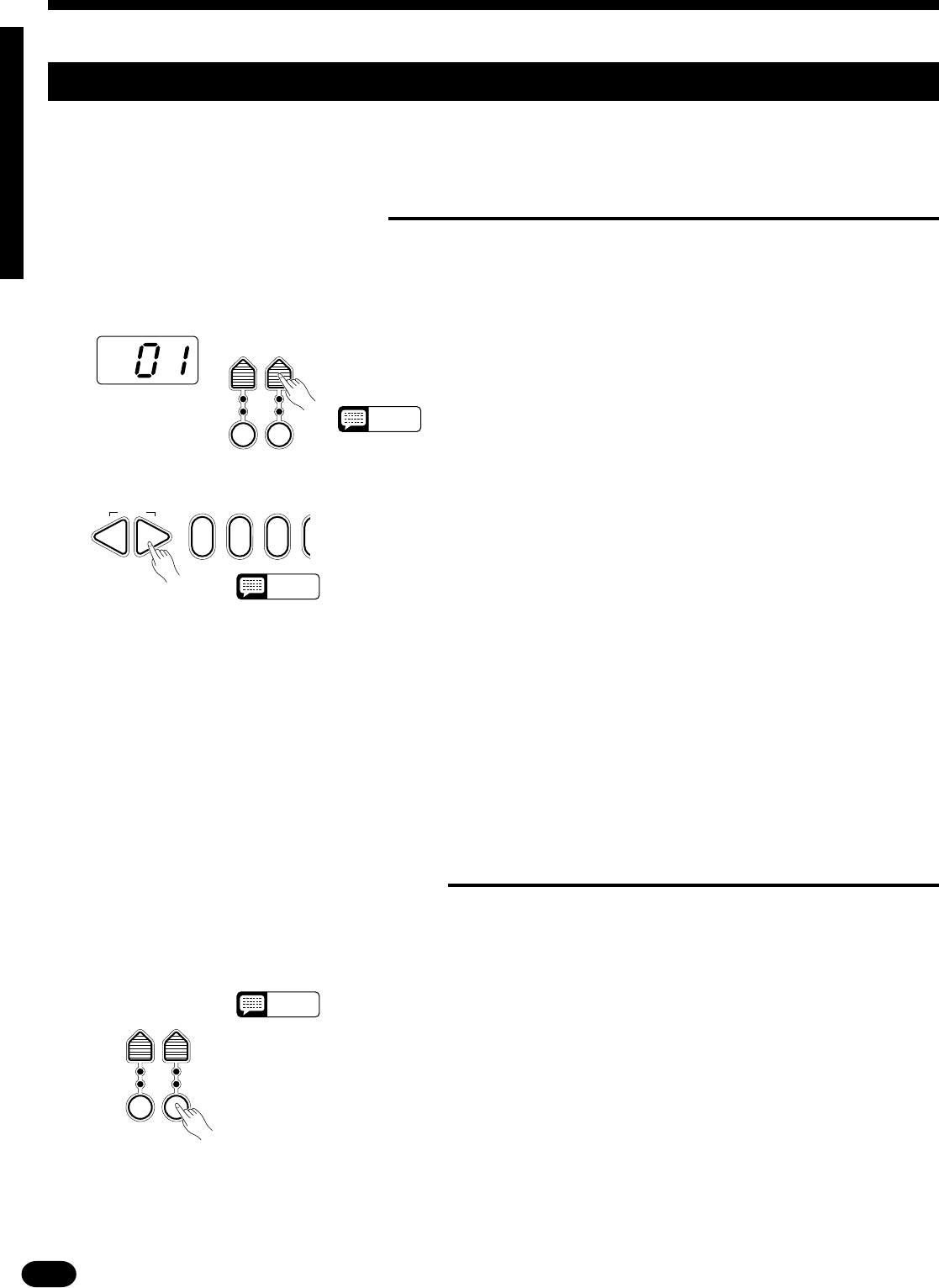
60
| | | | | | | | | | | | | | | | | | | | | | | | | | | | | | | | | | | | | | | | | | | | | | | | | | | | | | | | | | | | | | | | | | | | | | | | | | | | | | | | | | | | | | | | | | | | | | | | | | | | | | | | | | | | | | | | | | | | | | | | | | | | | | | | | | | | | | | | | | | | |
MIDI Transmission
The PSR-510 allows independent MIDI transmit channels to be assigned to the L and R ORCHESTRATION
voices. It is also possible to independently turn local control and MIDI output on or off for the L and R voices.
■ MIDI Transmit Channels
The L and R ORCHESTRATION voices can be independently set to transmit on any of the 16 MIDI channels as
follows:
ZPress the [L] or [R] TRANSMIT CH .......................................................................................................
MIDI
Press the [L] button if you want to set the L voice transmit channel, or the
[R] to set the R voice transmit channel. The currently selected channel for the
selected voice will appear on the MULTI DISPLAY.
NOTES
• After selecting L or R, as described above, the default transmit channel
can be recalled by simultaneously pressing the [+] and [-] buttons. The
default “L” channel number is “2”, and the default “R” channel is “1”.
TRANSMIT
CH
L R
LOCAL/
MIDI OUT
LOCAL
MIDI
OUT
XSelect the Desired Transmit Channel ...................................................................................................
Use the [+] and [–] buttons, the number buttons, the data dial, or the [L] or
[R] button itself to select the desired transmit channel.
021
RESET
–+
NOTES
• The currently selected transmit channel is retained in memory even when the power
switch is turned off, as long as batteries are installed or an AC adaptor is connected.
• To record the Song Memory data to an external sequencer, start the sequencer running
in the record mode, press the [RESET] button, and then press the [PLAY/STOP] button.
• To record the Auto Accompaniment data to an external sequencer, start the sequencer
running in the record mode, select the style you want to record, then start Auto Accom-
paniment playback.
• Notes played on the keyboard are transmitted on channel 1 or 2 (selectable), Auto Ac-
companiment data is transmitted on channels 10 - 16, and Song Memory melody data is
transmitted on channel 3-7. Normally the Auto Accompaniment Rhythm 1 and Rhythm 2
data are both transmitted on channel 10. To transmit these tracks separately, hold the
C1 key while turning the power on. When this is done the Rhythm 1 data will be transmit-
ted on channel 9 while the Rhythm 2 data will be transmitted on channel 10.
■ Local & MIDI Output ON/OFF
The [LOCAL/MIDI OUT] buttons and indicators below the TRANSMIT CH [L] and [R] buttons can be
used to turn local control and MIDI output ON or OFF as required. The status of the LOCAL and MIDI OUT
indicators changes as shown below each time the corresponding [LOCAL/MIDI OUT] button is pressed:
NOTES
• When “LOCAL” control is turned ON (indicator lit), the PSR-510 is controlled by its own
keyboard. When “LOCAL” control is off, playing the PSR-510 keyboard produces no
sound — it can only be played by MIDI data received via the MIDI IN terminal.
• When MIDI OUT is turned ON (indicator lit), operating the PSR-510 produces MIDI out-
put. When MIDI OUT is turned OFF (indicator out) no MIDI output is produced by the
PSR-510.
• LOCAL & MIDI OUT ON/OFF controls note on/off only. All other data is always output
automatically.
• Since LOCAL & MIDI OUT ON/OFF status is memorized in the Registration Memory, you
can select the tone generator to be used (PSR-510 or an external tone generator) by
changing the registration memory.
• Auto accompaniment will not function when Left LOCAL OFF is selected. Auto accompa-
niment note on/off data will not be output when Left MIDI OUT OFF is selected.
LOCAL/
MIDI OUT
TRANSMIT
CH
L R
LOCAL
MIDI
OUT