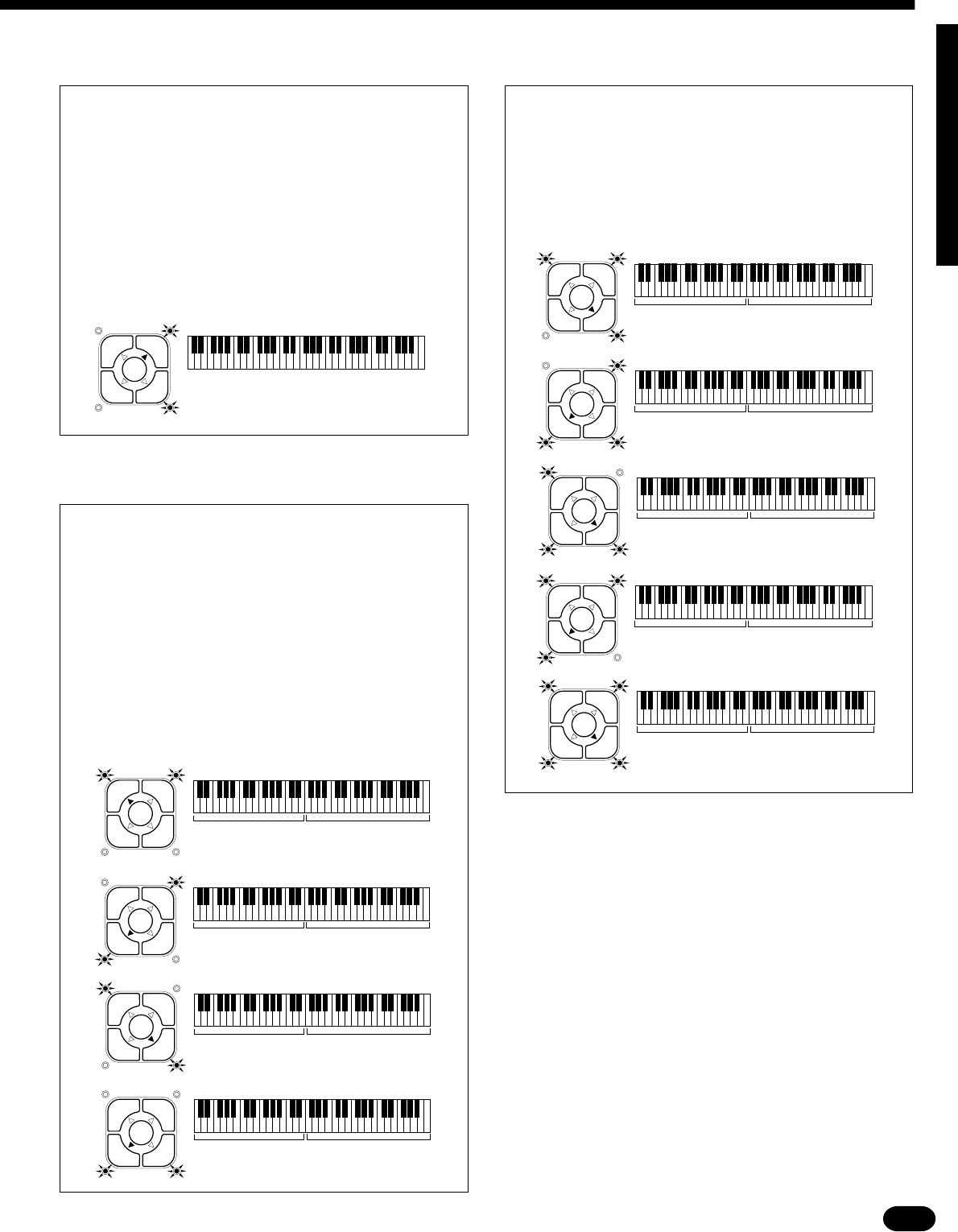
11
| | | | | | | | | | | | | | | | | | | | | | | | | | | | | | | | | | | | | | | | | | | | | | | | | | | | | | | | | | | | | | | | | | | | | | | | | | | | | | | | | | | | | | | | | | | | | | | | | | | | | | | | | | | | | | | | | | | | | | | | | | | | | | | | | | | | | | | | | | | | |
L1 R1
L2 R2
EDIT
▼
L1 R1
L2 R2
EDIT
▼
L1 R1
L2 R2
EDIT
▼
L1 R1
L2 R2
EDIT
▼
L1 R1
L2 R2
EDIT
▼
● Dual Mode
L1 R1
L2 R2
EDIT
The R1 & R2 voices are played
across the entire keyboard.
● Split & Dual Modes
L1 R1
L2 R2
EDIT
▼
L1 R1
L2 R2
EDIT
▼
L1 R1
L2 R2
EDIT
▼
L1 R1
L2 R2
EDIT
▼
L1 voice.
R1 voice.
The PSR-510 allows four different split modes,
with one voice played on the left-hand section of the
keyboard ([L1] or [L2]) and a different voice on the
right-hand section of the keyboard ([R1] or [R2]).
Selecting a split mode is simply a matter of pressing
the buttons corresponding to the desired left- and
right-hand parts.
The split point (i.e. the key at which the voices
change over) can be set at any desired key by using
the SPLIT POINT CHANGE function described on
page 19.
L2 voice. R1 voice.
L1 voice. R2 voice.
L2 voice. R2 voice.
● Split Modes
In the dual mode both the [R1] and [R2] part
voices are selected so they can be played simultane-
ously across the entire keyboard. To select the dual
mode, make sure that both the [L1] and [L2] indica-
tors are out, then press both the [R1] and [R2] but-
tons simultaneously (or hold one while pressing the
other).
You can switch back to either of the single modes
from the dual mode simply by pressing the [R1] or
[R2] button, as required.
There are five possible combinations of the split
and dual modes, as shown below. The part for the
single-voice side of the combination is selected sim-
ply by pressing the appropriate part button, while for
the dual-voice side both buttons must be pressed
simultaneously (or one while holding the other).
L1 voice. R1 & R2 voices.
L2 voice.
R1 & R2 voices.
L1 & L2 voices.
R2 voice.
L1 & L2 voices. R1 voice.
L1 & L2 voices. R1 & R2 voices.


















