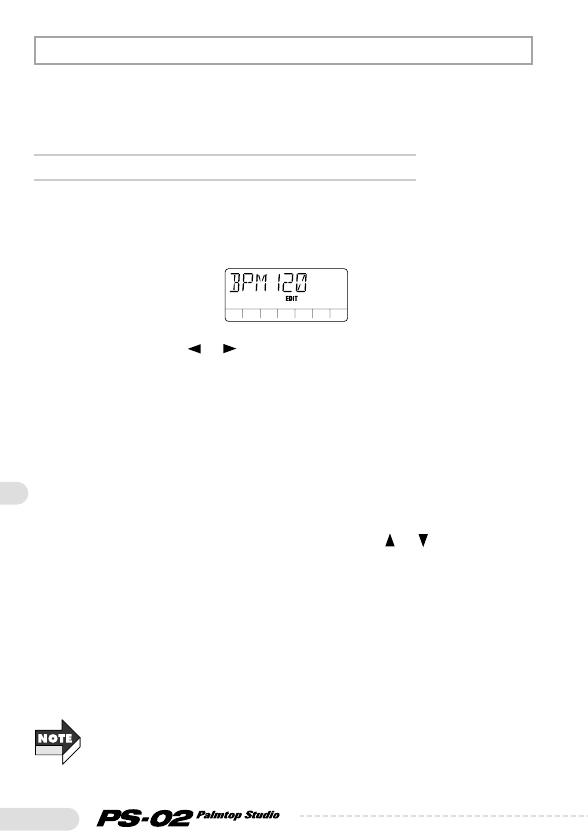
46
Pressing the [EDIT] key at the Rhythm menu calls up the Rhythm Edit
menu. This menu allows you to adjust the rhythm track tempo, change
the drum kit/bass sound, and make other settings for the rhythm track.
◆
Basic operation steps for Rhythm Edit menu
1.From the Rhythm menu, press the [EDIT] key.
This calls up the Rhythm Edit menu. The first item that can be set
with the rhythm Edit Menu (BPM) is shown on the display.
2.Use the cursor [ ]/[ ] keys to select the item you want to
set. The following items are available.
• BPM ••••••••••Adjusts the tempo of the rhythm track.
• KITSEL••••••Selects the drum kit to be used for the drum track.
• BASSEL••••Selects the bass sound to be used for the bass track.
• REPEAT•••••Sets repeat play for the rhythm track to On or Off.
• IMPORT••••Imports a rhythm track from another song.
• TRANSP••••Transposes the rhythm track.
3.After selecting the item, use the cursor [ ]/[ ] keys and
the sliders to change the setting (or press the [EDIT]
key/[STORE (EXECUTE)] key to execute the function).
The actual setting method is different, depending on the item. For
details, see the sections on the respective items.
4.To return to the Rhythm menu, press the [EXIT (CANCEL)]
key.
The Rhythm Edit menu can be called while a song is playing or stopped.
However, if it is called while a song is playing, items other than "BPM",
"KITSEL", or "BASSEL" cannot be selected.
Rhythm Edit menu
Reference Guide


















